(Created page with "{{Infobox PSP homebrew | title = Bermuda CS | image = https://dlhb.gamebrew.org/psphomebrew/BermudaCS.jpg|250px | type = Utilities | version = 9CF | licence = Mixed | author =...") |
m (Text replacement - "Category:PSP homebrew applications" to "") |
||
| (11 intermediate revisions by the same user not shown) | |||
| Line 1: | Line 1: | ||
{{Infobox PSP | {{Infobox PSP Homebrews | ||
| title = Bermuda CS | |title=Bermuda CS | ||
| image = | |image=bermudacs.png | ||
| type = Utilities | |description=Multifunctional homebrew drawing and graphic design tool. | ||
| version = 9CF | |author=bumuckl | ||
| | |lastupdated=2008/05/23 | ||
|type=Utilities | |||
|version=9CF | |||
| download = https://dlhb.gamebrew.org/psphomebrew/ | |license=Mixed | ||
| | |download=https://dlhb.gamebrew.org/psphomebrew/bermudacs.rar | ||
|website=http://bumuckl.com/page/bermuda-cs | |||
}} | }} | ||
Bermuda CS stands for Bermuda Creative Suite and is a homebrew application for the Sony PSP. It is a multifunctional homebrew tool for painting as well as graphic design. According to the author the last and final version is Bermuda CS 9CF. | |||
Bermuda CS 7 was participated in the NEO Summer Coding Compo 2007 (PSP Apps, 3rd place). | |||
==Features== | |||
* Pencil. | |||
* Brush. | |||
* Eraser. | |||
* Fill Bucket. | |||
* Rectangle. | |||
* Circle. | |||
* Effect Draw. | |||
* Gradient. | |||
* Stamps. | |||
* Zoomtool. | |||
* Pipette. | |||
* RGB Settings. | |||
* Color Palette. | |||
* Move around Canvas. | |||
* Write text (25 different Fonts). | |||
* Linetool. | |||
* Shortcut Palette. | |||
* Save Picture in JPG or PNG. | |||
* Open Picture using a filebrowser in JPG or PNG. | |||
* Set Dpad-sensitivity. | |||
* Make new Picture. | |||
* Set Picturesize (unlimited). | |||
* Enable/Disable USB Mode. | |||
* And More. | |||
==Installation== | |||
Copy the BermudaCS9 folder to your Memorystick in /PSP/GAME/. | |||
==User guide== | |||
Please refer to the enclosed pdf file, which covers the basics of the application. | |||
==Controls== | |||
R/L - Move between colors | |||
- Move | |||
Up/down - Move through Menu | Up/down - Move through Menu | ||
Left/Right - Change choice | Left/Right - Change choice | ||
Analog - Move brush | Analog - Move brush | ||
Cross - Select/Paint | Cross - Select/Paint | ||
Triangle - Change Brush type | Triangle - Change Brush type | ||
Select - Options | Select - Options | ||
Start - New File | Start - New File | ||
==Screenshots== | |||
https://dlhb.gamebrew.org/psphomebrew/bermudacs2.png | |||
https://dlhb.gamebrew.org/psphomebrew/bermudacs3.png | |||
Credits | https://dlhb.gamebrew.org/psphomebrew/bermudacs4.png | ||
https://dlhb.gamebrew.org/psphomebrew/bermudacs5.png | |||
https://dlhb.gamebrew.org/psphomebrew/bermudacs6.png | |||
==Media== | |||
'''Bermuda CS 9''' ([https://www.youtube.com/watch?v=ieALBCCgY3k bumuckl]) <br> | |||
<youtube>ieALBCCgY3k</youtube> | |||
==Compatibility== | |||
Compatible with FW 1.0, 1.5 (kxploit patch) and with all Custom Firmwares, with PSP Fat and with PSP Slim. | |||
==Changelog== | |||
'''9CF''' | |||
* More comfortable Filebrowser with preview. | |||
* Give your picture a name of your choice. | |||
* More interactive settings(the amount of brushes and fonts is set automatically). | |||
* Completely new stamps. | |||
* New graffiti-tool. | |||
* New keyboard graphics. | |||
* Keyboard: Delete works now. | |||
* Ellipse-tool. | |||
* Decreased circle-lag. | |||
* Set strength of the circle frame. | |||
* Set smoothness of the circle. | |||
* Draw framed and filled circle. | |||
* Much better gradient-tool. | |||
* Added transparent workspace. | |||
* Set the opacity of the picture on your own. | |||
* Fixed some bugs. | |||
* Standard cpu-clock is now 333 Mhz. | |||
* Set the savepath manually. | |||
* Much better brush-tool. | |||
* Draw rectangle with gradient. | |||
* Some new effectdraws. | |||
* Bermuda CS 9 is now compatible with FW 1.0, 1.5 (kxploit patch) and with actually all Custom Firmwares, with PSP Fat and with PSP Slim. | |||
* 3 more brushes. | |||
* Better Eboot design. | |||
* Fixed Filebrowserbug. | |||
* Fixed Brushesbug. | |||
==Credits== | |||
Homemister91, HauMichBlau, BonyBoy, YongoBongo, bronxbomber92, FloxXx, Shoesy, MagicianFB. | Homemister91, HauMichBlau, BonyBoy, YongoBongo, bronxbomber92, FloxXx, Shoesy, MagicianFB. | ||
==External links== | |||
Author's | * Author's website - http://www.bumuckl.com | ||
NeoFlash | * NeoFlash - https://www.neoflash.com/forum/index.php?topic=4533.0 | ||
[[Category:NEO Summer Compo 2007]] | |||
Latest revision as of 10:55, 8 May 2024
| Bermuda CS | |
|---|---|
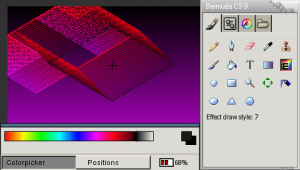 | |
| General | |
| Author | bumuckl |
| Type | Utilities |
| Version | 9CF |
| License | Mixed |
| Last Updated | 2008/05/23 |
| Links | |
| Download | |
| Website | |
Bermuda CS stands for Bermuda Creative Suite and is a homebrew application for the Sony PSP. It is a multifunctional homebrew tool for painting as well as graphic design. According to the author the last and final version is Bermuda CS 9CF.
Bermuda CS 7 was participated in the NEO Summer Coding Compo 2007 (PSP Apps, 3rd place).
Features
- Pencil.
- Brush.
- Eraser.
- Fill Bucket.
- Rectangle.
- Circle.
- Effect Draw.
- Gradient.
- Stamps.
- Zoomtool.
- Pipette.
- RGB Settings.
- Color Palette.
- Move around Canvas.
- Write text (25 different Fonts).
- Linetool.
- Shortcut Palette.
- Save Picture in JPG or PNG.
- Open Picture using a filebrowser in JPG or PNG.
- Set Dpad-sensitivity.
- Make new Picture.
- Set Picturesize (unlimited).
- Enable/Disable USB Mode.
- And More.
Installation
Copy the BermudaCS9 folder to your Memorystick in /PSP/GAME/.
User guide
Please refer to the enclosed pdf file, which covers the basics of the application.
Controls
R/L - Move between colors
Up/down - Move through Menu
Left/Right - Change choice
Analog - Move brush
Cross - Select/Paint
Triangle - Change Brush type
Select - Options
Start - New File
Screenshots
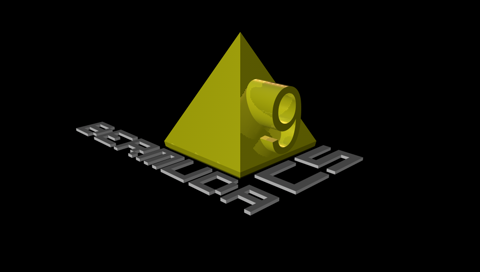
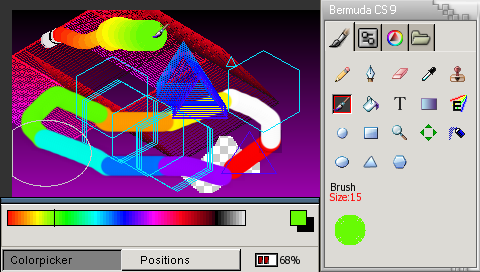
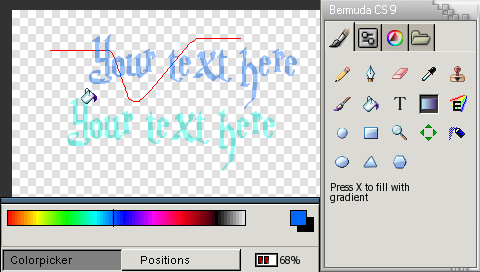
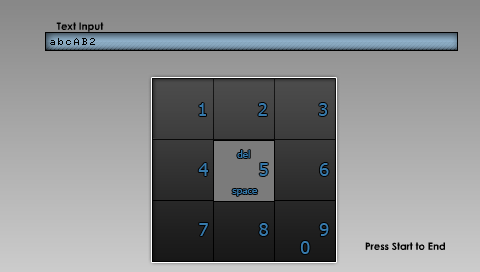
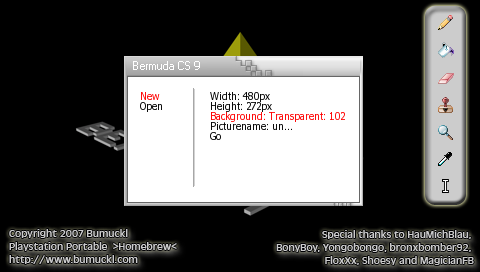
Media
Bermuda CS 9 (bumuckl)
Compatibility
Compatible with FW 1.0, 1.5 (kxploit patch) and with all Custom Firmwares, with PSP Fat and with PSP Slim.
Changelog
9CF
- More comfortable Filebrowser with preview.
- Give your picture a name of your choice.
- More interactive settings(the amount of brushes and fonts is set automatically).
- Completely new stamps.
- New graffiti-tool.
- New keyboard graphics.
- Keyboard: Delete works now.
- Ellipse-tool.
- Decreased circle-lag.
- Set strength of the circle frame.
- Set smoothness of the circle.
- Draw framed and filled circle.
- Much better gradient-tool.
- Added transparent workspace.
- Set the opacity of the picture on your own.
- Fixed some bugs.
- Standard cpu-clock is now 333 Mhz.
- Set the savepath manually.
- Much better brush-tool.
- Draw rectangle with gradient.
- Some new effectdraws.
- Bermuda CS 9 is now compatible with FW 1.0, 1.5 (kxploit patch) and with actually all Custom Firmwares, with PSP Fat and with PSP Slim.
- 3 more brushes.
- Better Eboot design.
- Fixed Filebrowserbug.
- Fixed Brushesbug.
Credits
Homemister91, HauMichBlau, BonyBoy, YongoBongo, bronxbomber92, FloxXx, Shoesy, MagicianFB.
External links
- Author's website - http://www.bumuckl.com
- NeoFlash - https://www.neoflash.com/forum/index.php?topic=4533.0