No edit summary |
m (Text replacement - "Category:Shooter games on DS" to "Category:Shooter Games on DS") |
||
| (11 intermediate revisions by the same user not shown) | |||
| Line 1: | Line 1: | ||
{{Infobox | {{Infobox DS Homebrews | ||
| title | |title=Asteroids DS | ||
| image | |image=asteroidsds.png | ||
| type | |description=Port of classic shooter from Atari. | ||
| version | |author=Ronaldo Lombardi | ||
| | |lastupdated=2009/06/08 | ||
| | |type=Shooter | ||
| website | |version=Final | ||
|license=Mixed | |||
|download=https://dlhb.gamebrew.org/dshomebrew/asteroidsds.7z | |||
}} | |website=http://ronaldolombardi.wordpress.com/2009/06/08/asteroides-ds-finalizado | ||
}} | |||
Asteroids DS (Portuguese) is a clone of the classic shooter game released by Atari in 1979. It keeps the gameplay original, with the difference that the console has two screens, which are used during the game. This homebrew was was programmed in C using PALib and all the new graphics are taken from the internet. | Asteroids DS (Portuguese) is a clone of the classic shooter game released by Atari in 1979. It keeps the gameplay original, with the difference that the console has two screens, which are used during the game. This homebrew was was programmed in C using PALib and all the new graphics are taken from the internet. | ||
| Line 31: | Line 31: | ||
Select- Music on/off | Select- Music on/off | ||
==Screenshots== | |||
https://dlhb.gamebrew.org/dshomebrew/asteroidsds2.png | |||
https://dlhb.gamebrew.org/dshomebrew/asteroidsds3.png | |||
<!--BEGIN Online Emulator Section--> | |||
==Online Emulator== | |||
{{#tag:html| | |||
<div style='width:520px;height:390px;max-width:100%'><div id='game'></div></div> | |||
<script type='text/javascript'> | |||
{{DS EmulatorJS Settings}} | |||
EJS_core = 'desmume2015'; | |||
EJS_gameName = "Asteroids DS"; | |||
EJS_gameUrl = 'https://dlhb.gamebrew.org/onlineemulators/nds/asteroidsds.7z'; | |||
</script> | |||
{{EmulatorJS Loader}} | |||
}} | |||
{{DS Control Settings}} | |||
<!--END Online Emulator Section--> | |||
==Known issues== | ==Known issues== | ||
In some cases, soon after starting the game, there is a buffer overflow of the sprites and the game distorts the images and controls do not respond, then the game must be restarted completely. | In some cases, soon after starting the game, there is a buffer overflow of the sprites and the game distorts the images and controls do not respond, then the game must be restarted completely. | ||
| Line 40: | Line 57: | ||
Thanks TioSolid from NewsInside for posting the game. | Thanks TioSolid from NewsInside for posting the game. | ||
==External links== | |||
* Author's website - http://ronaldolombardi.wordpress.com/2009/06/08/asteroides-ds-finalizado | |||
[[Category: | |||
[[Category:Shooter Games on DS]] | |||
Latest revision as of 04:23, 4 May 2024
| Asteroids DS | |
|---|---|
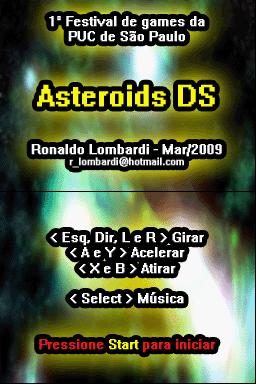 | |
| General | |
| Author | Ronaldo Lombardi |
| Type | Shooter |
| Version | Final |
| License | Mixed |
| Last Updated | 2009/06/08 |
| Links | |
| Download | |
| Website | |
Asteroids DS (Portuguese) is a clone of the classic shooter game released by Atari in 1979. It keeps the gameplay original, with the difference that the console has two screens, which are used during the game. This homebrew was was programmed in C using PALib and all the new graphics are taken from the internet.
This version was made and presented at the first PUC games festival in 2009.
User guide
Take the role of a spaceship and you must destroy the asteroids to keep the ship safe. Whenever you shoot an asteroid, it divides into smaller pieces, which becomes smaller and smaller until all fragments are eliminated completely.
A highlight of this version of the game is that it uses both screens of the console, creating a larger stage.
Controls
D-Pad or L/R - Rotate ship
A/Y - Accelerate
B/X - Shoot
Start - Start, Pause
Select- Music on/off
Screenshots
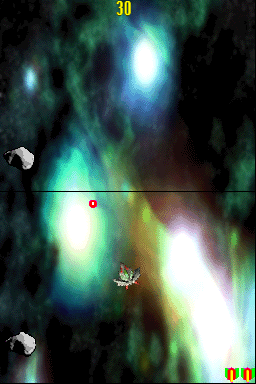
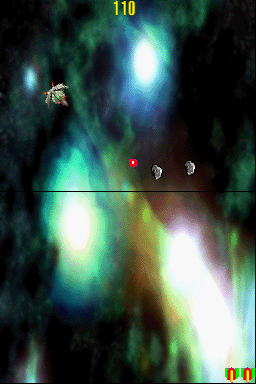
Online Emulator
| Nintendo DS 🎮 | Keyboard |
|---|---|
Known issues
In some cases, soon after starting the game, there is a buffer overflow of the sprites and the game distorts the images and controls do not respond, then the game must be restarted completely.
Compatibility
Tested on R4DS R4 Wood (firmware 1.37).
Credits
Thanks TioSolid from NewsInside for posting the game.
External links
- Author's website - http://ronaldolombardi.wordpress.com/2009/06/08/asteroides-ds-finalizado