(Created page with "{{Infobox 3DS homebrew | title = 3DS Simple CIA Converter | image = https://dlhb.gamebrew.org/3dshomebrew/3DSSimpleCIAConverter.jpg|250px | type = PC Utilities | version = v5....") |
m (Text replacement - "Category:PC utilities for 3DS homebrew" to "") |
||
| (17 intermediate revisions by the same user not shown) | |||
| Line 1: | Line 1: | ||
{{Infobox 3DS | {{Infobox 3DS Homebrews | ||
| title = 3DS Simple CIA Converter | |title=3DS Simple CIA Converter | ||
| image = | |image=3dssimpleciaconverter3.png | ||
| type = | |description=A CIA converting tool. | ||
| version = | |author=Riku | ||
| | |lastupdated=2017/09/24 | ||
| | |type=File Operation | ||
| website = https://gbatemp.net/threads/release-3ds-simple-cia-converter.384559/ | |version=5.0 | ||
|license=Mixed | |||
|download=https://dlhb.gamebrew.org/3dshomebrews/3dssimpleciaconverter.7z | |||
|website=https://gbatemp.net/threads/release-3ds-simple-cia-converter.384559/ | |||
}} | }} | ||
This is a tool for converting 3DS ROMs to a CIA format, designed to be user-friendly and does not uses Python or .NET Framework or any other programs and scripts. | |||
With version 4.0 it is able to patch minimum required kernel version (FW Spoof) and RegionFree, which requires *.exefs_norm.xorpad's. FW Spoof function checks FW version game requires to run and only applied if original value exceeds entered (2D02:FW8.0-8.1, 2E02:FW9.0-9.2, 3002:FW9.3, 3102:FW9.5, 3202:FW9.6-9.8). | |||
With version 5.0 of the program XORpads are no longer required if proper boot9.bin file detected in the same folder. | |||
==User guide== | |||
To use, you will need to obtain boot9.bin file from your 3DS (require B9S hack installed on your 3DS to generate the file). | |||
Just hold Start+Select+X on boot and it will be saved to the /boot9strap/ folder on your SD card. Alternatively you can use [[GodMode9 3DS|GodMode9]]. | |||
Put your boot9.bin file in the same folder as the .exe, then press Convert 3DS ROM to CIA button. | |||
Select folder with *.3ds files and wait for program to finish. | |||
'''Note:''' Program scans every subfolder, please avoid folder with too many subfolders. Also Download Play is supported. | |||
==Screenshots== | |||
https://dlhb.gamebrew.org/3dshomebrews/3dssimpleciaconverter3.png | |||
==Changelog== | |||
'''Version 5.0 2017/09/24''' | |||
* Added KeyX extraction from 'boot9.bin' file, no xorpad required if proper key provided. | * Added KeyX extraction from 'boot9.bin' file, no xorpad required if proper key provided. | ||
'''Version 4.3 2015/07/03''' | |||
* Added zero-key encrypted ROM support, no xorpad required. | |||
* Added error skip so program doesn't stop converting remain files. | |||
* Added application Major version writing into TMD. | |||
Version 4.3 | |||
'''Version 4.0 2015/06/28''' | |||
* Added Download Play support. | |||
* Added input 3DS ROM folder selection dialog. | |||
* Added searching for *.3ds|*.3dz files in subfolders. | |||
* Improved partition type detection. | |||
* Improved 'FW Spoof' function. | |||
* Set RegionFree to default without ability to disable it. | |||
* Code cleanup and minor optimizations. | |||
==External links== | |||
* GBAtemp - https://gbatemp.net/threads/release-3ds-simple-cia-converter.384559 | |||
Latest revision as of 04:25, 6 May 2024
| 3DS Simple CIA Converter | |
|---|---|
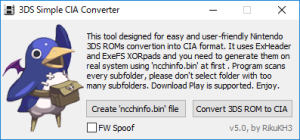 | |
| General | |
| Author | Riku |
| Type | File Operation |
| Version | 5.0 |
| License | Mixed |
| Last Updated | 2017/09/24 |
| Links | |
| Download | |
| Website | |
This is a tool for converting 3DS ROMs to a CIA format, designed to be user-friendly and does not uses Python or .NET Framework or any other programs and scripts.
With version 4.0 it is able to patch minimum required kernel version (FW Spoof) and RegionFree, which requires *.exefs_norm.xorpad's. FW Spoof function checks FW version game requires to run and only applied if original value exceeds entered (2D02:FW8.0-8.1, 2E02:FW9.0-9.2, 3002:FW9.3, 3102:FW9.5, 3202:FW9.6-9.8).
With version 5.0 of the program XORpads are no longer required if proper boot9.bin file detected in the same folder.
User guide
To use, you will need to obtain boot9.bin file from your 3DS (require B9S hack installed on your 3DS to generate the file).
Just hold Start+Select+X on boot and it will be saved to the /boot9strap/ folder on your SD card. Alternatively you can use GodMode9.
Put your boot9.bin file in the same folder as the .exe, then press Convert 3DS ROM to CIA button.
Select folder with *.3ds files and wait for program to finish.
Note: Program scans every subfolder, please avoid folder with too many subfolders. Also Download Play is supported.
Screenshots
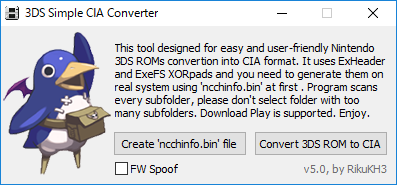
Changelog
Version 5.0 2017/09/24
- Added KeyX extraction from 'boot9.bin' file, no xorpad required if proper key provided.
Version 4.3 2015/07/03
- Added zero-key encrypted ROM support, no xorpad required.
- Added error skip so program doesn't stop converting remain files.
- Added application Major version writing into TMD.
Version 4.0 2015/06/28
- Added Download Play support.
- Added input 3DS ROM folder selection dialog.
- Added searching for *.3ds|*.3dz files in subfolders.
- Improved partition type detection.
- Improved 'FW Spoof' function.
- Set RegionFree to default without ability to disable it.
- Code cleanup and minor optimizations.