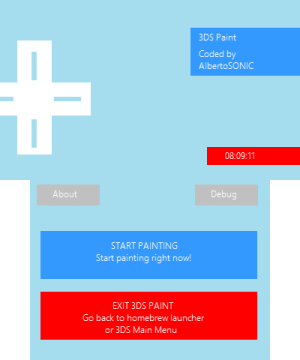|
|
| (26 intermediate revisions by the same user not shown) |
| Line 1: |
Line 1: |
| {{Infobox 3DS homebrew | | {{Infobox 3DS Homebrews |
| | title = 3DS Paint | | |title=3DS Paint |
| | image = https://dlhb.gamebrew.org/3dshomebrew/3DS-Paint.jpeg|250px | | |image=3DS-Paint.jpeg |
| | type = Utilities | | |description=Drawing program. |
| | version = v2.0 | | |author=AlbertoSONIC |
| | licence = Mixed | | |lastupdated=2015/10/20 |
| | author = AlbertoSONIC | | |type=Other Apps |
| | website = https://github.com/AlbertoSONIC/3DS_Paint
| | |version=2.0 |
| | download = https://dlhb.gamebrew.org/3dshomebrew/3DS-Paint.rar | | |license=Mixed |
| | source = https://dlhb.gamebrew.org/3dshomebrew/3DS-Paint.rar | | |download=https://dlhb.gamebrew.org/3dshomebrews/3dspaint.7z |
| | |website=https://github.com/AlbertoSONIC/3DS_Paint |
| | |source=https://github.com/AlbertoSONIC/3DS_Paint |
| }} | | }} |
| <youtube></youtube>
| | 3DS Paint is a 3DS homebrew drawing application with 7 colors and an eraser. You can also save your drawing to the SD card (.bmp image output). |
|
| |
|
| 3DS Paint [](https://travis-ci.org/AlbertoSONIC/3DS_Paint) ========== Today i introduce you to my latest 3DS Homebrew: 3DS Paint! With this app you can draw anything you want, with 7 colors and a rubber! You can find some instructions on the 3DS's top screen! How to install: =============== You can install this app in many ways. As a Gateway's 3ds file, as a .cia file, it's also ready for SSSPwn! You can find files below. Or you can just build it your self! Download all this repo to you computer and run BUILD.BAT (your system has to be properly configured or it won't build anything!) Bugs: =============== - A little glitch that appears for a second while clearing everything - Nothing else Downloads: =============== .3DS File: Link coming soon, you have to compile it your self for now .cia File: https://mega.co.nz/#!gFQx2ZYZ!Picg31I_MRiKvDNnHx47znm7JPSIquD-IlyjPY0Xsqk .3dsx (SSSPwn) File: https://mega.co.nz/#!8JhhgBga!rWQOxC39idBF2VwiH7SBmrKbjF34VAQXohv6nt3MtPA Credits: ========= Relys @ Gbatemp.net filfat @ Gbatemp.net Bond697 @ Gbatemp.net
| | ==Installation== |
| <blockquote><span style="font-size: 18px">'''3DS Paint'''</span><br />
| | Contains CIA, 3DS and 3DSX/SMDH builds. |
| <br />
| | * 3DSX - Copy .3dsx and .smdh to the 3ds folder on your SD card and launch it via Homebrew Launcher. |
| Today i introduce you to my latest 3DS Homebrew: 3DS Paint! With this app you can draw anything you want, with 7 colors and an eraser! You can also save your drawing to the SDCARD! (.bmp image output) You can find some instructions on the 3DS's top screen!<br />
| | * CIA - Copy .cia to your SD card and install it with a CIA installer, such as [[FBI 3DS|FBI]]. |
| <br />
| | * 3DS - Copy .3ds to your SD card. |
| <br />
| | |
| '''<span style="font-size: 22px">How to install:</span>'''<br />
| | ==Known issues== |
| <br />
| | There's a small undrawable corner around the touchscreen. |
| You can install this app in many ways. As a Gateway's 3ds file, as a .cia file, it's also ready for SSSPwn! You can find files below!<br />
| | |
| <br />
| | ==Changelog== |
| <br />
| | '''v2.0''' |
| '''<span style="font-size: 22px">Screenshots:</span>'''<br />
| | * Whole app rewritten. |
| <br />
| | * Now it exit without crashing, fully working on both NINJHAX and GATEWAY. |
| <div class="ToggleTriggerAnchor bbCodeSpoilerContainer">
| | * Much smoother (30fps). |
| <span>Spoiler</span>
| | * Debug features. |
| <div class="SpoilerTarget bbCodeSpoilerText" style="display: none; opacity: 0;">
| | * A main menu. |
| [[File:proxy.php?image=http%3A%2F%2Ftapatalk.imageshack.com%2Fv2%2F15%2F01%2F12%2Ff364840c6ac78e4b1484538e46c01ac7.jpg&hash=f3e2716f43ceb1cc3654f272bb95ee2f|class=bbCodeImage LbImage|[?IMG]]]<br /> | | * Now you can save your drawings to SDCARD (.bmp image output). |
| <br />
| | * HUGE performance improvement. |
| MAIN SCREEN:<br />
| | * Less load for 3DS's ARM11 cpu. |
| [[File:proxy.php?image=http%3A%2F%2Ftapatalk.imageshack.com%2Fv2%2F15%2F01%2F12%2F6f2cd68282ea0b889f7104128e6fb175.jpg&hash=a4924bc634079efa6d4be8c415ec1fce|class=bbCodeImage LbImage|[?IMG]]]<br />
| | * Developed and built with latest CTRULIB. |
| <br />
| | * New icon. |
| ABOUT POPUP:<br />
| | * Now using an UI framework. |
| [[File:proxy.php?image=http%3A%2F%2Ftapatalk.imageshack.com%2Fv2%2F15%2F01%2F12%2Ff05dabc95f966ce99d3e3389eb8ddbae.jpg&hash=089cab5405930f5beb45cafe417f9cea|class=bbCodeImage LbImage|[?IMG]]]<br />
| | * "Pop" sound when changing color (Only for ninjhax users). |
| <br />
| | * New font. |
| DEBUG POPUP:<br />
| | * Screen Flickering fixed. |
| [[File:proxy.php?image=http%3A%2F%2Ftapatalk.imageshack.com%2Fv2%2F15%2F01%2F12%2F327f92711b7fbb8770e99ae10b1da179.jpg&hash=d8d3ef7d4ab6c09c0a558456f04faef5|class=bbCodeImage LbImage|[?IMG]]]<br />
| | * Huge bugfix. |
| <br />
| | |
| PAINT SCREEN:<br />
| | ==Credits== |
| [[File:proxy.php?image=http%3A%2F%2Ftapatalk.imageshack.com%2Fv2%2F15%2F01%2F12%2Fcae24542cb90bedbe228cb75757b454a.jpg&hash=01913439321203cb490b72181a7a1ad8|class=bbCodeImage LbImage|[?IMG]]]<br />
| | * Relys. |
| <br />
| | * filfat. |
| CLEAR SCREEN POPUP:<br />
| | * Bond697. |
| [[File:proxy.php?image=http%3A%2F%2Ftapatalk.imageshack.com%2Fv2%2F15%2F01%2F12%2F700374b16b0e4cdb9b17ddf68d84fbae.jpg&hash=3b21a25a609e8e0dfdd1c640b565f7b9|class=bbCodeImage LbImage|[?IMG]]]<br />
| | * Screenshot feature (needed for saving) taken from BlargSnes. |
| <br />
| | |
| EXIT POPUP:<br />
| | ==External links== |
| [[File:proxy.php?image=http%3A%2F%2Ftapatalk.imageshack.com%2Fv2%2F15%2F01%2F12%2Ffa499fcfcd86e1ec51fac5cc7331b25b.jpg&hash=114a9f412d7b46e756a58bd731d46da0|class=bbCodeImage LbImage|[?IMG]]]<br />
| | * GitHub - https://github.com/AlbertoSONIC/3DS_Paint |
| <br />
| | * GBAtemp - https://gbatemp.net/threads/homebrew-3ds-paint-update-2-0-new.374473 |
| DRAWING SAVED!!<br />
| | |
| [[File:proxy.php?image=http%3A%2F%2Ftapatalk.imageshack.com%2Fv2%2F15%2F01%2F12%2Ffbd016f6d14d0cc8c336ecf4939a4143.jpg&hash=c72d412bc07e067fbbcbc4aa5fab38bd|class=bbCodeImage LbImage|[?IMG]]]<br />
| | [[Category:3DS homebrew applications]] |
| <br />
| | [[Category:Homebrew utility applications on 3DS]] |
| HERE'S THE SAVED DRAWING:<br />
| |
| https://www.dropbox.com/s/mssno9rkp13vy4p/3dspaint_drawing_01342922.bmp?dl=0
| |
| </div>
| |
| </div>
| |
| <br />
| |
| <br />
| |
| '''<span style="font-size: 22px">Bugs:</span>'''<br />
| |
| <br />
| |
| - There's a small undrawable corner around the the touchscreen.<br />
| |
| <br />
| |
| <br />
| |
| '''<span style="font-size: 22px">Downloads:</span>'''<br />
| |
| <br />
| |
| '''Precompiled Files, ready to install:''' [https://albertosonic.com?download Link]<br /> | |
| '''Github Repo:''' [https://github.com/AlbertoSONIC/3DS_Paint Link]<br />
| |
| <br />
| |
| <br />
| |
| '''<span style="font-size: 22px">ChangeLog:</span>'''<br />
| |
| <br />
| |
| New 2.0 update brings:<br />
| |
| - Whole app rewritten<br />
| |
| - Now it exit without crashing, fully working on both NINJHAX and GATEWAY<br />
| |
| - Much smoother (30fps)<br />
| |
| - Debug features<br />
| |
| '''- A main menu!<br />
| |
| - Now you can save your drawings to SDCARD (.bmp image output)!<br />
| |
| - HUGE performance improvement'''<br />
| |
| - Less load for 3DS's ARM11 cpu<br />
| |
| - Developed and built with latest CTRULIB<br />
| |
| - New icon!<br />
| |
| - Now using an UI framework!<br />
| |
| - "Pop" sound when changing color! (Only for ninjhax users)<br />
| |
| - '''New font!'''<br />
| |
| - Screen Flickering fixed!<br />
| |
| . Huge bugfix!<br />
| |
| <br />
| |
| '''<span style="font-size: 22px">Credits:</span>'''<br />
| |
| <br />
| |
| [https://gbatemp.net/members/62374/ Relys]<br />
| |
| [https://gbatemp.net/members/318416/ filfat]<br />
| |
| [https://gbatemp.net/members/182143/ Bond697]<br /> | |
| Screenshot feature (needed for saving) taken from BlargSnes
| |
| <div class="messageTextEndMarker">
| |
|
| |
| </div></blockquote>
| |