No edit summary |
m (Text replacement - "EJS_core = 'nds';" to "EJS_core = 'desmume2015';") |
||
| (13 intermediate revisions by the same user not shown) | |||
| Line 1: | Line 1: | ||
{{Infobox | {{Infobox DS Homebrews | ||
| title | |title=2DS+ | ||
| image | |image=2dsplus.png | ||
| type | |description=Show a 3D effect on the NDS by using the two display. | ||
| version | |author=damicha | ||
| | |lastupdated=2010/11/25 | ||
| | |type=Other Games | ||
| website | |version=1.0 Final | ||
| | |license=Mixed | ||
|download=https://dlhb.gamebrew.org/dshomebrew/2dsplus.7z | |||
}} | |website=http://damicha.drunkencoders.com | ||
|source=https://dlhb.gamebrew.org/dshomebrew/2dsplus.7z | |||
}} | |||
2ds+ is a DS homebrew that tries to show a 3D effect on the NDS by using two displays. By using the [https://en.wikipedia.org/wiki/Autostereogram cross viewing] technique, you will see a visual illusion/third object in 3D. | |||
==User guide== | ==User guide== | ||
As shown in the image of Wikipedia, the secret is to | As shown in the image of Wikipedia, the secret is to cross the scene. Expand the range of vision, capturing two images independently and simultaneously. A third image magically appears between the two, this will be the one in three dimensions. No need to do stunts with eyes, is a natural ability, in fact, is recommended completely relax the eye, look at infinity. | ||
* Look at the center of the image, the point at which the two images are divided. | |||
* Relax completely sight blurs. | |||
* You should see the images intersect. | |||
* If all went well, you'll see a third image. | |||
If there are problems with the reflections on your Nintendo DS displays, then it’s a good idea to increase its brightness. | |||
==Controls== | ==Controls== | ||
Select | Select - Switch between scenes | ||
Stylus | Stylus - Rotate objects manually | ||
B | B - Turn satellite to the left | ||
X | X - Turn satellite to the right | ||
==Screenshots== | |||
https://dlhb.gamebrew.org/dshomebrew/2dsplus2.png | |||
https://dlhb.gamebrew.org/dshomebrew/2dsplus3.png | |||
<!--BEGIN Online Emulator Section--> | |||
==Online Emulator== | |||
{{#tag:html| | |||
<div style='width:520px;height:390px;max-width:100%'><div id='game'></div></div> | |||
<script type='text/javascript'> | |||
{{DS EmulatorJS Settings}} | |||
EJS_core = 'desmume2015'; | |||
EJS_gameName = "2DS+"; | |||
EJS_gameUrl = 'https://dlhb.gamebrew.org/onlineemulators/nds/2dsplus.7z'; | |||
</script> | |||
{{EmulatorJS Loader}} | |||
}} | |||
{{DS Control Settings}} | |||
<!--END Online Emulator Section--> | |||
==Compatibility== | ==Compatibility== | ||
Tested on | Tested on SuperCard DSTWO (firmware EOS 1.05). | ||
==Changelog== | ==Changelog== | ||
'''Version 1.0''' | '''Version 1.0''' | ||
*Improved scenes. | * Improved scenes. | ||
*Added main menu. | * Added main menu. | ||
*Added more pictures in 3D. | * Added more pictures in 3D. | ||
*Consolidated Controls. | * Consolidated Controls. | ||
'''Version 0.5''' | |||
* Added a satellite spinning around Earth. | |||
* Added a waving plane. | |||
* Updated some rotating cubes. | |||
* A photograph. | |||
==External links== | |||
* Author's website - [https://web.archive.org/web/20161023162759/http://damicha.drunkencoders.com http://damicha.drunkencoders.com] (archived) | |||
[[Category: | [[Category:DS homebrew games]] | ||
[[Category:Other homebrew games on DS]] | |||
Latest revision as of 11:34, 28 November 2023
| 2DS+ | |
|---|---|
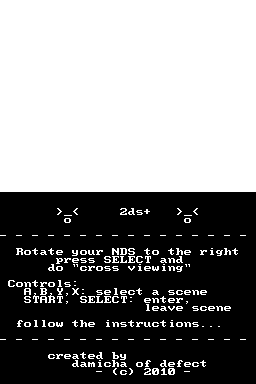 | |
| General | |
| Author | damicha |
| Type | Other Games |
| Version | 1.0 Final |
| License | Mixed |
| Last Updated | 2010/11/25 |
| Links | |
| Download | |
| Website | |
| Source | |
2ds+ is a DS homebrew that tries to show a 3D effect on the NDS by using two displays. By using the cross viewing technique, you will see a visual illusion/third object in 3D.
User guide
As shown in the image of Wikipedia, the secret is to cross the scene. Expand the range of vision, capturing two images independently and simultaneously. A third image magically appears between the two, this will be the one in three dimensions. No need to do stunts with eyes, is a natural ability, in fact, is recommended completely relax the eye, look at infinity.
- Look at the center of the image, the point at which the two images are divided.
- Relax completely sight blurs.
- You should see the images intersect.
- If all went well, you'll see a third image.
If there are problems with the reflections on your Nintendo DS displays, then it’s a good idea to increase its brightness.
Controls
Select - Switch between scenes
Stylus - Rotate objects manually
B - Turn satellite to the left
X - Turn satellite to the right
Screenshots

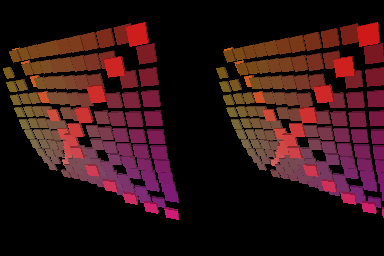
Online Emulator
| Nintendo DS 🎮 | Keyboard |
|---|---|
Compatibility
Tested on SuperCard DSTWO (firmware EOS 1.05).
Changelog
Version 1.0
- Improved scenes.
- Added main menu.
- Added more pictures in 3D.
- Consolidated Controls.
Version 0.5
- Added a satellite spinning around Earth.
- Added a waving plane.
- Updated some rotating cubes.
- A photograph.
External links
- Author's website - http://damicha.drunkencoders.com (archived)