| Ultra Sun and Ultra Moon Pokemon Model Data and Tools | |
|---|---|
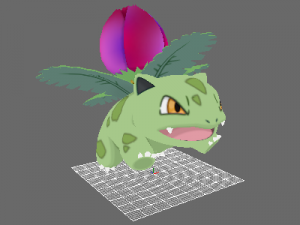 | |
| General | |
| Author | Rosieplier |
| Type | Hack Utilities |
| Version | 2020 |
| License | Mixed |
| Last Updated | 2020/07/09 |
| Links | |
| [Tool kits Download] | |
| Website | |
This is a complete list of Pokemon Ultra Sun and Moon's Pokemon 3D Model data, including Battle Animations, Shiny Textures, along with tool kits and some other related information.
Installation
Download contains the following tools to be used for editing textures:
User guide
Below is a step by step guide on how to extract the 3D model/texture from your copy of the game and apply the patch to the game (by Rosieplier).
1 - Dumping your game
For cartridge dumping:
- Launch GodMode9 by holding (Start) during boot.
- Navigate to [C:] GAMECART.
- Press (A) on [TitleID].trim.3ds to select it > NCSD image options... > Build CIA from file.
- The .cia file will be outputted to the /gm9/out/ folder on your SD card.
For digital dumping:
- Launch GodMode9 by holding (Start) during boot.
- Hover over [A:] SYSNAND SD.
- Hold (R) and press (A) at the same time to open the drive options.
- Select Search for titles.
- Press (A) to continue.
- Press (A) on the .tmd file to select it > TMD file options... > Build CIA (standard).
- The .cia file will be outputted to the /gm9/out/ folder on your SD card.
2 - Extracting your game
- The recommeded tool is HackingToolKit3DS for this purpose.
- Once you are done, move the extracted files to a separate folder.
3 - Getting the files
- Open pk3DS, go to Tools > Misc Tools > (un)Pack+BCLIM.
- (Optional) For advance usage, go to File/Open.. > select the folder your extracted game is in.
- This will allows you to edit encounters, trainers, game text and a lot more.
- Go into ExtractedRomFS/a/0/9/.
- Drag the file named 4 to the first box in pk3DS, while holding CTRL.
- A new folder will be created called 4_g. Inside are all the bin files listed below, with 5 digit numbers as their name.
4 - Editing textures
How to load models/textures/animations:
- Open Ohana3DS, find the Pokemon you want to edit the texture of in the list.
- Open the texture file of it, then select export all to export them.
- Edit the textures with your favorite paint program.
- Make sure to keep the correct dimensions or it will not display correctly.
- Also it is recommended to make two copies, one you can use to restore the original, and one to edit.
Decompress .bin files:
- Once you're done editing, go back to pk3DS, open Tools > Misc Tools > (de)Compress LZ11.
- Go to 4_g and select the texture file of your Pokemon.
- It will say Detected compressed file, click Yes to decompress.
- You will now have one Dec_(filename).bin and (filename).bin. You can delete the original and rename the decompressed file to the original file name.
Import new textures:
- Go back to Ohana3DS, choose Tools > BCH Texture Replacer > File > Open.
- Change the All supported files to All. Open the decompressed file, and the textures will be displayed.
- Click Replace (or Replace all) to import your new textures in .png format.
- Once you have done this, click File > Save and preview. Open the model file of you Pokemon, and ta-dah! Your Pokemon should have a new look.
Repack your .bin files to .grac file:
- Go back to pk3DS, and select Tools > Misc Tools > (de)Compress LZ11.
- Select the texture file, it will say Decompressed file detected, press No to compress.
- You'll notice it's a .lz instead of .bin, delete the .bin and replace the .lz extension with .bin.
- Now go to Tools > Misc Tools > (un)Pack+BCLIM. Drag the 4_g folder to the second box.
- You should get a 4_g.garc file. Remove _g.grac and you can now to use your edits in game.
5 - Using custom textures
- Place your edited 4 into SD:/luma/titles/<titleid>/romfs/a/0/9/.
- If you've done something else like edit Pokemon spawns, do the same thing except for the path of that (use Options/About GARCs in pk3DS for all file locations).
- Re-insert your SD card into your 3DS, and hold Select while booting. Tick Enable game patching, then press Start to save your changes.
- You must be on the lowest version of Ultra Sun for this to work. The newest updates will cause a crash on game boot.
- Go into System Settings, Data Management, Nintendo 3DS and Add-On Content.
- Go to Ultra Sun, and it should say Update Data. Delete it, then boot up your game.
- If you have the Pokemon, you should see its brand new texture.
- If you did some other things, go around to where they'd apply and see the magic.
- If you ever want to go online, unfortunately you can't bring ROM hacks to Festival Plaza. You'll have to untick game patching in Luma, and re-update your game, then do the same steps as before to use the ROM hacks again.
Gen 1 to Gen 7 Model Data
Among all the .bin files, there are an average 9 files per Pokemon/Form:
- File 1 - Model.
- File 2 - Texture.
- File 3 - Shiny Texture.
- File 4 - Greyscale Texture.
- File 5 - Battle Animations.
- File 6 - Refresh Animations.
- File 7 - Idle, Walk and Run Animations.
- File 8 - Lip Animations.
- File 9 - Empty.
To look for a particular Pokemon, press CTRL+F, and type in the name of your desired Pokemon.
| Generation 1 | Pokemon/Model list |
|---|---|
| 00001-00009 | Bulbasaur |
| 00010-00018 | Ivysaur |
| 00019-00027 | Venusaur |
| 00028-00036 | Female Venusaur |
| 00037-00045 | Mega Venusaur |
| 00046-00054 | Charmander |
| 00055-00063 | Charmeleon |
| 00064-00072 | Charizard |
| 00073-00081 | Mega Charizard X |
| 00082-00090 | Mega Charizard Y |
| 00091-00099 | Squirtle |
| 00100-00108 | Wartortle |
| 00109-00117 | Blastoise |
| 00118-00126 | Mega Blastoise |
| 00127-00135 | Caterpie |
| 00136-00144 | Metapod |
| 00145-00153 | Butterfree |
| 00154-00162 | Female Butterfree |
| 00163-00171 | Weedle |
| 00172-00180 | Kakuna |
| 00181-00189 | Beedrill |
| 00190-00198 | Mega Beedrill |
| 00199-00207 | Pidgey |
| 00208-00216 | Pidgeotto |
| 00217-00225 | Pidgeot |
| 00226-00234 | Mega Pidgeot |
| 00235-00243 | Rattata |
| 00244-00252 | Female Rattata |
| 00253-00261 | Alolan Rattata |
| 00262-00270 | Raticate |
| 00271-00279 | Female Raticate |
| 00280-00297 | Alolan Raticate |
| 00298-00306 | Spearow |
| 00307-00315 | Fearow |
| 00316-00324 | Ekans |
| 00325-00333 | Arbok |
| 00334-00342 | Pikachu |
| 00343-00351 | Female Pikachu |
| 00352-00360 | Kanto Pikachu |
| 00361-00369 | Johto Pikachu |
| 00370-00378 | Sinnoh Pikachu |
| 00379-00387 | Unova Pikachu |
| 00388-00396 | Kalos Pikachu |
| 00397-00405 | Alola Pikachu |
| 00406-00414 | I Choose You! Pikachu |
| 00415-00423 | Raichu |
| 00424-00432 | Female Raichu |
| 00433-00441 | Alolan Raichu |
| 00442-00450 | Sandshrew |
| 00451-00459 | Alolan Sandshrew |
| 00460-00468 | Sandslash |
| 00469-00477 | Alolan Sandslash |
| 00478-00486 | Nidoran (F) |
| 00487-00495 | Nidorina |
| 00496-00504 | Nidoqueen |
| 00505-00513 | Nidoran (M) |
| 00514-00522 | Nidorino |
| 00523-00531 | Nidoking |
| 00532-00540 | Clefairy |
| 00541-00549 | Clefable |
| 00550-00558 | Vulpix |
| 00559-00567 | Alolan Vulpix |
| 00568-00576 | Ninetales |
| 00577-00585 | Alolan Ninetales |
| 00586-00594 | Jigglypuff |
| 00595-00603 | Wigglytuff |
| 00604-00612 | Zubat |
| 00613-00621 | Female Zubat |
| 00622-00630 | Golbat |
| 00631-00639 | Female Golbat |
| 00640-00648 | Oddish |
| 00649-00657 | Gloom |
| 00658-00666 | Female Gloom |
| 00667-00675 | Vileplume |
| 00676-00684 | Female Vileplume |
| 00685-00693 | Paras |
| 00694-00702 | Parasect |
| 00703-00711 | Venonat |
| 00712-00720 | Venomoth |
| 00721-00729 | Diglett |
| 00730-00738 | Alolan Diglett |
| 00739-00747 | Dugtrio |
| 00748-00756 | Alolan Dugtrio |
| 00757-00765 | Meowth |
| 00766-00774 | Alolan Meowth |
| 00775-00783 | Persian |
| 00784-00792 | Alolan Persian |
| 00793-00801 | Psyduck |
| 00802-00810 | Golduck |
| 00811-00819 | Mankey |
| 00820-00828 | Primeape |
| 00829-00837 | Growlithe |
| 00838-00846 | Arcanine |
| 00847-00855 | Poliwag |
| 00856-00864 | Poliwhirl |
| 00865-00873 | Poliwrath |
| 00874-00882 | Abra |
| 00883-00891 | Kadabra |
| 00892-00900 | Female Kadabra |
| 00901-00909 | Alakazam |
| 00910-00918 | Female Alakazam |
| 00919-00927 | Mega Alakazam |
| 00928-00936 | Machop |
| 00937-00945 | Machoke |
| 00946-00954 | Machamp |
| 00955-00963 | Bellsprout |
| 00964-00972 | Weepinbell |
| 00973-00981 | Victreebel |
| 00982-00990 | Tentacool |
| 00991-00999 | Tentacruel |
| 01000-01008 | Geodude |
| 01009-01017 | Alolan Geodude |
| 01018-01026 | Graveler |
| 01027-01035 | Alolan Graveler |
| 01036-01044 | Golem |
| 01045-01053 | Alolan Golem |
| 01054-01062 | Ponyta |
| 01063-01071 | Rapidash |
| 01072-01080 | Slowpoke |
| 01081-01089 | Slowbro |
| 01090-01098 | Mega Slowbro |
| 01099-01107 | Magnemite |
| 01108-01116 | Magneton |
| 01117-01125 | Farfetch'd |
| 01126-01134 | Doduo |
| 01135-01143 | Female Doduo |
| 01144-01152 | Dodrio |
| 01153-01161 | Female Dodrio |
| 01162-01170 | Seel |
| 01171-01179 | Dewgong |
| 01180-01188 | Grimer |
| 01189-01197 | Alolan Grimer |
| 01198-01206 | Muk |
| 01207-01215 | Alolan Muk |
| 01216-01224 | Shellder |
| 01225-01233 | Cloyster |
| 01234-01242 | Gastly |
| 01243-01251 | Haunter |
| 01252-01260 | Gengar |
| 01261-01269 | Mega Gengar |
| 01270-01278 | Onix |
| 01279-01287 | Drowzee |
| 01288-01296 | Hypno |
| 01297-01305 | Female Hypno |
| 01306-01314 | Krabby |
| 01315-01323 | Kingler |
| 01324-01332 | Voltorb |
| 01333-01341 | Electrode |
| 01342-01350 | Exeggcute |
| 01351-01359 | Exeggutor |
| 01360-01368 | Alolan Exeggutor |
| 01369-01377 | Cubone |
| 01378-01386 | Marowak |
| 01387-01404 | Alolan Marowak |
| 01405-01413 | Hitmonlee |
| 01414-01422 | Hitmonchan |
| 01423-01431 | Lickitung |
| 01432-01440 | Koffing |
| 01441-01449 | Weezing |
| 01450-01458 | Rhyhorn |
| 01459-01467 | Female Rhyhorn |
| 01468-01476 | Rhydon |
| 01477-01485 | Female Rhydon |
| 01486-01494 | Chansey |
| 01495-01503 | Tangela |
| 01504-01512 | Kangaskhan |
| 01513-01521 | Mega Kangashan |
| 01522-01530 | Horsea |
| 01531-01539 | Seadra |
| 01540-01548 | Goldeen |
| 01549-01557 | Female Goldeen |
| 01558-01566 | Seaking |
| 01567-01575 | Female Seaking |
| 01576-01584 | Staryu |
| 01585-01593 | Starmie |
| 01594-01602 | Mr. Mime |
| 01603-01611 | Scyther |
| 01612-01620 | Female Scyther |
| 01621-01629 | Jynx |
| 01630-01638 | Electabuzz |
| 01639-01647 | Magmar |
| 01648-01656 | Pinsir |
| 01657-01665 | Mega Pinsir |
| 01666-01674 | Tauros |
| 01675-01683 | Magikarp |
| 01684-01692 | Female Magikarp |
| 01693-01701 | Gyarados |
| 01702-01710 | Female Gyarados |
| 01711-01719 | Mega Gyarados |
| 01720-01728 | Lapras |
| 01729-01737 | Ditto |
| 01738-01746 | Eevee |
| 01747-01755 | Vaporeon |
| 01756-01764 | Jolteon |
| 01765-01773 | Flareon |
| 01774-01782 | Porygon |
| 01783-01791 | Omanyte |
| 01792-01800 | Omastar |
| 01801-01809 | Kabuto |
| 01810-01818 | Kabutops |
| 01819-01827 | Aerodactyl |
| 01828-01836 | Mega Aerodactyl |
| 01837-01845 | Snorlax |
| 01846-01854 | Articuno |
| 01855-01863 | Zapdos |
| 01864-01872 | Moltres |
| 01873-01881 | Dratini |
| 01882-01890 | Dragonair |
| 01891-01899 | Dragonite |
| 01900-01908 | Mewtwo |
| 01909-01917 | Mega Mewtwo X |
| 01918-01926 | Mega Mewtwo Y |
| 01927-01935 | Mew |
| Generation 2 | Pokemon/Model list |
|---|---|
| 01936-01944 | Chikorita |
| 01945-01953 | Bayleef |
| 01954-01962 | Meganium |
| 01963-01971 | Female Meganium |
| 01972-01980 | Cyndaquil |
| 01981-01989 | Quilava |
| 01990-01998 | Typhlosion |
| 01999-02007 | Totodile |
| 02008-02016 | Croconaw |
| 02017-02025 | Feraligatr |
| 02026-02034 | Sentret |
| 02035-02043 | Furret |
| 02044-02052 | Hoothoot |
| 02053-02061 | Noctowl |
| 02062-02070 | Ledyba |
| 02071-02079 | Female Ledyba |
| 02080-02088 | Ledian |
| 02089-02097 | Female Ledian |
| 02098-02106 | Spinarak |
| 02107-02115 | Ariados |
| 02116-02124 | Crobat |
| 02125-02133 | Chinchou |
| 02134-02142 | Lanturn |
| 02143-02151 | Pichu |
| 02152-02160 | Cleffa |
| 02161-02169 | Igglybuff |
| 02170-02178 | Togepi |
| 02179-02187 | Togetic |
| 02188-02196 | Natu |
| 02197-02205 | Xatu |
| 02206-02214 | Female Xatu |
| 02215-02223 | Mareep |
| 02224-02232 | Flaaffy |
| 02233-02241 | Ampharos |
| 02242-02250 | Mega Ampharos |
| 02251-02259 | Bellossom |
| 02260-02268 | Marill |
| 02269-02277 | Azumarill |
| 02278-02286 | Sudowoodo |
| 02287-02295 | Female Sudowoodo |
| 02296-02304 | Politoed |
| 02305-02313 | Female Politoed |
| 02314-02322 | Hoppip |
| 02323-02331 | Skiploom |
| 02332-02340 | Jumpluff |
| 02341-02349 | Aipom |
| 02350-02358 | Female Aipom |
| 02359-02367 | Sunkern |
| 02368-02376 | Sunflora |
| 02377-02385 | Yanma |
| 02386-02394 | Wooper |
| 02395-02403 | Female Wooper |
| 02404-02412 | Quagsire |
| 02413-02421 | Female Quagsire |
| 02422-02430 | Espeon |
| 02431-02439 | Umbreon |
| 02440-02448 | Murkrow |
| 02449-02457 | Female Murkrow |
| 02458-02466 | Slowking |
| 02467-02475 | Misdreavus |
| 02476-02727 | Unown All Symbols, In Order |
| 02728-02736 | Wobbuffet |
| 02737-02745 | Female Wobbuffet |
| 02746-02754 | Girafarig |
| 02755-02763 | Female Girafarig |
| 02764-02772 | Pineco |
| 02773-02781 | Forretress |
| 02782-02790 | Dunsparce |
| 02791-02799 | Gligar |
| 02800-02808 | Female Gligar |
| 02809-02817 | Steelix |
| 02818-02826 | Female Steelix |
| 02827-02835 | Mega Steelix |
| 02836-02844 | Snubbull |
| 02845-02853 | Granbull |
| 02854-02862 | Qwilfish |
| 02863-02871 | Scizor |
| 02872-02880 | Female Scizor |
| 02881-02889 | Mega Scizor |
| 02890-02898 | Shuckle |
| 02899-02907 | Heracross |
| 02908-02916 | Female Heracross |
| 02917-02925 | Mega Heracross |
| 02926-02934 | Sneasel |
| 02935-02943 | Female Sneasel |
| 02944-02952 | Teddiursa |
| 02953-02961 | Ursaring |
| 02962-02970 | Female Ursaring |
| 02971-02979 | Slugma |
| 02980-02988 | Magcargo |
| 02989-02997 | Swinub |
| 02998-03006 | Piloswine |
| 03007-03015 | Female Piloswine |
| 03016-03024 | Corsola |
| 03025-03033 | Remoraid |
| 03034-03042 | Octillery |
| 03043-03051 | Female Octillery |
| 03052-03060 | Delibird |
| 03061-03069 | Mantine |
| 03070-03078 | Skarmory |
| 03079-03087 | Houndour |
| 03088-03096 | Houndoom |
| 03097-03105 | Female Houndoom |
| 03106-03114 | Mega Houndoom |
| 03115-03123 | Kingdra |
| 03124-03132 | Phanpy |
| 03133-03141 | Donphan |
| 03142-03150 | Female Donphan |
| 03151-03159 | Porygon2 |
| 03160-03168 | Stantler |
| 03169-03177 | Smeargle |
| 03178-03186 | Tyrogue |
| 03187-03195 | Hitmontop |
| 03196-03204 | Smoochum |
| 03205-03213 | Elekid |
| 03214-03222 | Magby |
| 03223-03231 | Miltank |
| 03232-03240 | Blissey |
| 03241-03249 | Raikou |
| 03250-03258 | Entei |
| 03259-03267 | Suicune |
| 03268-03276 | Larvitar |
| 03277-03285 | Pupitar |
| 03286-03294 | Tyranitar |
| 03295-03303 | Mega Tyranitar |
| 03304-03312 | Lugia |
| 03313-03321 | Ho-Oh |
| 03322-03330 | Celebi |
| Generation 3 | Pokemon/Model list |
|---|---|
| 03331-03339 | Treecko |
| 03340-03348 | Grovyle |
| 03349-03357 | Sceptile |
| 03358-03366 | Mega Sceptile |
| 03367-03375 | Torchic |
| 03376-03384 | Female Torchic |
| 03385-03393 | Combusken |
| 03394-03402 | Female Combusken |
| 03403-03411 | Blaziken |
| 03412-03420 | Female Blaziken |
| 03421-03429 | Mega Blaziken |
| 03430-03438 | Mudkip |
| 03439-03447 | Marshtomp |
| 03448-03456 | Swampert |
| 03457-03465 | Mega Swampert |
| 03466-03474 | Poochyena |
| 03475-03483 | Mightyena |
| 03484-03492 | Zigzagoon |
| 03493-03501 | Linoone |
| 03502-03510 | Wurmple |
| 03511-03519 | Silcoon |
| 03520-03528 | Beautifly |
| 03529-03537 | Female Beautifly |
| 03538-03546 | Cascoon |
| 03547-03555 | Dustox |
| 03556-03564 | Female Dusclops |
| 03565-03573 | Lotad |
| 03574-03582 | Lombre |
| 03583-03591 | Ludicolo |
| 03592-03600 | Female Ludicolo |
| 03601-03609 | Seedot |
| 03610-03618 | Nuzleaf |
| 03619-03627 | Female Nuzleaf |
| 03628-03636 | Shiftry |
| 03637-03645 | Female Shiftry |
| 03646-03654 | Taillow |
| 03655-03663 | Swellow |
| 03664-03672 | Wingull |
| 03673-03681 | Pelipper |
| 03682-03690 | Ralts |
| 03691-03699 | Kirlia |
| 03700-03708 | Gardevoir |
| 03709-03717 | Mega Gardevoir |
| 03718-03726 | Surskit |
| 03727-03735 | Masquerain |
| 03736-03744 | Shroomish |
| 03745-03753 | Breloom |
| 03754-03762 | Slakoth |
| 03763-03771 | Vigoroth |
| 03772-03780 | Slaking |
| 03781-03789 | Nincada |
| 03790-03798 | Ninjask |
| 03799-03807 | Shedinja |
| 03808-03816 | Whismur |
| 03817-03825 | Loudred |
| 03826-03834 | Exploud |
| 03835-03843 | Makuhita |
| 03844-03852 | Hariyama |
| 03853-03861 | Azurill |
| 03862-03870 | Nosepass |
| 03871-03879 | Skitty |
| 03880-03888 | Delcatty |
| 03889-03897 | Sableye |
| 03898-03906 | Mega Sableye |
| 03907-03915 | Mawile |
| 03916-03924 | Mega Mawile |
| 03925-03933 | Aron |
| 03934-03942 | Lairon |
| 03943-03951 | Aggron |
| 03952-03960 | Mega Aggron |
| 03961-03969 | Meditite |
| 03970-03978 | Female Meditite |
| 03979-03987 | Medicham |
| 03988-03996 | Female Medicham |
| 03997-04005 | Mega Medicham |
| 04006-04014 | Electrike |
| 04015-04023 | Manectric |
| 04024-04032 | Mega Manectric |
| 04033-04041 | Plusle |
| 04042-04050 | Minun |
| 04051-04059 | Volbeat |
| 04060-04068 | Illumise |
| 04069-04077 | Roselia |
| 04078-04086 | Female Roselia |
| 04087-04095 | Gulpin |
| 04096-04104 | Female Gulpin |
| 04105-04113 | Swalot |
| 04114-04122 | Female Swalot |
| 04123-04131 | Carvanha |
| 04132-04140 | Sharpedo |
| 04141-04149 | Mega Sharpedo |
| 04150-04158 | Wailmer |
| 04159-04167 | Wailord |
| 04168-04176 | Numel |
| 04177-04185 | Female Numel |
| 04186-04194 | Camerupt |
| 04195-04203 | Female Camerupt |
| 04204-04212 | Mega Camerupt |
| 04213-04221 | Torkoal |
| 04222-04230 | Spoink |
| 04231-04239 | Grumpig |
| 04240-04248 | Spinda |
| 04249-04257 | Trapinch |
| 04258-04266 | Vibrava |
| 04267-04275 | Flygon |
| 04276-04284 | Cacnea |
| 04285-04293 | Cacturne |
| 04294-04302 | Female Cacturne |
| 04303-04311 | Swablu |
| 04312-04320 | Altaria |
| 04321-04329 | Mega Altaria |
| 04330-04338 | Zangoose |
| 04339-04347 | Seviper |
| 04348-04356 | Lunatone |
| 04357-04365 | Solrock |
| 04366-04374 | Barbroach |
| 04375-04383 | Whiscash |
| 04384-04392 | Corphish |
| 04393-04401 | Crawdaunt |
| 04402-04410 | Baltoy |
| 04411-04419 | Claydol |
| 04420-04428 | Lileep |
| 04429-04437 | Cradily |
| 04438-04446 | Anorith |
| 04447-04455 | Armaldo |
| 04456-04464 | Feebas |
| 04465-04473 | Milotic |
| 04474-04482 | Female Milotic |
| 04483-04491 | Castform |
| 04492-04500 | Castform Sunny |
| 04501-04509 | Castform Rainy |
| 04510-04518 | Castform Snowy |
| 04519-04527 | Kecleon |
| 04528-04536 | Shuppet |
| 04537-04545 | Banette |
| 04546-04554 | Mega Banette |
| 04555-04563 | Duskull |
| 04564-04572 | Dusclops |
| 04573-04581 | Tropius |
| 04582-04590 | Chimecho |
| 04591-04599 | Absol |
| 04600-04608 | Mega Absol |
| 04609-04617 | Wynaut |
| 04618-04626 | Snorunt |
| 04627-04635 | Glalie |
| 04636-04644 | Mega Glalie |
| 04645-04653 | Spheal |
| 04654-04662 | Sealeo |
| 04663-04671 | Walrein |
| 04672-04680 | Clamperl |
| 04681-04689 | Huntail |
| 04690-04698 | Gorebyss |
| 04699-04707 | Relicanth |
| 04708-04716 | Female Relicanth |
| 04717-04725 | Luvdisc |
| 04726-04734 | Bagon |
| 04735-04743 | Shelgon |
| 04744-04752 | Salamence |
| 04753-04761 | Mega Salamence |
| 04762-04770 | Beldum |
| 04771-04779 | Metang |
| 04780-04788 | Metagross |
| 04789-04797 | Mega Metagross |
| 04798-04806 | Regirock |
| 04807-04815 | Regice |
| 04816-04824 | Registeel |
| 04825-04833 | Latias |
| 04834-04842 | Mega Latias |
| 04843-04851 | Latios |
| 04852-04860 | Mega Latios |
| 04861-04869 | Kyogre |
| 04870-04878 | Primal Kyogre |
| 04879-04887 | Groudon |
| 04888-04896 | Primal Groudon |
| 04897-04905 | Rayquaza |
| 04906-04914 | Mega Rayquaza |
| 04915-04923 | Jirachi |
| 04924-04932 | Deoxys (Normal) |
| 04933-04941 | Deoxys (Attack) |
| 04942-04950 | Deoxys (Defense) |
| 04951-04959 | Deoxys (Speed) |
| Generation 4 | Pokemon/Model list |
|---|---|
| 04960-04968 | Turtwig |
| 04969-04977 | Grotle |
| 04978-04986 | Torterra |
| 04987-04995 | Chimchar |
| 04996-05004 | Monferno |
| 05005-05013 | Infernape |
| 05014-05022 | Piplup |
| 05023-05031 | Prinplup |
| 05032-05040 | Empoleon |
| 05041-05049 | Starly |
| 05050-05058 | Female Starly |
| 05059-05067 | Staravia |
| 05068-05076 | Female Staravia |
| 05077-05085 | Staraptor |
| 05086-05094 | Female Staraptor |
| 05095-05103 | Bidoof |
| 05104-05112 | Female Bidoof |
| 05113-05121 | Bibarel |
| 05122-05130 | Female Bibarel |
| 05131-05139 | Kricketot |
| 05140-05148 | Female Kricketot |
| 05149-05157 | Kricketune |
| 05158-05166 | Female Kricketune |
| 05167-05175 | Shinx |
| 05176-05184 | Female Shinx |
| 05185-05193 | Luxio |
| 05194-05202 | Female Luxio |
| 05203-05211 | Luxray |
| 05212-05220 | Female Luxray |
| 05221-05229 | Budew |
| 05230-05238 | Roserade |
| 05239-05247 | Female Roserade |
| 05248-05256 | Cranidos |
| 05257-05265 | Ramparados |
| 05266-05274 | Shieldon |
| 05275-05283 | Bastiodon |
| 05284-05292 | Burmy (Plant) |
| 05293-05301 | Burmy (Sandy) |
| 05302-05310 | Burmy (Trash) |
| 05311-05319 | Wormadam (Plant) |
| 05320-05328 | Wormadam (Sandy) |
| 05329-05337 | Wormadam (Trash) |
| 05338-05346 | Mothim |
| 05347-05355 | Combee |
| 05356-05364 | Female Combee |
| 05365-05373 | Vespiquen |
| 05374-05382 | Pachirisu |
| 05383-05391 | Female Pachirisu |
| 05392-05400 | Buizel |
| 05401-05409 | Female Buizel |
| 05410-05418 | Floatzel |
| 05419-05427 | Female Floatzel |
| 05428-05436 | Cherubi |
| 05437-05445 | Cherrim (Overcast) |
| 05446-05454 | Cherrim (Sunshine) |
| 05455-05463 | Shellos (West) |
| 05464-05472 | Shellos (East) |
| 05473-05481 | Gastrodon (West) |
| 05482-05490 | Gastrodon (East) |
| 05491-05499 | Ambipom |
| 05500-05508 | Female Ambipom |
| 05509-05517 | Drifloon |
| 05518-05526 | Drifblim |
| 05527-05535 | Buneary |
| 05536-05544 | Lopunny |
| 05545-05553 | Mega Lopunny |
| 05554-05562 | Mismagius |
| 05563-05571 | Honchkrow |
| 05572-05580 | Glameow |
| 05581-05589 | Purrugly |
| 05590-05598 | Chingling |
| 05599-05607 | Stunky |
| 05608-05616 | Skuntank |
| 05617-05625 | Bronzor |
| 05626-05634 | Bronzong |
| 05635-05643 | Bonsly |
| 05644-05652 | Mime Jr. |
| 05653-05661 | Happiny |
| 05662-05670 | Chatot |
| 05671-05679 | Spiritomb |
| 05680-05688 | Gible |
| 05689-05697 | Female Gible |
| 05698-05706 | Gabite |
| 05707-05715 | Female Gabite |
| 05716-05724 | Garchomp |
| 05725-05733 | Female Garchomp |
| 05734-05742 | Mega Garchomp |
| 05743-05751 | Munchlax |
| 05752-05760 | Riolu |
| 05761-05769 | Lucario |
| 05770-05778 | Mega Lucario |
| 05779-05787 | Hippopotas |
| 05788-05796 | Female Hippopotas |
| 05797-05805 | Hippowdon |
| 05806-05814 | Female Hippowdon |
| 05815-05823 | Skorupi |
| 05824-05832 | Drapion |
| 05833-05841 | Croagunk |
| 05842-05850 | Female Croagunk |
| 05851-05859 | Toxicroak |
| 05860-05868 | Female Toxicroak |
| 05869-05877 | Carnivine |
| 05878-05886 | Finneon |
| 05887-05895 | Female Finneon |
| 05896-05904 | Lumineon |
| 05905-05913 | Female Lumineon |
| 05914-05922 | Mantyke |
| 05923-05931 | Snover |
| 05932-05940 | Female Snover |
| 05941-05949 | Abomasnow |
| 05950-05958 | Female Abomasnow |
| 05959-05967 | Mega Abomasnow |
| 05968-05976 | Weavile |
| 05977-05985 | Female Weavile |
| 05986-05994 | Magnezone |
| 05995-06003 | Lickilicky |
| 06004-06012 | Rhypherior |
| 06013-06021 | Female Rhypherior |
| 06022-06030 | Tangrowth |
| 06031-06039 | Female Tangrowth |
| 06040-06048 | Electivire |
| 06049-06057 | Magmortar |
| 06058-06066 | Togekiss |
| 06067-06075 | Yanmega |
| 06076-06084 | Leafeon |
| 06085-06093 | Glaceon |
| 06094-06102 | Gliscor |
| 06103-06111 | Mamoswine |
| 06112-06120 | Female Mamoswine |
| 06121-06129 | Porygon-Z |
| 06130-06138 | Gallade |
| 06139-06147 | Mega Gallade |
| 06148-06156 | Probopass |
| 06157-06165 | Dusknoir |
| 06166-06174 | Froslass |
| 06175-06183 | Rotom (Normal) |
| 06184-06192 | Rotom (Heat) |
| 06193-06201 | Rotom (Wash) |
| 06202-06210 | Rotom (Frost) |
| 06211-06219 | Rotom (Fan) |
| 06220-06228 | Rotom (Mow) |
| 06229-06237 | Uxie |
| 06238-06246 | Mesprit |
| 06247-06255 | Azelf |
| 06256-06264 | Dialga |
| 06265-06273 | Palkia |
| 06274-06282 | Heatran |
| 06283-06291 | Regigigas |
| 06292-06300 | Giratina (Altered) |
| 06301-06309 | Giratina (Origin) |
| 06310-06318 | Cresselia |
| 06319-06327 | Phione |
| 06328-06336 | Manaphy |
| 06337-06345 | Darkrai |
| 06346-06354 | Shaymin (Land) |
| 06355-06363 | Shaymin (Sky) |
| 06364-06525 | Arceus (Normal-Fairy, in Type Order) |
| Generation 5 | Pokemon |
|---|---|
| 06526-06534 | Victini |
| 06535-06543 | Snivy |
| 06544-06552 | Servine |
| 06553-06561 | Serperior |
| 06562-06570 | Tepig |
| 06571-06579 | Pignite |
| 06580-06588 | Emboar |
| 06589-06597 | Oshawott |
| 06598-06606 | Dewott |
| 06607-06615 | Samurott |
| 06616-06624 | Patrat |
| 06625-06633 | Watchog |
| 06634-06642 | Lillipup |
| 06643-06651 | Herdier |
| 06652-06660 | Stoutland |
| 06661-06669 | Purrloin |
| 06670-06678 | Liepard |
| 06679-06687 | Pansage |
| 06688-06696 | Simisage |
| 06697-06705 | Pansear |
| 06706-06714 | Simisear |
| 06715-06723 | Panpour |
| 06724-06732 | Simipour |
| 06733-06741 | Munna |
| 06742-06750 | Musharna |
| 06751-06759 | Pidove |
| 06760-06768 | Tranquill |
| 06769-06777 | Unfezant |
| 06778-06786 | Female Unfezant |
| 06787-06795 | Blitzle |
| 06796-06804 | Zebstrika |
| 06805-06813 | Roggenrola |
| 06814-06822 | Boldore |
| 06823-06831 | Gigalith |
| 06832-06840 | Woobat |
| 06841-06849 | Swoobat |
| 06850-06858 | Drilbur |
| 06859-06867 | Excadrill |
| 06868-06876 | Audino |
| 06877-06885 | Mega Audino |
| 06886-06894 | Timburr |
| 06895-06903 | Gurdurr |
| 06904-06912 | Conkeldurr |
| 06913-06921 | Tympole |
| 06922-06930 | Palpitoad |
| 06931-06939 | Seismitoad |
| 06940-06948 | Throh |
| 06949-06957 | Sawk |
| 06958-06966 | Sewaddle |
| 06967-06975 | Swadloon |
| 06976-06984 | Leavanny |
| 06985-06993 | Venipede |
| 06994-07002 | Whirlipede |
| 07003-07011 | Scolipede |
| 07012-07020 | Cottonee |
| 07021-07029 | Whimsicott |
| 07030-07038 | Petilil |
| 07039-07047 | Lilligant |
| 07048-07056 | Basculin (Red) |
| 07057-07065 | Basculin (Blue) |
| 07066-07074 | Sandile |
| 07075-07083 | Krokorok |
| 07084-07092 | Krookodile |
| 07093-07101 | Darumaka |
| 07102-07110 | Darmanitan (Standard) |
| 07111-07119 | Darmanitan (Zen) |
| 07120-07128 | Maractus |
| 07129-07137 | Dwebble |
| 07138-07146 | Crustle |
| 07147-07155 | Scraggy |
| 07156-07164 | Scrafty |
| 07165-07173 | Sigilyph |
| 07174-07182 | Yamask |
| 07183-07191 | Cofagrigus |
| 07192-07200 | Tirtouga |
| 07201-07209 | Carracosta |
| 07210-07218 | Archen |
| 07219-07227 | Archeops |
| 07228-07236 | Trubbish |
| 07237-07245 | Garbodor |
| 07246-07254 | Zorua |
| 07255-07263 | Zoroark |
| 07264-07272 | Minccino |
| 07273-07281 | Cinccino |
| 07282-07290 | Gothita |
| 07291-07299 | Gothorita |
| 07300-07308 | Gothitelle |
| 07309-07317 | Solosis |
| 07318-07326 | Duosion |
| 07327-07335 | Reuniclus |
| 07336-07344 | Ducklett |
| 07345-07353 | Swanna |
| 07354-07362 | Vanillite |
| 07363-07371 | Vanillish |
| 07372-07380 | Vanilluxe |
| 07381-07389 | Deerling (Spring) |
| 07390-07398 | Deerling (Summer) |
| 07399-07407 | Deerling (Autumn) |
| 07408-07416 | Deerling (Winter) |
| 07417-07425 | Sawsbuck (Spring) |
| 07426-07434 | Sawsbuck (Summer) |
| 07435-07443 | Sawsbuck (Autumn) |
| 07444-07452 | Sawsbuck (Winter) |
| 07453-07461 | Emolga |
| 07462-07470 | Karrablast |
| 07471-07479 | Escavalier |
| 07480-07488 | Foongus |
| 07489-07497 | Amoonguss |
| 07498-07506 | Frillish |
| 07507-07515 | Female Frillish |
| 07516-07524 | Jellicent |
| 07525-07533 | Female Jellicent |
| 07534-07542 | Alomomola |
| 07543-07551 | Joltik |
| 07552-07560 | Galvantula |
| 07561-07569 | Ferroseed |
| 07570-07578 | Ferrothorn |
| 07579-07587 | Klink |
| 07588-07596 | Klang |
| 07597-07605 | Klinklang |
| 07606-07614 | Tynamo |
| 07615-07623 | Eelektrik |
| 07624-07632 | Eelektross |
| 07633-07641 | Elgyem |
| 07642-07650 | Beheeyem |
| 07651-07659 | Litwik |
| 07660-07668 | Lampent |
| 07669-07677 | Chandelure |
| 07678-07686 | Axew |
| 07687-07695 | Fraxure |
| 07696-07704 | Haxorus |
| 07705-07713 | Cubchoo |
| 07714-07722 | Beartic |
| 07723-07731 | Cryogonal |
| 07732-07740 | Shelmet |
| 07741-07749 | Accelgor |
| 07750-07758 | Stunfisk |
| 07759-07767 | Mienfoo |
| 07768-07776 | Mienshao |
| 07777-07785 | Druddigon |
| 07786-07794 | Golett |
| 07795-07803 | Golurk |
| 07804-07812 | Pawniard |
| 07813-07821 | Bisharp |
| 07822-07830 | Bouffalant |
| 07831-07839 | Rufflet |
| 07840-07848 | Braviary |
| 07849-07857 | Vullaby |
| 07858-07866 | Mandibuzz |
| 07867-07875 | Heatmor |
| 07876-07884 | Durant |
| 07885-07893 | Deino |
| 07894-07902 | Zweilous |
| 07903-07911 | Hydreigon |
| 07912-07920 | Larvesta |
| 07921-07929 | Volcarona |
| 07930-07938 | Cobalion |
| 07939-07947 | Terrakion |
| 07948-07956 | Virizion |
| 07957-07965 | Tornadus |
| 07966-07974 | Tornadus (Therian) |
| 07975-07983 | Thundurus |
| 07984-07992 | Thundurus (Therian) |
| 07993-08001 | Reshiram |
| 08002-08010 | Zekrom |
| 08011-08019 | Landorus |
| 08020-08028 | Landorus (Therian) |
| 08029-08037 | Kyurem |
| 08038-08046 | Kyurem (White) |
| 08047-08055 | Kyurem (Black) |
| 08056-08064 | Keldeo (Ordinary) |
| 08065-08073 | Keldeo (Resolute) |
| 08074-08082 | Meloetta (Aria) |
| 08083-08091 | Meloetta (Pirouette) |
| 08092-08136 | Genesect (All) |
| Generation 6 | Pokemon |
|---|---|
| 08137-08145 | Chespin |
| 08146-08154 | Quilladin |
| 08155-08163 | Chesnaught |
| 08164-08172 | Fennekin |
| 08173-08181 | Braixen |
| 08182-08190 | Delphox |
| 08191-08199 | Froakie |
| 08200-08208 | Frogadier |
| 08209-08226 | Greninja |
| 08227-08235 | Ash Greninja |
| 08236-08244 | Bunnelby |
| 08245-08253 | Diggersby |
| 08254-08262 | Fletchling |
| 08263-08271 | Fletchinder |
| 08272-08280 | Talonflame |
| 08281-08289 | Scatterbug |
| 08290-08298 | Spewpa |
| 08299-08478 | All Vivillon Forms |
| 08479-08487 | Litleo |
| 08488-08496 | Pyroar |
| 08497-08505 | Female Pyroar |
| 08506-08514 | Flabébé (Red) |
| 08515-08523 | Flabébé (Yellow) |
| 08524-08532 | Flabébé (Orange) |
| 08533-08541 | Flabébé (Blue) |
| 08542-08550 | Flabébé (White) |
| 08551-08559 | Floette (Red) |
| 08560-08568 | Floette (Yellow) |
| 08569-08577 | Floette (Orange) |
| 08578-08586 | Floette (Blue) |
| 08587-08595 | Floette (White) |
| 08596-08604 | Floette (Eternal) |
| 08605-08613 | Florges (Red) |
| 08614-08622 | Florges (Yellow) |
| 08623-08631 | Florges (Orange) |
| 08632-08640 | Florges (Blue) |
| 08641-08649 | Florges (White) |
| 08650-08658 | Skiddo |
| 08659-08667 | Gogoat |
| 08668-08676 | Pancham |
| 08677-08685 | Pangoro |
| 08686-08694 | Furfrou (Natural) |
| 08695-08703 | Furfrou (Heart Trim) |
| 08704-08712 | Furfrou (Star Trim) |
| 08713-08721 | Furfrou (Diamond Trim) |
| 08722-08730 | Furfrou (Debutante Trim) |
| 08731-08739 | Furfrou (Matron Trim) |
| 08740-08748 | Furfrou (Dandy Trim) |
| 08749-08757 | Furfrou (La Reine Trim) |
| 08758-08766 | Furfrou (Kabuki Trim) |
| 08767-08775 | Furfrou (Pharaoh Trim) |
| 08776-08784 | Espurr |
| 08785-08793 | Meowstic |
| 08794-08802 | Female Meowstic |
| 08803-08811 | Honedge |
| 08812-08820 | Doublade |
| 08821-08829 | Aegislash (Shield) |
| 08830-08838 | Aegislash (Blade) |
| 08839-08847 | Spritzee |
| 08848-08856 | Aromatisse |
| 08857-08865 | Swirlix |
| 08866-08874 | Slurpuff |
| 08875-08883 | Inkay |
| 08884-08892 | Malamar |
| 08893-08901 | Binacle |
| 08902-08910 | Barbaracle |
| 08911-08919 | Skrelp |
| 08920-08928 | Dragalge |
| 08929-08937 | Clauncher |
| 08938-08946 | Clawitzer |
| 08947-08955 | Helioptile |
| 08956-08964 | Heliolisk |
| 08965-08973 | Tyrunt |
| 08974-08982 | Tyrantrum |
| 08983-08991 | Amaura |
| 08992-09000 | Aurorus |
| 09001-09009 | Sylveon |
| 09010-09018 | Hawlucha |
| 09019-09027 | Dedenne |
| 09028-09036 | Carbink |
| 09037-09045 | Goomy |
| 09046-09054 | Sliggoo |
| 09055-09063 | Goodra |
| 09064-09072 | Klefki |
| 09073-09081 | Phantump |
| 09082-09090 | Trevenant |
| 09091-09126 | Pumpkaboo |
| 09127-09162 | Gourgeist |
| 09163-09171 | Bergmite |
| 09172-09180 | Avalugg |
| 09181-09189 | Noibat |
| 09190-09198 | Noivern |
| 09199-09207 | Xerneas |
| 09208-09216 | Yveltal |
| 09217-09225 | Zygarde (50%) |
| 09226-09252 | Zygarde (10%) |
| 09253-09261 | Zygarde (100%) |
| 09262-09270 | Diancie |
| 09271-09279 | Mega Diancie |
| 09280-09288 | Hoopa (Confined) |
| 09289-09297 | Hoopa (Unbound) |
| 09298-09306 | Volcanion |
| Generation 7 | Pokemon | |
|---|---|---|
| 09307-09315 | Rowlet | |
| 09316-09324 | Dartrix | |
| 09325-09333 | Decidueye | |
| 09334-09342 | Litten | |
| 09343-09351 | Torracat | |
| 09352-09360 | Incineroar | |
| 09361-09369 | Popplio | |
| 09370-09378 | Brionne | |
| 09379-09387 | Primarina | |
| 09388-09396 | Pikipek | |
| 09397-09405 | Trumbeak | |
| 09406-09414 | Toucannon | |
| 09415-09423 | Yungoos | |
| 09424-09441 | Gumshoos | |
| 09442-09450 | Grubbin | |
| 09451-09459 | Charjabug | |
| 09460-09477 | Vikavolt | |
| 09478-09486 | Crabrawler | |
| 09487-09495 | Crabominable | |
| 09496-09504 | Oricorio (Fire) | |
| 09505-09513 | Oricorio (Electric) | |
| 09514-09522 | Oricorio (Psychic) | |
| 09523-09531 | Oricorio (Ghost) | |
| 09532-09540 | Cutiefly | |
| 09541-09558 | Ribombee | |
| 09559-09567 | Rockruff | |
| 09568-09576 | Lycanroc (Dawn) | |
| 09577-09585 | Lycanroc (Midnight) | |
| 09586-09594 | Lycanroc (Dusk) | |
| 09595-09603 | Wishiwashi | |
| 09604-09612 | Wishiwashi (School) | |
| 09613-09621 | Mareanie | |
| 09622-09630 | Toxapex | |
| 09631-09639 | Mudbray | |
| 09640-09648 | Mudsdale | |
| 09649-09657 | Dewpider | |
| 09658-09675 | Araquanid | |
| 09676-09684 | Fomantis | |
| 09685-09702 | Lurantis | |
| 09703-09711 | Morelull | |
| 09712-09720 | Shiinotic | |
| 09721-09729 | Salandit | |
| 09730-09747 | Salazzle | |
| 09748-09756 | Stufful | |
| 09757-09765 | Bewear | |
| 09766-09774 | Bounsweet | |
| 09775-09783 | Steenee | |
| 09784-09792 | Tsareena | |
| 09793-09801 | Comfey | |
| 09802-09810 | Oranguru | |
| 09811-09819 | Passimian | |
| 09820-09828 | Wimpod | |
| 09829-09837 | Golisopod | |
| 09838-09846 | Sandygast | |
| 09847-09855 | Pallosand | |
| 09856-09864 | Pyukumuku | |
| 09865-09873 | Type | Null |
| 09874-10035 | Silvally (Normal-Fairy) | |
| 10036-10161 | Minior (all forms) | |
| 10162-10170 | Komala | |
| 10171-10179 | Turtonator | |
| 10180-10197 | Togedemaru | |
| 10198-10233 | Mimikyu | |
| 10234-10242 | Bruxish | |
| 10243-10251 | Drampa | |
| 10252-10260 | Dhelmise | |
| 10261-10269 | Jangmo-o | |
| 10270-10278 | Hakamo-o | |
| 10279-10296 | Kommo-o | |
| 10297-10305 | Tapu Koko | |
| 10306-10314 | Tapu Lele | |
| 10315-10323 | Tapu Bulu | |
| 10324-10332 | Tapu Fini | |
| 10333-10341 | Cosmog | |
| 10342-10350 | Cosmoem | |
| 10351-10359 | Solgaleo | |
| 10360-10368 | Lunala | |
| 10369-10377 | Nihilego | |
| 10378-10386 | Buzzwole | |
| 10387-10395 | Pheromosa | |
| 10396-10404 | Xurkitree | |
| 10405-10413 | Celesteela | |
| 10414-10422 | Kartana | |
| 10423-10431 | Guzzlord | |
| 10432-10440 | Necrozma (Normal) | |
| 10441-10449 | Necrozma (Solgaleo/Dusk Mane) | |
| 10450-10458 | Necrozma (Lunala/Dawn Wings) | |
| 10459-10467 | Necrozma (Ultra) | |
| 10468-10476 | Magearna | |
| 10477-10485 | Magearna (Original Color) | |
| 10486-10494 | Marshadow | |
| 10495-10503 | Poipole | |
| 10504-10512 | Naganadel | |
| 10513-10521 | Stakataka | |
| 10522-10530 | Blacephalon | |
| 10531-10539 | Zeraora |
Credits
Special Thanks:
- MegaKyurem/Zangoose95 (Editor, inspiration for making this guide).
- SkyTry (Editor).
- Gdkchan (Ohana3DS Rebirth Creator).
- Kaphotics (Pk3DS Creator).
External links
- GBAtemp - https://gbatemp.net/threads/wip-ultra-sun-and-ultra-moon-pokemon-models-textures-and-animations.490365
- GitHub - https://github.com/Asia81/HackingToolkit9DS-Deprecated-
- GitHub - https://github.com/gdkchan/Ohana3DS-Rebirth
- Azure DevOps - https://dev.azure.com/project-pokemon/pk3DS/_build?view=runs
- Project Pokemon - https://projectpokemon.org/home/forums/topic/34377-pk3ds-xy-oras-rom-editor-and-randomizer