| Backstab HD Vita | |
|---|---|
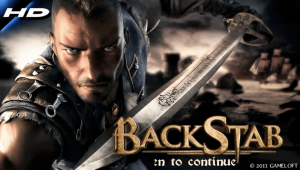 | |
| General | |
| Author | gl33ntwine, Rinnegatamante |
| Type | Action |
| Version | 1.0 |
| License | MIT License |
| Last Updated | 2023/03/28 |
| Links | |
| Download | |
| Website | |
| Source | |
Backstab, an adventure game developed in 2011, is available on both iOS and Android devices. In this game, players assume the role of Henry Blake, a man who has lost everything and seeks justice and revenge. Players will need to climb, jump, and sneak through various settings to reach their targets and defeat their enemies using lethal fighting skills and a combo-based combat system.
This repository offers a loader for the Android release of Backstab HD v1.2.8d, which is based on TheFloW's Android SO Loader. With this loader, players can enjoy a tailored and minimalist Android-like environment to run the official ARMv7 game executable on their PS Vita.
Note: The authors of this work do not support or encourage piracy in any form. To launch and play the game on their PS Vita device, users must have legally obtained their own copy of the game in the form of an .apk file.
Requirements
- libshacccg.suprx (ShaRKBR33D)
- Kubridge
- FdFix OR repatch_ex.skprx
- Android game data files.
Setup Instructions (For Players)
In order to properly install the game, you'll have to follow these steps precisely:
- (Recommended) Make sure that you are either on 3.60 enso or 3.65 enso firmware version. Other versions may work too, but no support are provided for them! If you experience any issues apart from described in the Known Issues section, please upgrade or downgrade your firmware before asking for support.
- Install or update Kubridge and FdFix by copying
kubridge.skprxandfd_fix.skprxto your taiHEN plugins folder (usuallyur0:tai) and adding two entries to yourconfig.txtunder*KERNEL:
*KERNEL ur0:tai/kubridge.skprx ur0:tai/fd_fix.skprx
! ⚠️ Don't install `fd_fix.skprx` if you're using the rePatch plugin!
- Make sure you have
libshacccg.suprxin theur0:/data/folder on your console. If you don't, use ShaRKBR33D to get it quickly and easily. - Legally obtain your copy of BackStab HD for Android in a form of an
.apkfile and data files. This port is tailored for v1.2.8d (latest) version of the game. Other versions may work too but no support is provided for them.- If you have it installed on your phone, you can get all the required files directly from it or by using any APK extractor you can find on Google Play.
ℹ️ Verify that your build is the correct one using sha1sum (can also be found as an online tool). sha1sum for
lib/armeabi-v7a/libPirates.somust be9a36ce92ac09f2908c155ab1debb3e138a3496b8
- Open the
.apkwith any zip explorer (like 7-Zip) and extract the filelib/armeabi-v7a/libPirates.sofrom the.apkintoux0:data/backstab/on your Vita. Example of correct resulting path:ux0:data/backstab/libPirates.so - Fetch the game data files from your device. You can find them at
/sdcard/gameloft/games. Copy thecom.gameloft.android.ANMP.GloftSDHMfolder toux0:data/backstab/on your Vita. Example of correct resulting path:ux0:data/backstab/com.gameloft.android.ANMP.GloftSDHM/files/actors.gla - Install
BackstabHD.vpk(from Releases). - IMPORTANT: when you launch the game for the first time, open the in-game settings (cogwheel icon in main menu), and do two things:
- Reduce controls sensitivity to minimum.
- In "Control Scheme", select Control Scheme 2.
- (Optional) Tap Settings in the bottom left corner of the port's LiveArea to adjust some settings. Namely, you can change analog sticks dead zones, change graphical detail level, and enable FPS limiter.
Controls
Left JoyStick / DPad - Move
Right JoyStick - Control camera
Left Button - Aim Mode
Right Button - Fire / Special attack (when prompted in combat)
Cross Button - Jump / Sheathe sword
Circle Button - Counter-attack (when prompted in combat)
Square Button - Attack
Triangle Button - Interact / Switch ranged weapon (when aiming)
Triangle Button (Hold) - Call horse (only on some locations)
Right Button + Square Button - "Vengeance" mode (when prompted in combat)
Select Button - Open Map
Start Button - Open Menu
Touchscreen - Menus control. Please don't try to use buttons or analogs
Media
BackStab (Android/iOS Longplay, FULL GAME, No Commentary) - (Longplay Express)
Screenshots
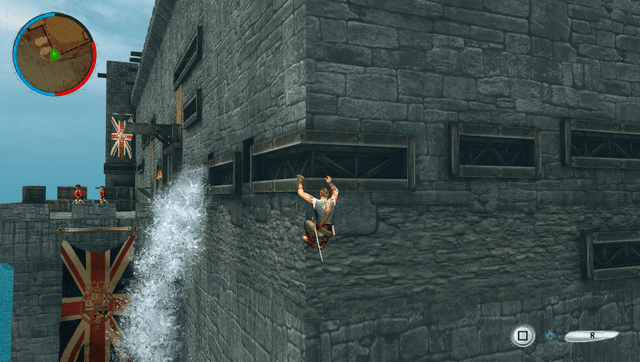
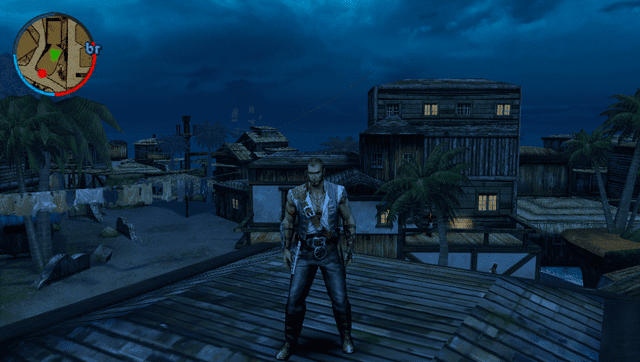
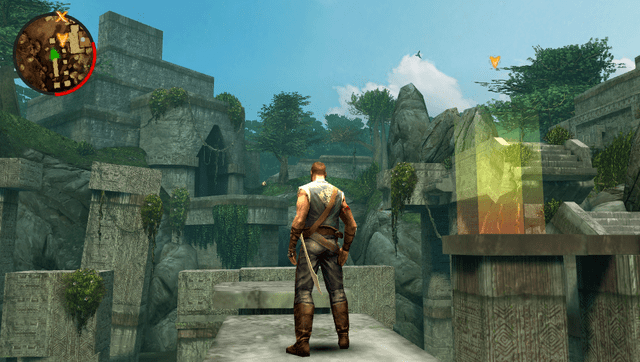

Known Issues
- On first levels, sometimes a loss of some sound (random, could be some of sfx, music or dialogue) may occur. Most likely, can not be fixed.
- Starting a new game over an old save loads the old save instead. If you're out of slots, you'll have to remove save files manually from the data folder.
Changelog
(v.1.0)
- First Release.
Credits
- Andy "The FloW" Nguyen for the original .so loader.
- Rinnegatamante for a lot of work he did with VitaGL specifically to make this port possible, Audio Player code, and many other great things.
- CatoTheYounger for tremendous amount of testing. Not the hero we deserved, but the one we need.
- Once13One for his beautiful LiveArea assets.
- Dieter B., CatoTheYounger, Arka Mukherjee, Edgar Morales, Sergey Galdin: my dearest Patrons.