No edit summary |
No edit summary |
||
| Line 1: | Line 1: | ||
{{Infobox DS Homebrews | {{Infobox DS Homebrews | ||
| title | |title=Ds2ds | ||
| image | |image=[[File:Ds2ds.png]] | ||
| | |description=Allows user to send files without router or via a DS to another without size limit. | ||
| | |author=Kram | ||
| lastupdated = 2008/06/07 | |lastupdated=2008/06/07 | ||
| license | |type=Utility | ||
| | |version=3.2 | ||
| website | |license=Mixed | ||
|download=https://dlhb.gamebrew.org/dshomebrew/ds2ds.7z | |||
|website=http://www.playeradvance.org/forum/showthread.php?ltr=D&t=25406 | |||
}} | }} | ||
A homebrew application that allows you to send files from one DS to another directly without having to be both connected to a access point. | A homebrew application that allows you to send files from one DS to another directly without having to be both connected to a access point. | ||
Revision as of 01:33, 28 October 2021
| Ds2ds | |
|---|---|
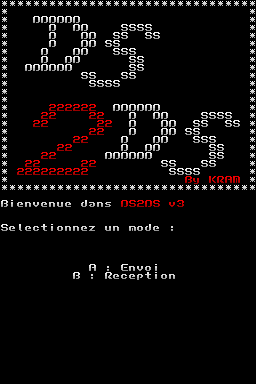 | |
| General | |
| Author | Kram |
| Type | Utility |
| Version | 3.2 |
| License | Mixed |
| Last Updated | 2008/06/07 |
| Links | |
| Download | |
| Website | |
A homebrew application that allows you to send files from one DS to another directly without having to be both connected to a access point.
User guide
You can send a file to 3 other DS at the same time and possible to change the folder where the file will be received.
Everything is explained in the application.
Changelog
V3.2
- Fixed a bug that prevented to open the first file in the list.
- Added Spanish.
- Added percentage during the transfer.
- Compatible with V3.1.
V3.1
- Transfer rate increased, English-French in Roma.
- Ability to cancel the transfer.
- Ability to Pause.
V3
- Code rewritten to 100%.
- Ability to select the package.
- Send to DS-3 simultaneously.
- All DS-displays the status of the transfer.
- English-Version.
- No need to turn off the console after the transfer.
V2
- Add the selected part of the file to send.
V1
- Sending file 1 SD in the directory "/".
- The name of the file to be sent must be written in a. Txt file in the root of the memory card.
External links
- PlayerAdvance.org - http://www.playeradvance.org/forum/showthread.php?ltr=D&t=25406