m (Text replacement - "EJS_gameUrl = 'https://dlhb.gamebrew.org/dshomebrew/" to "EJS_gameUrl = 'https://dlhb.gamebrew.org/onlineemulators/nds/") Tag: Reverted |
m (Text replacement - "EJS_core = 'nds';" to "EJS_core = 'desmume2015';") Tag: Reverted |
||
| Line 52: | Line 52: | ||
<script type='text/javascript'> | <script type='text/javascript'> | ||
{{DS EmulatorJS Settings}} | {{DS EmulatorJS Settings}} | ||
EJS_core = ' | EJS_core = 'desmume2015'; | ||
EJS_gameName = "Lemmings DS Super Mario Levels"; | EJS_gameName = "Lemmings DS Super Mario Levels"; | ||
EJS_gameUrl = 'https://dlhb.gamebrew.org/onlineemulators/nds/mariobroslemmingsds.7z'; | EJS_gameUrl = 'https://dlhb.gamebrew.org/onlineemulators/nds/mariobroslemmingsds.7z'; | ||
Revision as of 11:36, 28 November 2023
| Lemmings DS Super Mario Levels | |
|---|---|
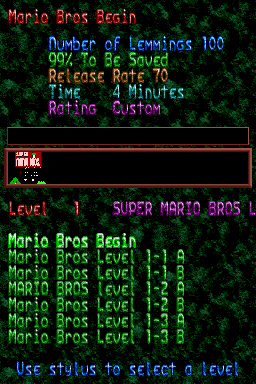 | |
| General | |
| Author | Madmaxou |
| Type | Puzzle |
| Version | 3.0 |
| License | Mixed |
| Last Updated | 2009/09/20 |
| Links | |
| Level Pack Download | |
| Website | |
Mario Bros Lemmings DS is a level pack of Mario themed custom maps for Lemmings DS. Lemmings DS is an open-source port of the classic Amiga action-puzzle game Lemmings for the Nintendo DS.
It includes 85 levels and 14 Super Mario Bros themed music.
User guide
After install lemmings ds in micro SD, place the folder SUPER MARIO BROS LEVEL in the Custom folder:
Root |-Lemmings DS/ |-Levels/ | |-1 Player/ | | |-Custom/
It should look like this:
Root |-Lemmings DS/ |-Levels/ | |-1 Player/ | | |-Custom/ | | | |-SUPER MARIO BROS LEVEL/ | | | | |- Mario Bros. Begin.lds | | | | |- Mario Bros. Level 1-1 A.lds | | | | |- ...
Start Lemmings DS, go into the Custom Level menu, then play.
Note: If you already have a game folder in Custom, you need to use the left and right buttons to navigate through the levels.
Screenshots
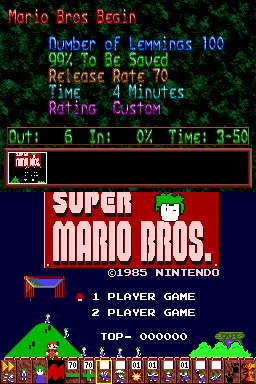
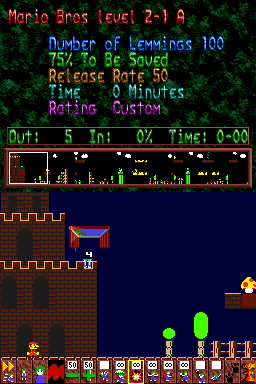

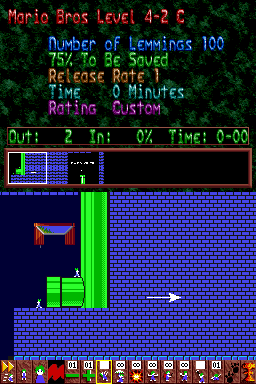
Online Emulator
| Nintendo DS 🎮 | Keyboard |
|---|---|
External links
- Nintendomax - http://www.nintendomax.com/index.php?topic_id=10617&format=news (archived)