More actions
No edit summary |
No edit summary |
||
| Line 30: | Line 30: | ||
https://dlhb.gamebrew.org/dshomebrew/fingermonkey2.png | https://dlhb.gamebrew.org/dshomebrew/fingermonkey2.png | ||
https://dlhb.gamebrew.org/dshomebrew/fingermonkey3.png | https://dlhb.gamebrew.org/dshomebrew/fingermonkey3.png | ||
<!--BEGIN Online Emulator Section--> | |||
==Online Emulator== | |||
{{#tag:html| | |||
<div style='width:520px;height:390px;max-width:100%'><div id='game'></div></div> | |||
<script type='text/javascript'> | |||
{{DS EmulatorJS Settings}} | |||
EJS_core = 'nds'; | |||
EJS_gameName = "Finger Monkey and Inverto Goose in Happy Bunny Love Land"; | |||
EJS_gameUrl = 'https://dlhb.gamebrew.org/dshomebrew/fingermonkey.7z'; | |||
</script> | |||
{{EmulatorJS Loader}} | |||
}} | |||
{{DS Control Settings}} | |||
<!--END Online Emulator Section--> | |||
==Media== | ==Media== | ||
'''NDS Game: Finger Monkey and Inverto Goose''' ([https://www.youtube.com/watch?v=nhMhXWO_7oQ KungFuFetus]) <br> | '''NDS Game: Finger Monkey and Inverto Goose''' ([https://www.youtube.com/watch?v=nhMhXWO_7oQ KungFuFetus]) <br> | ||
Revision as of 01:21, 21 November 2023
| Finger Monkey and Inverto Goose in Happy Bunny Love Land | |
|---|---|
 | |
| General | |
| Author | Kung-Fu Fetus |
| Type | Platform |
| Version | 2006 |
| License | Mixed |
| Last Updated | 2006/08/13 |
| Links | |
| Download | |
| Website | |
Finger Monkey and Inverto Goose in Happy Bunny Love Land is a DS homebrew platform game which uses shapes drawn on the touch screen to activate special moves and attacks.
It was submitted to the NEO Summer Coding Compo 2006.
Installation
Use either version according to your device:
- FMandIG.nds - For flashcard and emulators.
- FMandIG.ds.gba - For Supercard (change the extension to .nds).
Controls
Left/Right - Move
Up/L - Jump
Use the touchscreen to draw shapes to do attacks and special moves.
Screenshots
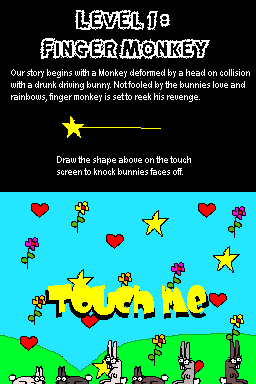
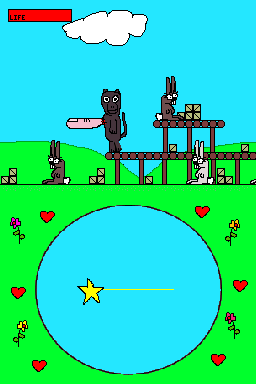
Online Emulator
| Nintendo DS | Keyboard |
|---|---|
Media
NDS Game: Finger Monkey and Inverto Goose (KungFuFetus)
Compatibility
Tested and works on Dualis DS emulator and Nintendo DS lite with Supercard lite.
Known issues
When using emulator Dualis DS, touchscreen background colour appears black instead of sky blue.
