No edit summary |
No edit summary |
||
| Line 19: | Line 19: | ||
|image_alt=Quick App Downloader | |image_alt=Quick App Downloader | ||
}} | }} | ||
Quick App Downloader is a simple application for | Quick App Downloader is a simple application for that allow you to select and install some of the most common apps for your Vita. You can also enter a direct URL link to a VPK file for it to download and install. | ||
In addition to the basic installation features, the application includes | In addition to the basic installation features, the application includes [[PasteUnlock Vita|PasteUnlock]] plugin by GrapheneCt, which enables a Copy and Paste feature for easier file management. | ||
==Installation== | |||
Install the VPK on your homebrew enabled PS Vita or PS TV. | |||
Alternatively, you can install it using the [https://github.com/AntHJ/Quick-App-Downloader/releases QR Code]. | |||
==Screenshots== | ==Screenshots== | ||
| Line 30: | Line 35: | ||
https://dlhb.gamebrew.org/vitahomebrews/quickappdownloadervita-03.png | https://dlhb.gamebrew.org/vitahomebrews/quickappdownloadervita-03.png | ||
== | ==Credits== | ||
Utilizes [[Lua Player Plus Vita]] (lpp-vita). | |||
== External links == | == External links == | ||
* | * GitHub - https://github.com/AntHJ/Quick-App-Downloader | ||
Revision as of 12:22, 3 June 2023
| Quick App Downloader | |
|---|---|
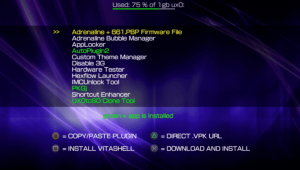 | |
| General | |
| Author | AntHJ |
| Type | Other Apps |
| Version | 1.0 |
| License | Mixed |
| Last Updated | 2022/05/31 |
| Links | |
| Download | |
| Website | |
| Source | |
Quick App Downloader is a simple application for that allow you to select and install some of the most common apps for your Vita. You can also enter a direct URL link to a VPK file for it to download and install.
In addition to the basic installation features, the application includes PasteUnlock plugin by GrapheneCt, which enables a Copy and Paste feature for easier file management.
Installation
Install the VPK on your homebrew enabled PS Vita or PS TV.
Alternatively, you can install it using the QR Code.
Screenshots
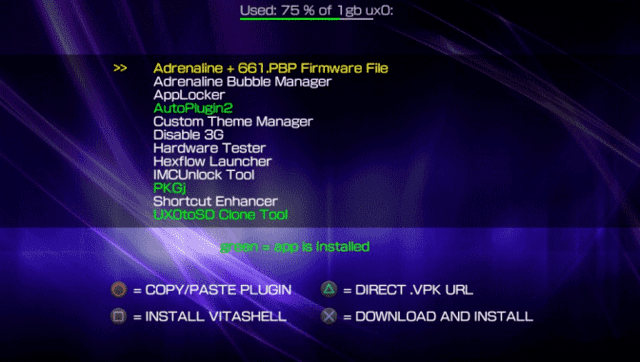

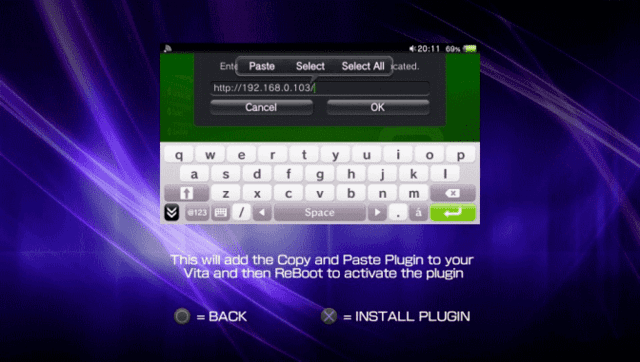
Credits
Utilizes Lua Player Plus Vita (lpp-vita).