No edit summary |
No edit summary |
||
| Line 2: | Line 2: | ||
|title=Vita Homebrew Apps (Utilities) - GameBrew | |title=Vita Homebrew Apps (Utilities) - GameBrew | ||
|title_mode=append | |title_mode=append | ||
|image= | |image=bubblerecallvita2.png | ||
|image_alt=Bubble Recall | |image_alt=Bubble Recall | ||
}} | }} | ||
{{Infobox Vita Homebrews | {{Infobox Vita Homebrews | ||
|title=Bubble Recall | |title=Bubble Recall | ||
|image= | |image=bubblerecallvita2.png | ||
|description=Quickly and easily save and restore your bubbles layouts. | |description=Quickly and easily save and restore your bubbles layouts. | ||
|author=AntHJ | |author=AntHJ | ||
| Line 27: | Line 27: | ||
==Screenshots== | ==Screenshots== | ||
bubblerecallvita3.png | https://dlhb.gamebrew.org/vitahomebrews/bubblerecallvita3.png | ||
bubblerecallvita4.png | https://dlhb.gamebrew.org/vitahomebrews/bubblerecallvita4.png | ||
bubblerecallvita5.png | https://dlhb.gamebrew.org/vitahomebrews/bubblerecallvita5.png | ||
bubblerecallvita6.png | https://dlhb.gamebrew.org/vitahomebrews/bubblerecallvita6.png | ||
==Media== | ==Media== | ||
Latest revision as of 13:08, 14 December 2022
| Bubble Recall | |
|---|---|
 | |
| General | |
| Author | AntHJ |
| Type | Utilities |
| Version | 1.0 |
| License | Mixed |
| Last Updated | 2021/12/12 |
| Links | |
| Download | |
| Website | |
| Source | |
Quickly and easily save and restore your bubbles layouts. This is useful for 2 reasons:
If you have a custom Vita build that you often transfer onto other systems you probably know that neatly arranging your apps every time is tedious and time consuming. This will save your custom layout so it can be restored onto other systems.
If you often swap systems such as going from the Vita to a PSTV or vice-versa, you will often loose the neat bubble layout you created, this will help swap from system to system by saving and restoring the layout.
Utilises Lua Player Plus Vita (lpp-vita).
Screenshots

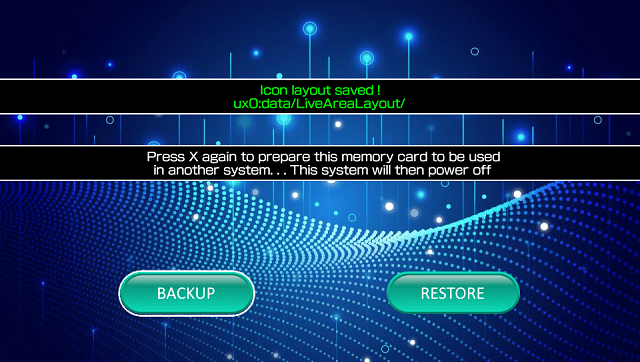
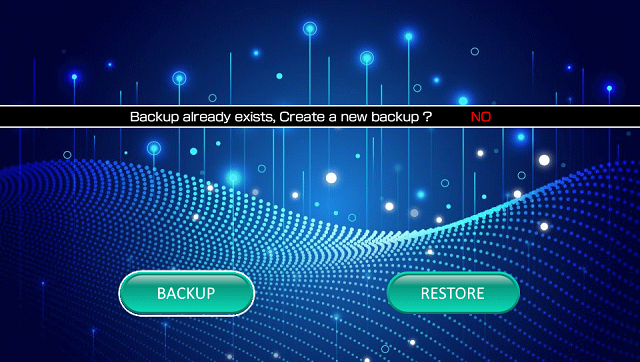
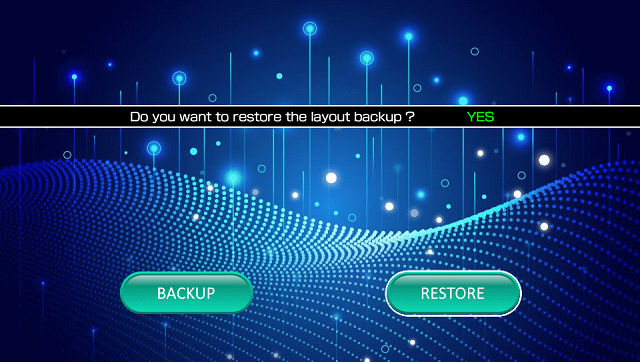
Media
Stock App Remover - Custom LiveArea - Bubble Recall - PS Vita Utilities (Zealous Chuck)