(Created page with "{{Infobox Switch Homebrews |title=Atmosphere with Hekate |image=atmospherewithhekateswitch.png |description=Hekate and Atmosphere only |author=yyoossk |lastupdated=2022/04/30 |type=Custom Firmwares |version=14.1.1 |license=GPL-2.0 |download=https://dlhb.gamebrew.org/switchhomebrews/atmospherewithhekateswitch.7z |website=https://gbatemp.net/threads/atmosphere-with-hekate.587846/ |source=https://github.com/yyoossk/Atmosphere-with-Hekate |donation= }} {{#seo: |title=Switch...") |
No edit summary |
||
| Line 2: | Line 2: | ||
|title=Atmosphere with Hekate | |title=Atmosphere with Hekate | ||
|image=atmospherewithhekateswitch.png | |image=atmospherewithhekateswitch.png | ||
|description=Hekate and Atmosphere only | |description=Hekate and Atmosphere only. | ||
|author=yyoossk | |author=yyoossk | ||
|lastupdated=2022/04/30 | |lastupdated=2022/04/30 | ||
| Line 8: | Line 8: | ||
|version=14.1.1 | |version=14.1.1 | ||
|license=GPL-2.0 | |license=GPL-2.0 | ||
|download=https://dlhb.gamebrew.org/switchhomebrews/ | |download=https://dlhb.gamebrew.org/switchhomebrews/atmospherewithhekatenx.7z | ||
|website=https:// | |website=https://yyoossk.blogspot.com/2021/04/hekateatmosphereatmosphere-with-hekate.html | ||
|source=https://github.com/yyoossk/Atmosphere-with-Hekate | |source=https://github.com/yyoossk/Atmosphere-with-Hekate | ||
|donation= | |donation= | ||
}} | }} | ||
Custom firmware pack contains only Atmosphere and Hekate. | |||
'''Note:''' No longer updated. | |||
==Features== | |||
*No Original Splash screen. | |||
*No homebrew and plugin. | |||
*Added hbm color config. | |||
*Default Cheat OFF. | |||
*Default incognito. | |||
*Default 90dns. | |||
*Default usb3.0. | |||
==Installation== | |||
Follow this guide to hack your switch: https://switch.homebrew.guide | |||
Download the [https://github.com/yyoossk/Atmosphere-with-Hekate/releases/latest latest release] and place everything except hekate-payload.bin on your SD Card. | |||
Send the hekate-payload.bin to your Switch in RCM mode and launch the CFW. | |||
Note that this does not contain sigpatch, and you can update it with [[AIO Switch Updater|AIO-switch-updater]]. | |||
==User guide== | |||
===Notes on SD card=== | |||
The preferred formats for an SD card (SanDisk recommended) on a Nintendo Switch are FAT32 or exFAT, with FAT32 being the easier and more stable option. | |||
To use exFAT you will need to upgrade your Switch and obtain the necessary drivers, which requires an internet connection (or you can use [[ChoiDujourNX Switch|ChoiDujourNX]]). | |||
===Atmosphere specification changes=== | |||
From v0.10.0: | |||
*Configuration file <code>sd:/atmosphere/config/override_config.ini</code> | |||
*Template <code>sd:/atmosphere/config_templates</code> | |||
*Cheats and mods <code>sd:/atmosphere/contents</code> (v0.9.4 below is <code>sd:/atmosphere/titles</code>, you can simply rename the folder) | |||
From v0.20.0: | |||
*Since sept is gone, if you have installed an earlier version, delete the sept folder in the SD card. | |||
From v1.0.0: | |||
*Renamed fusee-primary.bin to fuse.bin and fuse-secondary.bin to package3. | |||
*The BCT.ini file is gone and if you want to change the nogc setting you need to edit sd:/atmosphere/config folder/stratosphere.ini. | |||
*Custom splash is no longer BMP for faster startup. | |||
*A script to inject a custom splash screen into the package3 binary has been added to the utilities folder of the atmosphere repository. | |||
**You need to run the following command from the root of the atmosphere repository | |||
**<code>python utilities/insert_splash_screen.py img/splash.png fusee/package3</code> | |||
* Comes standard with custom kernel [https://www.reddit.com/r/linux_gaming/comments/hz5mgc/mesosphere_opensource_nintendo_switch_kernel_now/ Mesosphere]. | |||
==Screenshots== | ==Screenshots== | ||
https://dlhb.gamebrew.org/switchhomebrews/ | https://dlhb.gamebrew.org/switchhomebrews/atmospherewithhekatenx.png | ||
https://dlhb.gamebrew.org/switchhomebrews/ | https://dlhb.gamebrew.org/switchhomebrews/atmospherewithhekatenx2.png | ||
https://dlhb.gamebrew.org/switchhomebrews/atmospherewithhekatenx3.png | |||
https://dlhb.gamebrew.org/switchhomebrews/ | |||
==Changelog== | ==Changelog== | ||
''' | '''v14.1.1 2022/04/30''' | ||
* | * hekate v5.7.2 & Nyx v1.2.2. | ||
* Atmosphère 1.3.12. | |||
'''v14.1.0 2022/04/05''' | |||
*hekate v5.7.2 & Nyx v1.2.2. | |||
*Atmosphère 1.3.1. | |||
'''v14.0.0 2022/05/24''' | |||
*hekate v5.7.2 & Nyx v1.2.2. | |||
*Atmosphère 1.3.0 (pre-release). | |||
'''v13.2.1 2022/01/21''' | |||
*hekate v5.7.0 & Nyx v1.2.0. | |||
*Atmosphère 1.2.6. | |||
'''v13.2.0v2 2021/12/18''' | |||
*hekate v5.6.5 & Nyx v1.1.1. | |||
*Atmosphère 1.2.5. | |||
'''v13.2.0 2021/12/01''' | |||
*hekate v5.6.5 & Nyx v1.1.1. | |||
*Atmosphère 1.2.5. | |||
'''v13.1.0v4 2021/11/05''' | |||
*hekate v5.6.5 & Nyx v1.1.1. | |||
*Atmosphère 1.2.4. | |||
'''v13.1.0v3 2021/11/05''' | |||
*hekate v5.6.5 & Nyx v1.1.1. | |||
*Atmosphère 1.2.3. | |||
'''v13.1.0v2 2021/10/30''' | |||
*hekate v5.6.5 & Nyx v1.1.1. | |||
*Atmosphère 1.2.2. | |||
'''v13.1.0 2021/10/26''' | |||
*hekate v5.6.5 & Nyx v1.1.1. | |||
*Atmosphère 1.2.1. | |||
[https://github.com/yyoossk/Atmosphere-with-Hekate/releases?page=2 Release notes.] | |||
==Credits== | |||
Thanks to SciresM and CTCaer and THZoria. | |||
Contact: https://twitter.com/Cloud0835 | |||
== External links == | == External links == | ||
* | * Author's website - https://yyoossk.blogspot.com/search/label/ | ||
* | * GitHub - https://github.com/yyoossk/Atmosphere-with-Hekate | ||
* | * GBAtemp - https://gbatemp.net/threads/atmosphere-with-hekate.587846/ | ||
Revision as of 11:43, 22 April 2023
| Atmosphere with Hekate | |
|---|---|
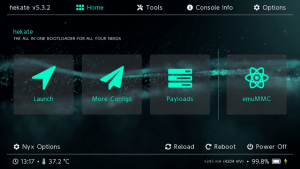 | |
| General | |
| Author | yyoossk |
| Type | Custom Firmwares |
| Version | 14.1.1 |
| License | GPL-2.0 |
| Last Updated | 2022/04/30 |
| Links | |
| Download | |
| Website | |
| Source | |
Custom firmware pack contains only Atmosphere and Hekate.
Note: No longer updated.
Features
- No Original Splash screen.
- No homebrew and plugin.
- Added hbm color config.
- Default Cheat OFF.
- Default incognito.
- Default 90dns.
- Default usb3.0.
Installation
Follow this guide to hack your switch: https://switch.homebrew.guide
Download the latest release and place everything except hekate-payload.bin on your SD Card.
Send the hekate-payload.bin to your Switch in RCM mode and launch the CFW.
Note that this does not contain sigpatch, and you can update it with AIO-switch-updater.
User guide
Notes on SD card
The preferred formats for an SD card (SanDisk recommended) on a Nintendo Switch are FAT32 or exFAT, with FAT32 being the easier and more stable option.
To use exFAT you will need to upgrade your Switch and obtain the necessary drivers, which requires an internet connection (or you can use ChoiDujourNX).
Atmosphere specification changes
From v0.10.0:
- Configuration file
sd:/atmosphere/config/override_config.ini - Template
sd:/atmosphere/config_templates - Cheats and mods
sd:/atmosphere/contents(v0.9.4 below issd:/atmosphere/titles, you can simply rename the folder)
From v0.20.0:
- Since sept is gone, if you have installed an earlier version, delete the sept folder in the SD card.
From v1.0.0:
- Renamed fusee-primary.bin to fuse.bin and fuse-secondary.bin to package3.
- The BCT.ini file is gone and if you want to change the nogc setting you need to edit sd:/atmosphere/config folder/stratosphere.ini.
- Custom splash is no longer BMP for faster startup.
- A script to inject a custom splash screen into the package3 binary has been added to the utilities folder of the atmosphere repository.
- You need to run the following command from the root of the atmosphere repository
python utilities/insert_splash_screen.py img/splash.png fusee/package3
- Comes standard with custom kernel Mesosphere.
Screenshots
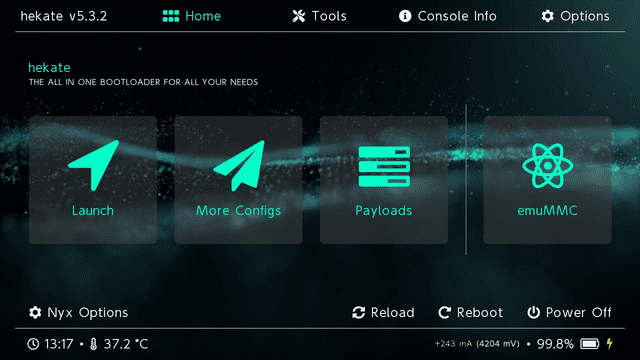
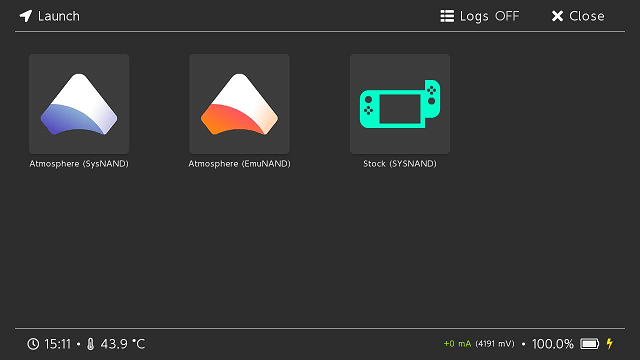
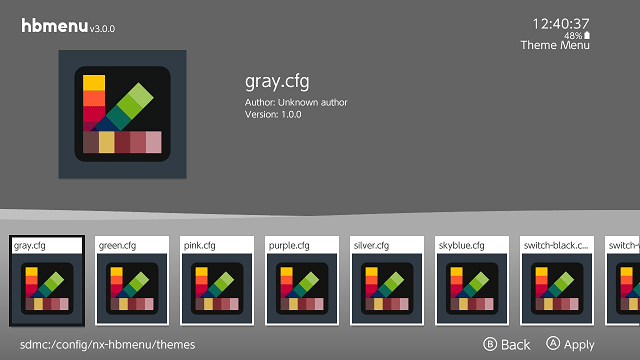
Changelog
v14.1.1 2022/04/30
- hekate v5.7.2 & Nyx v1.2.2.
- Atmosphère 1.3.12.
v14.1.0 2022/04/05
- hekate v5.7.2 & Nyx v1.2.2.
- Atmosphère 1.3.1.
v14.0.0 2022/05/24
- hekate v5.7.2 & Nyx v1.2.2.
- Atmosphère 1.3.0 (pre-release).
v13.2.1 2022/01/21
- hekate v5.7.0 & Nyx v1.2.0.
- Atmosphère 1.2.6.
v13.2.0v2 2021/12/18
- hekate v5.6.5 & Nyx v1.1.1.
- Atmosphère 1.2.5.
v13.2.0 2021/12/01
- hekate v5.6.5 & Nyx v1.1.1.
- Atmosphère 1.2.5.
v13.1.0v4 2021/11/05
- hekate v5.6.5 & Nyx v1.1.1.
- Atmosphère 1.2.4.
v13.1.0v3 2021/11/05
- hekate v5.6.5 & Nyx v1.1.1.
- Atmosphère 1.2.3.
v13.1.0v2 2021/10/30
- hekate v5.6.5 & Nyx v1.1.1.
- Atmosphère 1.2.2.
v13.1.0 2021/10/26
- hekate v5.6.5 & Nyx v1.1.1.
- Atmosphère 1.2.1.
Credits
Thanks to SciresM and CTCaer and THZoria.
Contact: https://twitter.com/Cloud0835
External links
- Author's website - https://yyoossk.blogspot.com/search/label/
- GitHub - https://github.com/yyoossk/Atmosphere-with-Hekate
- GBAtemp - https://gbatemp.net/threads/atmosphere-with-hekate.587846/