No edit summary |
No edit summary |
||
| (6 intermediate revisions by the same user not shown) | |||
| Line 1: | Line 1: | ||
{{Infobox Wii Homebrews | {{Infobox Wii Homebrews | ||
|title=Wii FlashToolz | |title=Wii FlashToolz | ||
|image= | |image=wiiflashtoolz3.png | ||
|description=Windows program for reading/writing boot blocks and Bootmii keys to and from any Wii NAND dump | |description=Windows program for reading/writing boot blocks and Bootmii keys to and from any Wii NAND dump. | ||
|author=Streamlinehd | |author=Streamlinehd | ||
|lastupdated=2011/06/01 | |lastupdated=2011/06/01 | ||
| Line 14: | Line 8: | ||
|version=v0.3 | |version=v0.3 | ||
|license=Mixed | |license=Mixed | ||
|download=https://dlhb.gamebrew.org/wiihomebrews/ | |download=https://dlhb.gamebrew.org/wiihomebrews/wiiflashtoolz.7z | ||
|website | |website=http://www.hacksden.com/showthread.php/932-Wii-FlashToolz-v0.3-NAND-Tool-For-Windows | ||
}} | }} | ||
Wii FlashToolz is a Windows program that reads/writes boot blocks and | Wii FlashToolz is a Windows program that reads/writes boot blocks and [[BootMii Wii|BootMii]] keys to and from a Wii backup (nand.bin) file. This program is currently capable of detecting all boot1 and boot2 versions, boot2 Bootmii compatibility, factory bad blocks, hmac-key, and nand-key. This is a must have tool for anyone needing to flash their Wii or use [[Betwiin]] to convert a NAND. | ||
This program is currently capable of detecting all boot1 and boot2 versions, boot2 Bootmii compatibility, factory bad blocks, hmac-key, and nand-key. | |||
This is a must have tool for anyone needing to flash their Wii or use Betwiin to convert a NAND. | |||
'''Note:''' This tool makes changes to your NAND. If you're using this tool, it's likely your Wii is already bricked however the author takes no responsibility for the improper use of this program. If you don't fully understand the functions of this tool, you should not continue. | |||
This tool makes changes to your NAND. If you're using this tool, it's likely your Wii is already bricked however | |||
== Compatible Input File Types == | ==User guide== | ||
*Boomii backup (nand.bin) | === Compatible Input File Types === | ||
*Raw NAND dump (.bin extension only) | *Boomii backup (nand.bin). | ||
*Boot Blocks (blocks 0 - 7) | *Raw NAND dump (.bin extension only). | ||
*Bootmii keys (keys.bin) | *Boot Blocks (blocks 0 - 7). | ||
*Bootmii keys (keys.bin). | |||
== Functions == | === Functions === | ||
* | *Read/detect input file type - Full NAND, NAND + Keys, Boot Blocks. | ||
* | *Compare Files - This function compares the source NAND to a second file. | ||
* | *Compare Boot - Function under construction ATM. This feature will be included in next release. | ||
* | *Detect Boot Versions - The Boot1 and Boot2 Versions are automatically detected when the source file is loaded. | ||
* | *Read Bad Blocks - The blocks listed are factory bad blocks on the NAND. | ||
* | *Read Keys - If keys are attached to source file, hmac & nand keys will populate. | ||
* | *Extract Boot Blocks - Extracts blocks 0-7 and saves them to a specified file on your computer. | ||
* | *Install Boot Blocks - Installs blocks 0-7 to the loaded source file. | ||
* | *Append Keys - Adds bootmii keys to end of source file. | ||
* | *Extract Keys - Extracts keys from source file and saves them to a specified file on your computer. | ||
== | ==Screenshots== | ||
https://dlhb.gamebrew.org/wiihomebrews/wiiflashtoolz3.png | |||
==External links== | ==External links== | ||
* | * HacksDen - [https://web.archive.org/web/20201111163602/http://www.hacksden.com/showthread.php/932-Wii-FlashToolz-v0.3-NAND-Tool-For-Windows http://www.hacksden.com/showthread.php/932-Wii-FlashToolz-v0.3-NAND-Tool-For-Windows] (archived) | ||
* | * WiiBrew - https://wiibrew.org/wiki/Wii_FlashToolz | ||
Latest revision as of 13:31, 6 April 2023
| Wii FlashToolz | |
|---|---|
 | |
| General | |
| Author | Streamlinehd |
| Type | PC utilities |
| Version | v0.3 |
| License | Mixed |
| Last Updated | 2011/06/01 |
| Links | |
| Download | |
| Website | |
Wii FlashToolz is a Windows program that reads/writes boot blocks and BootMii keys to and from a Wii backup (nand.bin) file. This program is currently capable of detecting all boot1 and boot2 versions, boot2 Bootmii compatibility, factory bad blocks, hmac-key, and nand-key. This is a must have tool for anyone needing to flash their Wii or use Betwiin to convert a NAND.
Note: This tool makes changes to your NAND. If you're using this tool, it's likely your Wii is already bricked however the author takes no responsibility for the improper use of this program. If you don't fully understand the functions of this tool, you should not continue.
User guide
Compatible Input File Types
- Boomii backup (nand.bin).
- Raw NAND dump (.bin extension only).
- Boot Blocks (blocks 0 - 7).
- Bootmii keys (keys.bin).
Functions
- Read/detect input file type - Full NAND, NAND + Keys, Boot Blocks.
- Compare Files - This function compares the source NAND to a second file.
- Compare Boot - Function under construction ATM. This feature will be included in next release.
- Detect Boot Versions - The Boot1 and Boot2 Versions are automatically detected when the source file is loaded.
- Read Bad Blocks - The blocks listed are factory bad blocks on the NAND.
- Read Keys - If keys are attached to source file, hmac & nand keys will populate.
- Extract Boot Blocks - Extracts blocks 0-7 and saves them to a specified file on your computer.
- Install Boot Blocks - Installs blocks 0-7 to the loaded source file.
- Append Keys - Adds bootmii keys to end of source file.
- Extract Keys - Extracts keys from source file and saves them to a specified file on your computer.
Screenshots
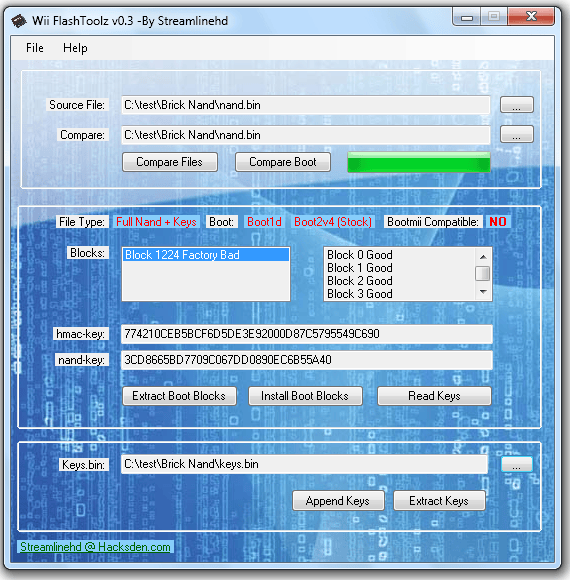
External links
- HacksDen - http://www.hacksden.com/showthread.php/932-Wii-FlashToolz-v0.3-NAND-Tool-For-Windows (archived)
- WiiBrew - https://wiibrew.org/wiki/Wii_FlashToolz