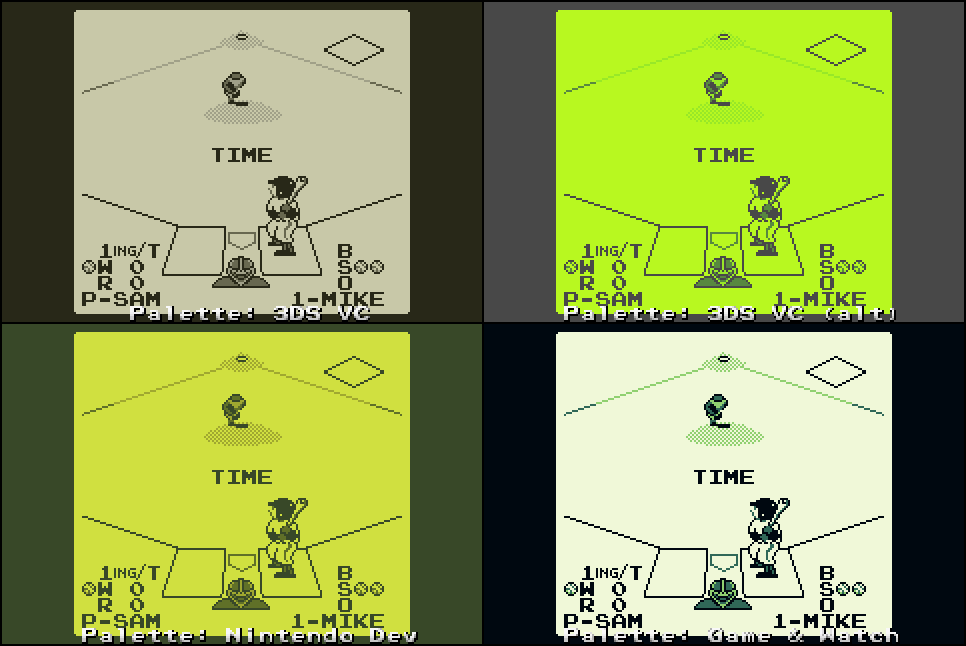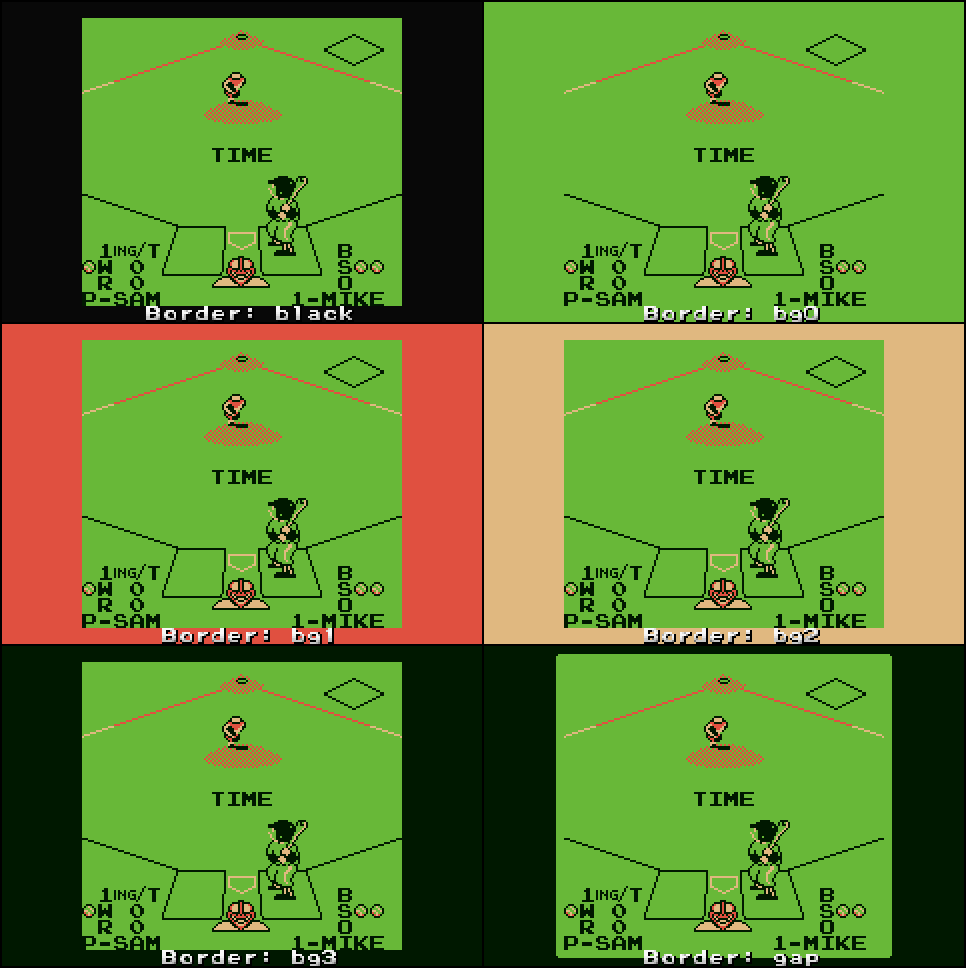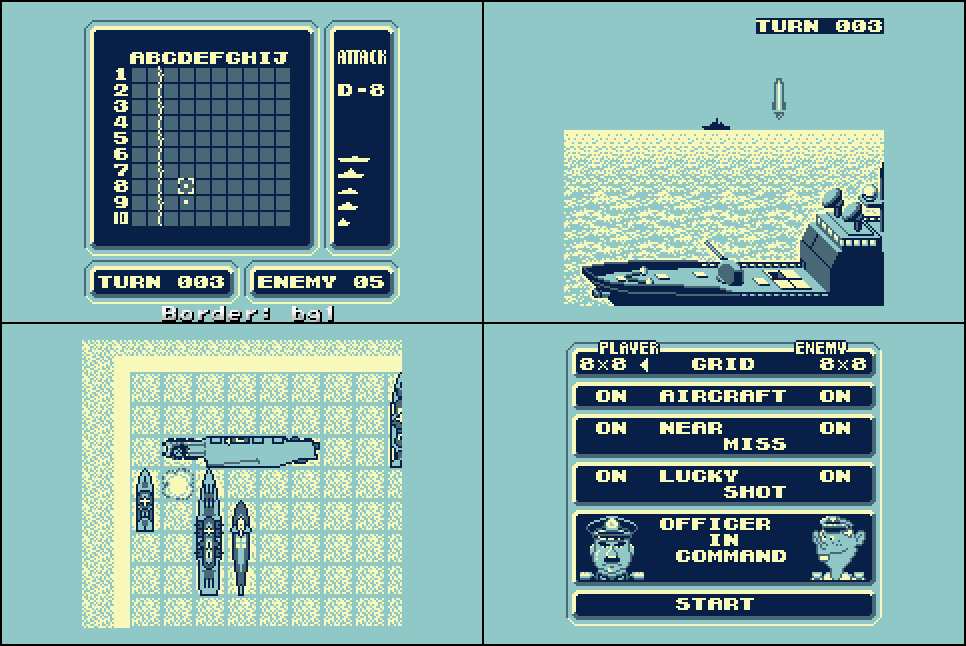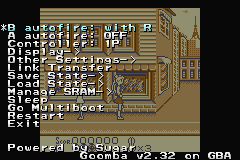

(Created page with "{{#seo: |title= (Handheld) - GameBrew |title_mode=append |image=sgoomba2.png |image_alt=SUPPER Goomba }} {{Infobox GBA Homebrews |title=SUPPER Goomba |image=sgoomba2.png |desc...") |
m (Text replacement - "Category:Homebrew handheld emulators on GBA" to "") |
||
| (19 intermediate revisions by the same user not shown) | |||
| Line 3: | Line 3: | ||
|title_mode=append | |title_mode=append | ||
|image=sgoomba2.png | |image=sgoomba2.png | ||
|image_alt= | |image_alt=Super Goomba | ||
}} | }} | ||
{{Infobox GBA Homebrews | {{Infobox GBA Homebrews | ||
|title= | |title=Super Goomba | ||
|image= | |image=sgoomba02.png | ||
|description=Game Boy emulator. Fork of Goomba. | |description=Game Boy emulator. Fork of Goomba. | ||
|author=Asaki | |author=Asaki | ||
|lastupdated= | |lastupdated=2023/04/20 | ||
|type=Handheld | |type=Handheld | ||
|version=2. | |version=2.41 | ||
|license=Mixed | |license=Mixed | ||
|download=https://dlhb.gamebrew.org/gbahomebrews/sgoomba.7z | |download=https://dlhb.gamebrew.org/gbahomebrews/sgoomba.7z?k33p0fil35 | ||
|website= | |website=https://gbatemp.net/threads/super-goomba-2-0.645547/ | ||
|source= | |source=https://gbatemp.net/threads/super-goomba-2-0.645547/ | ||
}} | }} | ||
SUPER Goomba is a Game Boy emulator for the GBA. It is a modified version of [[Goomba Paletted]] v2.32, which itself was based on [[Goomba]]. | SUPER Goomba is a Game Boy emulator for the GBA. It is a modified version of [[Goomba Paletted GBA|Goomba Paletted]] v2.32, which itself was based on [[Goomba GBA|Goomba]]. This custom build features support for all 32 Super Game Boy palettes and a palette switch hotkey, which was later integrated into Goomba Paletted and [[Goomba Color GBA|Goomba Color]]. | ||
Version 2.41 brings updated default borders, improved the 3DS Virtual Console palette, and introduces three new palettes. | |||
== | ==Installation== | ||
Two versions are provided, goomba_raw.gba (barebones) and goomba_with_all_palettes.gba (includes SGB and GBC palettes). | |||
You can also implement custom borders/palettes yourself: | |||
<pre>copy /b goomba_raw.gba+BORDER_FILENAME.bin+PALETTE_FILENAME.pal goomba_NEW_FILENAME.gba</pre> | |||
To build the ROM, you can run Goomba Front or use the [[GBA Emulator Compilation Build Scripts|Python build scripts by patters]]. | |||
==Controls== | ==Controls== | ||
L+Right/ | '''Menu:''' | ||
A - Choose | |||
B or L+R - Cancel | |||
'''In game:''' | |||
L+R - Menu | |||
L+Start - Speed modes (throttled/unthrottled/slomo) | |||
R+Start - Quick load (the last savestate of the current rom) | |||
R+Select - Quick save (the last savestate of the current rom, or makes a new one if none exist) | |||
L+Left/Right - Quick palette change (move left/right in the palette list) | |||
L+Up/Down - Quick border change (move up/down in the border list) | |||
Start+Select - Wake up from sleep mode (activated from menu or 5/10/30 minutes of inactivity) | |||
==Screenshots== | ==Screenshots== | ||
sgoomba3.png | <tabber> | ||
sgoomba4.png | |-|v2.3= | ||
sgoomba5.png | https://dlhb.gamebrew.org/gbahomebrews/sgoomba3.png | ||
https://dlhb.gamebrew.org/gbahomebrews/sgoomba4.png | |||
https://dlhb.gamebrew.org/gbahomebrews/sgoomba5.png | |||
|-|v2.41= | |||
{| style="width: 750px;" | |||
| | |||
https://dlhb.gamebrew.org/gbahomebrews/sgoombagba6.png | |||
https://dlhb.gamebrew.org/gbahomebrews/sgoombagba7.png | |||
https://dlhb.gamebrew.org/gbahomebrews/sgoombagba8.png | |||
https://dlhb.gamebrew.org/gbahomebrews/sgoombagba9.png | |||
|} | |||
</tabber> | |||
==Changelog== | ==Changelog== | ||
'''v2.41 2023/04/20''' | |||
* Revamped the default borders: | |||
** Black - pure '0 0 0' black border. | |||
** bg0, bg1, bg2, bg3 - set to match background layer palette. | |||
** gap - bg3 colored border with a four-pixel margin around the screen. | |||
* Adjusted/added palettes: | |||
** Nintendo Dev - from the official dev kit, courtesey of Frank Cifaldi. | |||
** 3DS VC - dumped the real color values from internal files, before they are dimmed. | |||
** 3DS VC (alt) - the (ugly) alternate green palette. | |||
** Game & Watch - sourced from official JPG screenshots of G&W Link's Awakening. (If anyone could supply the actual internal values, that would be great) | |||
'''v2.3 2009/04/17''' | '''v2.3 2009/04/17''' | ||
*All 16 palettes replaced. | *All 16 palettes replaced. | ||
| Line 47: | Line 93: | ||
Ugetab for the Pro Action Replay codes to get SGB to run in ZSNES: | Ugetab for the Pro Action Replay codes to get SGB to run in ZSNES: | ||
00BE4300 | *00BE4300 | ||
00B8C101 | *00B8C101 | ||
00B11400 | *00B11400 | ||
00B0AA13 | *00B0AA13 | ||
00B0ABAF | *00B0ABAF | ||
Nensondubois for the SGB2 codes: | Nensondubois for the SGB2 codes: | ||
00BE4300 | *00BE4300 | ||
00B8C101 | *00B8C101 | ||
00B11400 | *00B11400 | ||
00B0FF05 | *00B0FF05 | ||
FluBBa of the original Goomba. | FluBBa of the original Goomba. | ||
| Line 68: | Line 114: | ||
==External links== | ==External links== | ||
* Pocket Heaven - [https://web.archive.org/web/20091121025733/http://www.pocketheaven.com/boards/viewtopic.php?t= | * GBAtemp - https://gbatemp.net/threads/super-goomba-2-0.645547/ | ||
* Pocket Heaven - [https://web.archive.org/web/20091121025733/http://www.pocketheaven.com/boards/viewtopic.php?t=6910 http://www.pocketheaven.com/boards/viewtopic.php?t=6910] (archived) | |||
Latest revision as of 03:21, 10 May 2024
| Super Goomba | |
|---|---|
 | |
| General | |
| Author | Asaki |
| Type | Handheld |
| Version | 2.41 |
| License | Mixed |
| Last Updated | 2023/04/20 |
| Links | |
| Download | |
| Website | |
| Source | |
SUPER Goomba is a Game Boy emulator for the GBA. It is a modified version of Goomba Paletted v2.32, which itself was based on Goomba. This custom build features support for all 32 Super Game Boy palettes and a palette switch hotkey, which was later integrated into Goomba Paletted and Goomba Color.
Version 2.41 brings updated default borders, improved the 3DS Virtual Console palette, and introduces three new palettes.
Installation
Two versions are provided, goomba_raw.gba (barebones) and goomba_with_all_palettes.gba (includes SGB and GBC palettes).
You can also implement custom borders/palettes yourself:
copy /b goomba_raw.gba+BORDER_FILENAME.bin+PALETTE_FILENAME.pal goomba_NEW_FILENAME.gba
To build the ROM, you can run Goomba Front or use the Python build scripts by patters.
Controls
Menu:
A - Choose
B or L+R - Cancel
In game:
L+R - Menu
L+Start - Speed modes (throttled/unthrottled/slomo)
R+Start - Quick load (the last savestate of the current rom)
R+Select - Quick save (the last savestate of the current rom, or makes a new one if none exist)
L+Left/Right - Quick palette change (move left/right in the palette list)
L+Up/Down - Quick border change (move up/down in the border list)
Start+Select - Wake up from sleep mode (activated from menu or 5/10/30 minutes of inactivity)
Screenshots

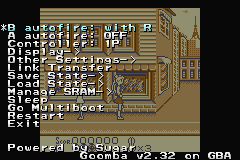

|
|
Changelog
v2.41 2023/04/20
- Revamped the default borders:
- Black - pure '0 0 0' black border.
- bg0, bg1, bg2, bg3 - set to match background layer palette.
- gap - bg3 colored border with a four-pixel margin around the screen.
- Adjusted/added palettes:
- Nintendo Dev - from the official dev kit, courtesey of Frank Cifaldi.
- 3DS VC - dumped the real color values from internal files, before they are dimmed.
- 3DS VC (alt) - the (ugly) alternate green palette.
- Game & Watch - sourced from official JPG screenshots of G&W Link's Awakening. (If anyone could supply the actual internal values, that would be great)
v2.3 2009/04/17
- All 16 palettes replaced.
- 16 additional palettes added, totalling 32.
- Palette switch hotkey added (L + right/left).
Credits
Special thanks:
Ugetab for the Pro Action Replay codes to get SGB to run in ZSNES:
- 00BE4300
- 00B8C101
- 00B11400
- 00B0AA13
- 00B0ABAF
Nensondubois for the SGB2 codes:
- 00BE4300
- 00B8C101
- 00B11400
- 00B0FF05
FluBBa of the original Goomba.
Kuwanger for his "unofficial" build
Dwedit for updating Goomba Color.
Nintendo.
External links
- GBAtemp - https://gbatemp.net/threads/super-goomba-2-0.645547/
- Pocket Heaven - http://www.pocketheaven.com/boards/viewtopic.php?t=6910 (archived)