(Created page with "{{Infobox 3DS Homebrews}} {{Infobox 3DS Homebrews |title=Tomodachi Life Save Editor |image= |description=Edit your Tomodachi Life save file. |author=Brion |lastupdated=20...") |
m (Text replacement - "Category:3DS homebrew rom hacks" to "") |
||
| (6 intermediate revisions by the same user not shown) | |||
| Line 1: | Line 1: | ||
{{Infobox 3DS Homebrews | {{Infobox 3DS Homebrews | ||
|title=Tomodachi Life Save Editor | |title=Tomodachi Life Save Editor | ||
|image= | |image=Tlsaveeditor2.png | ||
|description=Edit your Tomodachi Life save file. | |description=Edit your Tomodachi Life save file. | ||
|author=Brion | |author=Brion | ||
|lastupdated=2022/ | |lastupdated=2022/09/07 | ||
|type=Save Editors | |type=Save Editors | ||
|version=5.0 | |version=5.1.0 | ||
|license=MIT | |license=MIT | ||
|download=https://dlhb.gamebrew.org/3dshomebrews/tlsaveeditor.7z | |download=https://dlhb.gamebrew.org/3dshomebrews/tlsaveeditor.7z | ||
| Line 31: | Line 30: | ||
Edit with TL Save Editor and re-import your save file. | Edit with TL Save Editor and re-import your save file. | ||
If save editor not work with save manager save file, use [[svdt 3DS|SVDT]] (thanks to @haxan for issue). | If save editor does not work with save manager save file, use [[svdt 3DS|SVDT]] (thanks to @haxan for issue). | ||
==Screenshots== | ==Screenshots== | ||
| Line 50: | Line 42: | ||
https://dlhb.gamebrew.org/3dshomebrews/tlsaveeditor7.png | https://dlhb.gamebrew.org/3dshomebrews/tlsaveeditor7.png | ||
==Media== | |||
'''[Tuto] How to use Tomodachi Life save editor''' ([https://www.youtube.com/watch?v=EIpuxMg9SVE Brion JV]) <br> | |||
<youtube>EIpuxMg9SVE</youtube> | |||
'''Tomodachi Life save editor''' ([https://www.youtube.com/watch?v=9ONNDgx9x4A Brion JV]) <br> | |||
<youtube>9ONNDgx9x4A</youtube> | |||
==Known issues== | ==Known issues== | ||
| Line 55: | Line 54: | ||
==Changelog== | ==Changelog== | ||
'''v5.1.0''' | |||
* new interactions added | |||
* Mii foods section restored | |||
* Foods list update (Foods values in save file has been altered if this feature is used in older version) | |||
** -> see issues / legends section | |||
'''v5.0.9''' | |||
* Mii inventory section added (Mii gifts, Mii economy and other things can be edited) | |||
* Mii foods section unactivated | |||
'''v5.0.8''' | '''v5.0.8''' | ||
* Mii foods section added. | * Mii foods section added. | ||
| Line 108: | Line 117: | ||
* GitHub - https://github.com/Brionjv/Tomodachi-Life-Save-Editor | * GitHub - https://github.com/Brionjv/Tomodachi-Life-Save-Editor | ||
* GBAtemp - https://gbatemp.net/threads/wip-tomodachi-life-save-editor.399006 | * GBAtemp - https://gbatemp.net/threads/wip-tomodachi-life-save-editor.399006 | ||
Latest revision as of 06:10, 6 May 2024
| Tomodachi Life Save Editor | |
|---|---|
 | |
| General | |
| Author | Brion |
| Type | Save Editors |
| Version | 5.1.0 |
| License | MIT License |
| Last Updated | 2022/09/07 |
| Links | |
| Download | |
| Website | |
| Source | |
This is a save editor for Tomodachi Life (WIP).
Note: Always keep a copy of your save as problems such as corruption of save data may occur.
Features
- Edit your island.
- Edit Mii ( Name, Last name, level, experience, and other).
- Edit global things (concerts hall songs, reset Miis apartment, unlock all items...).
User guide
Note: Tomodachi Life save editor will make a backup of your save file before any changes, check the Backup folder.
Extract your save with a homebrew (e.g. JK's Save Manager and Checkpoint). The save file is named savadataArc.txt.
Keep a backup of your save file.
Edit with TL Save Editor and re-import your save file.
If save editor does not work with save manager save file, use SVDT (thanks to @haxan for issue).
Screenshots
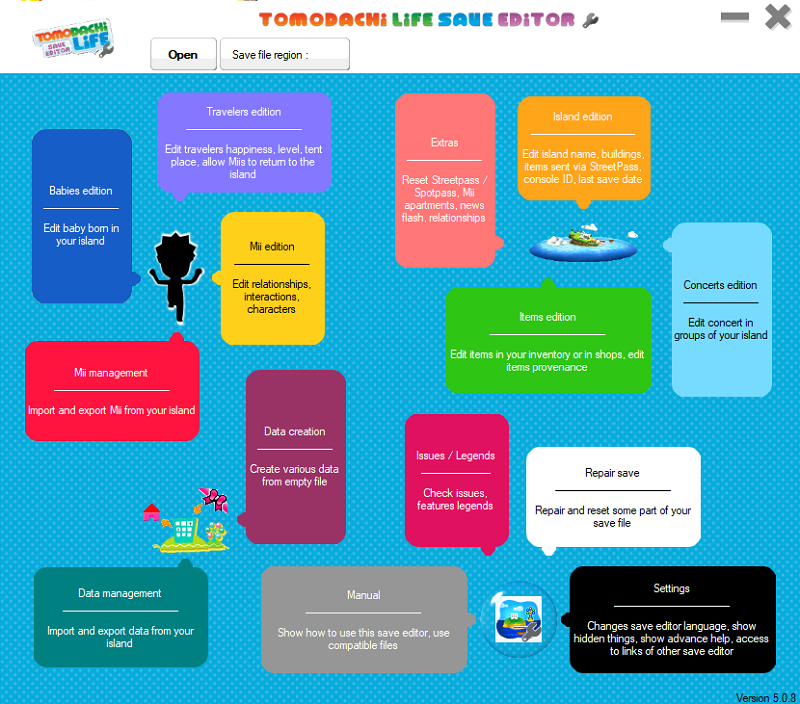
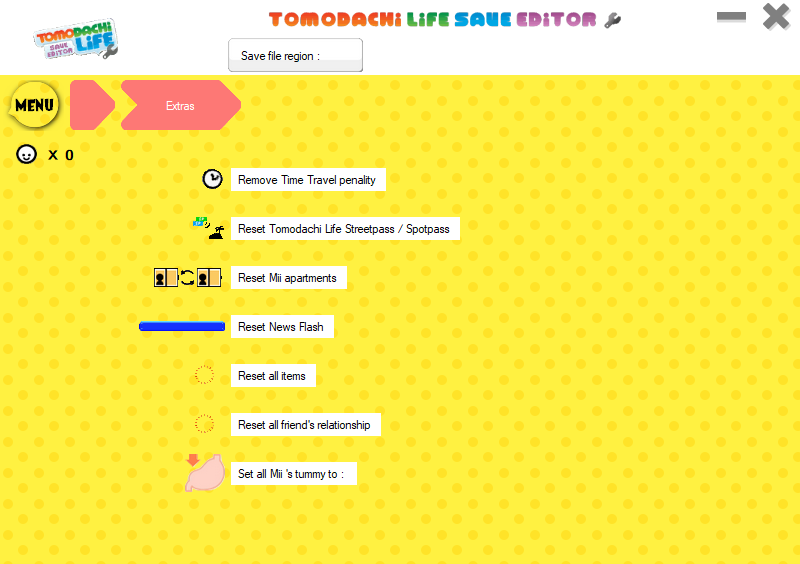

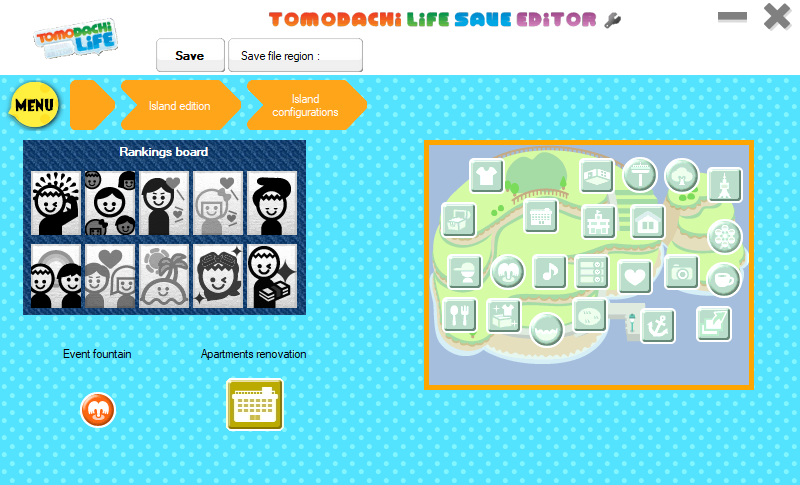
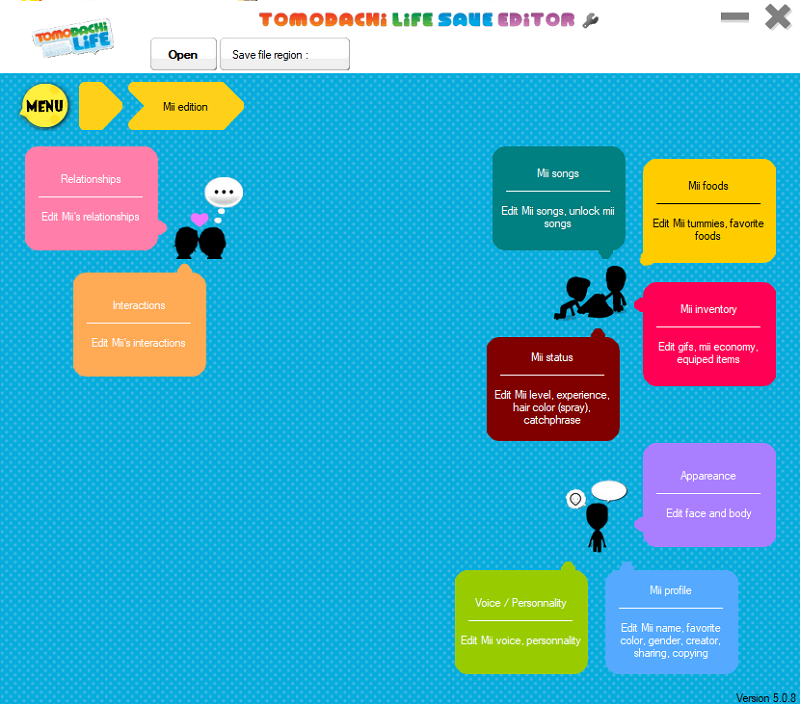
Media
[Tuto] How to use Tomodachi Life save editor (Brion JV)
Tomodachi Life save editor (Brion JV)
Known issues
Please see https://github.com/Brionjv/Tomodachi-Life-Save-Editor/issues.
Changelog
v5.1.0
- new interactions added
- Mii foods section restored
- Foods list update (Foods values in save file has been altered if this feature is used in older version)
- -> see issues / legends section
v5.0.9
- Mii inventory section added (Mii gifts, Mii economy and other things can be edited)
- Mii foods section unactivated
v5.0.8
- Mii foods section added.
- An error when a traveler is restored fixed.
5.0.7
- Compatibilities with save file regions fixed (Mii status).
- Lock catchphrase added.
v5.0.6
- Mii status section added.
- Error when save editor write text line fixed.
- Save editor menu updated (back to menu when a Mii is edited).
v5.0.5
- Edit voice and personnality added.
v5.0.4
- Extract or import island ranking added.
- Create island ranking data added.
- Special symbols in Mii profile, island informations, create island ranking data sections added.
- Issue in reset all travelers data fixed.
v5.0.3
- Mii profile section added (gender, nickname, favorite color can be edited).
- Now you will back to menu if a Mii is edited.
v5.0.2
- Some interaction conditions has been added.
- Some ajustments on save editor menu.
- Items provenance section added (only for EUR version).
v5.0.1
- Error to save island configuration fixed.
- Interaction [&h170 / "I want go on a trip with {Mii}"] added.
v5.0.0
- Compatibility with good mii file extension fixed.
- Issues / legends section added.
- Retry to fix an issue with save editor language.
- Interactions section added (work still in progress).
v4.1.0 + EX-1.1.3
- Active or Unactive StreetPass / Spotpass added.
- Enabled or disable babies born added.
- Console ID added.
- Sound settings added.
- Last save date can now be edited.