More actions
No edit summary |
No edit summary |
||
| (13 intermediate revisions by the same user not shown) | |||
| Line 1: | Line 1: | ||
{{Infobox DS Homebrews | {{Infobox DS Homebrews | ||
| title | |title=WhatTheHexDS | ||
| image | |image=whatthehexds.png | ||
| type | |description=Choose the correct color. | ||
| version | |author=Daniel Li (x711Li) | ||
| license | |lastupdated=2011/08/21 | ||
| | |type=Trivia | ||
|version=2011 | |||
| website | |license=Mixed | ||
|download=https://dlhb.gamebrew.org/dshomebrew2/whatthehexds.zip | |||
| source | |website=http://www.neoflash.com/forum/index.php/topic,7138.0.html | ||
}} | |source=https://github.com/x711Li/WhatTheHexDS | ||
}} | |||
WhatTheHexDS is a DS port of WhatTheHex, a mobile application created for aspiring designers on NDS. | WhatTheHexDS is a DS port of WhatTheHex, a mobile application created for aspiring designers on NDS. | ||
This was submitted to the NEO Retro Coding Compo 2011 (App). | |||
==Installation== | ==Installation== | ||
| Line 33: | Line 33: | ||
Motion - Tilt left/right as physical inputs | Motion - Tilt left/right as physical inputs | ||
= | ==Screenshots== | ||
https://dlhb.gamebrew.org/dshomebrew/whatthehexds2.png | https://dlhb.gamebrew.org/dshomebrew/whatthehexds2.png | ||
https://dlhb.gamebrew.org/dshomebrew/whatthehexds3.png | https://dlhb.gamebrew.org/dshomebrew/whatthehexds3.png | ||
| Line 39: | Line 39: | ||
https://dlhb.gamebrew.org/dshomebrew/whatthehexds4.png | https://dlhb.gamebrew.org/dshomebrew/whatthehexds4.png | ||
https://dlhb.gamebrew.org/dshomebrew/whatthehexds5.png | https://dlhb.gamebrew.org/dshomebrew/whatthehexds5.png | ||
<!--BEGIN Online Emulator Section--> | |||
==Online emulator== | |||
{{EmulatorJS Main | |||
|width=515px | |||
|height=384px | |||
|EJS_backgroundImage=https://www.gamebrew.org/images/1/1a/Whatthehexds.png | |||
|EJS_core=desmume2015 | |||
|EJS_gameName=WhatTheHexDS | |||
|EJS_gameUrl=https://dlhb.gamebrew.org/onlineemulators/nds/whatthehexds.7z | |||
}} | |||
{{DS Control Settings}} | |||
<!--END Online Emulator Section--> | |||
==Credits== | ==Credits== | ||
Programmer: Daniel "x711Li" Li. | Programmer: Daniel "x711Li" Li. | ||
| Line 51: | Line 62: | ||
* NeoFlash - http://www.neoflash.com/forum/index.php/topic,7138.0.html | * NeoFlash - http://www.neoflash.com/forum/index.php/topic,7138.0.html | ||
[[Category: | [[Category:NEO Retro Coding Compo 2011]] | ||
Latest revision as of 07:29, 21 August 2024
| WhatTheHexDS | |
|---|---|
 | |
| General | |
| Author | Daniel Li (x711Li) |
| Type | Trivia |
| Version | 2011 |
| License | Mixed |
| Last Updated | 2011/08/21 |
| Links | |
| Download | |
| Website | |
| Source | |
WhatTheHexDS is a DS port of WhatTheHex, a mobile application created for aspiring designers on NDS.
This was submitted to the NEO Retro Coding Compo 2011 (App).
Installation
Download and extract file.
DLDI patch it if needed (if your card does not have auto-patching) and copy it to the root directory of the card.
User guide
Test your hexadecimal color code proficiency by guessing the correct color among a pool of color squares, given a hexadecimal colour code.
Using the three bytes in the color code (#RRGGBB), one can guess the actual color.
Controls
Left/Right - Adjust difficulty of game
Stylus - Select colour squares for testing
Motion - Tilt left/right as physical inputs
Screenshots
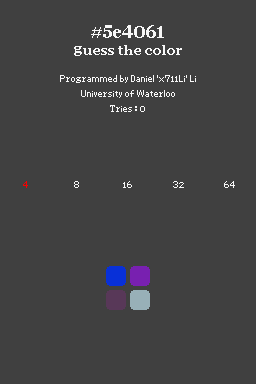
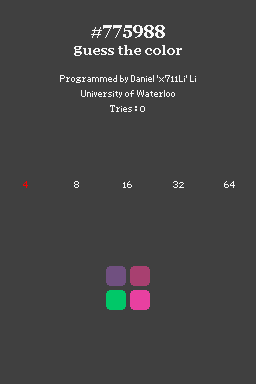


Online emulator
| Nintendo DS | Keyboard |
|---|---|
Credits
Programmer: Daniel "x711Li" Li.
Application Designer: Andrew "yizzle" Yang.
Thanks to: Neoflash, devkitPro, PALib.
