No edit summary |
m (Text replacement - "↵Category:Other Applications on DS" to "") |
||
| (13 intermediate revisions by the same user not shown) | |||
| Line 1: | Line 1: | ||
{{Infobox DS Homebrews | {{Infobox DS Homebrews | ||
| title | |title=Constellations DS | ||
| image | |image=constellations.png | ||
| | |description=View and learn about stars and constellations. | ||
|author=Nameless | |||
|lastupdated=2007/07/28 | |||
| author | |type=Other Apps | ||
| lastupdated = 2007/07/28 | |version=0.8 | ||
| | |license=Mixed | ||
| download | |download=https://dlhb.gamebrew.org/dshomebrew/constellations.7z | ||
| | |website=http://nameless.dev-fr.org | ||
}} | }} | ||
Constellations DS is a planetarium for Nintendo DS. It includes the 88 modern constellations, with at least the stars up to magnitude 5, as well as the 110 Messier objects. It offers the possibility to visualize the night sky and navigate/zoom within it, to select a star to obtain its name, coordinates, and magnitude, to display the image of a Messier object, and to search for a specific constellation or star. | |||
It was a contest entry to the Dev-fr Coding Compo 2007 (Applications, 2nd place). | |||
==Features== | ==Features== | ||
| Line 22: | Line 21: | ||
==User Guide== | ==User Guide== | ||
===Main Mode=== | |||
In the main mode, the information screen is located on the upper screen of the DS, while the screen representing the night sky is on the lower screen. This mode allows you to navigate, zoom, and select a star or Messier object. | |||
In each frame, from top to bottom: | * In each frame, from top to bottom: | ||
* Name of the constellation/ | * Name of the constellation/Messier object number. | ||
* Name of | * Name of the star/Messier object name. | ||
* Position (right ascension in hours: | * Position (right ascension in hours:minute, declination in degrees:minute). | ||
* Apparent magnitude in the visible. | * Apparent magnitude in the visible domain. | ||
* Image of Messier object | * Image of the selected Messier object. | ||
In the bar at the bottom of the screen from left to right: | In the bar at the bottom of the screen from left to right: | ||
| Line 39: | Line 37: | ||
* Size of field of view in degrees x depth (width x height). | * Size of field of view in degrees x depth (width x height). | ||
===About the positions=== | |||
The positions are purely illustrative and should not be used as source for telescopes pointing accuracy. They are nevertheless sufficient for most amateur and instruments for observing with the naked eye. | |||
Due to the limited trigonometric calculation capabilities of the Nintendo DS, the precision of the position is approximately one arcminute. | |||
===About the magnitudes=== | |||
The magnitudes of objects are provided for reference. Their precision is approximately to the hundredth magnitude. | |||
The displayed magnitude of 5.00 is an intrinsic limit magnitude of the application; therefore, if a star is displayed with a magnitude of 5.00, it should be understood as magnitude ≥ 5. This does not apply to Messier objects. All stars in Constellations DS should be visible to the naked eye on a clear night without excessive light pollution. | |||
===Sky vault screen=== | |||
On the sky vault screen, stars and Messier objects are displayed, along with constellation lines and a grid if they are activated in the options. | |||
Each star is represented by a solid circle, the size of which depends on the star's magnitude (the brighter the star, the larger the circle). | |||
Messier objects are represented by empty circles. There is no formalism for constellation lines; they are provided for reference to aid in recognizing and memorizing constellations by their shapes. The grid spacing is 1 hour in right ascension and 15 degrees in declination. | |||
==Controls== | ==Controls== | ||
| Line 76: | Line 79: | ||
* Supervision of the name of the star selected in the search and display its magnitude on the upper screen. | * Supervision of the name of the star selected in the search and display its magnitude on the upper screen. | ||
* Fixed some graphical bugs (constellations that were displayed more) and code cleaning. | * Fixed some graphical bugs (constellations that were displayed more) and code cleaning. | ||
'''Version 0.7 2007/0703''' | |||
*Added remaining Messier objects (62 to 110). | |||
*Displays the size of the displayed field. | |||
*Quick browsing now remembers the last selection. | |||
*Ability to change star/Messier object colors in options. | |||
*Easier selection of color and brightness sliders. | |||
*The selected slider is displayed differently. | |||
*Ability to move the selected slider with Left/Y and Right/A. | |||
*Bug fixes in slider display. | |||
*Bug fix in search system when a Messier object was selected. | |||
'''Version 0.6''' | |||
*Added the first 61 Messier objects with their images. | |||
*Some graphical bug fixes and various optimizations. | |||
*Ability to switch between constellations and Messier objects for quick browsing with the "select" button, then Left/Y and Right/A as usual. | |||
'''Version 0.5 2007/06/24''' | |||
*New font style. | |||
*Added Greek characters. | |||
*Added a loading screen. | |||
*Graphical overhaul. | |||
*Added star magnitudes. | |||
*Page change with Left/Y and Right/A in "Search". | |||
*Adjust colors for lines/grid/light in options. | |||
*Adjust screen brightness in options. | |||
*Reset option parameters. | |||
'''Version 0.4 2007/05/25''' | |||
*Added a title screen. | |||
*Added a simplistic lighting source (select "Mag-Lite" in the menu). | |||
*Added 11 constellations: Canes Venatici, Coma Berenices, Boötes, Corona Borealis, Scutum, Lyra, Cygnus, Hercules, Aquila, Ophiuchus, Serpens (Caput and Cauda). | |||
'''Version 0.3 2007/05/23''' | |||
*Added a grid with a spacing of 1 hour / 15 degrees. | |||
*Implemented double buffering. | |||
*Added a search system by constellation and by star. | |||
*Added a fast movement mode during selections (via options). | |||
*Added a menu accessible via R/L for accessing options and the search system. | |||
*Quick browsing through constellations with Left/Right or Y/A. | |||
*Bug fixes for displaying circumpolar constellations. | |||
*Interface is now in English. | |||
*Constellation names are now in Latin. | |||
*Added 8 constellations: Pegasus, Perseus, Andromeda, Equuleus, Delphinus, Vulpecula, Sagitta, Triangulum. | |||
'''Version 0.2 2007/05/02''' | |||
*Added left-handed mode. | |||
*Lines display toggle with R or L. | |||
*Removed dimmer stars at zoom levels 256 and 512 for better clarity (stars that are part of constellation lines still display if lines display is on). | |||
*Code optimized significantly. | |||
*Added 9 circumpolar constellations: Little Dipper, Camelopardalis, Cepheus, Auriga, Cassiopeia, Draco, Lacerta, Lynx, and Leo Minor. | |||
'''Version 0.1 2007/04/14''' | |||
*Coordinate transformation and star display algorithms are implemented. | |||
*Currently includes 13 constellations: the 12 zodiac signs and the Big Dipper. | |||
*Uses Wu's algorithms for displaying stars and constellation lines. | |||
==External links== | ==External links== | ||
| Line 81: | Line 133: | ||
* Dev-fr - http://www.playeradvance.org/forum/showthread.php?t=6667 | * Dev-fr - http://www.playeradvance.org/forum/showthread.php?t=6667 | ||
[[Category: | [[Category:Dev-fr Coding Compo 2007]] | ||
Latest revision as of 04:39, 9 June 2024
| Constellations DS | |
|---|---|
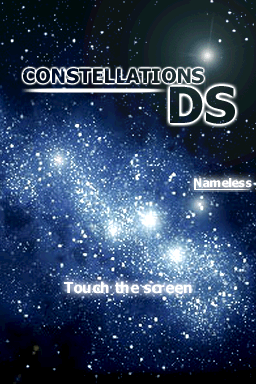 | |
| General | |
| Author | Nameless |
| Type | Other Apps |
| Version | 0.8 |
| License | Mixed |
| Last Updated | 2007/07/28 |
| Links | |
| Download | |
| Website | |
Constellations DS is a planetarium for Nintendo DS. It includes the 88 modern constellations, with at least the stars up to magnitude 5, as well as the 110 Messier objects. It offers the possibility to visualize the night sky and navigate/zoom within it, to select a star to obtain its name, coordinates, and magnitude, to display the image of a Messier object, and to search for a specific constellation or star.
It was a contest entry to the Dev-fr Coding Compo 2007 (Applications, 2nd place).
Features
- View the sky and move around/zoom.
- Select one star to get his name, address and its magnitude.
- Display the image of a Messier object, and find a constellation or a specific star.
User Guide
Main Mode
In the main mode, the information screen is located on the upper screen of the DS, while the screen representing the night sky is on the lower screen. This mode allows you to navigate, zoom, and select a star or Messier object.
- In each frame, from top to bottom:
- Name of the constellation/Messier object number.
- Name of the star/Messier object name.
- Position (right ascension in hours:minute, declination in degrees:minute).
- Apparent magnitude in the visible domain.
- Image of the selected Messier object.
In the bar at the bottom of the screen from left to right:
- Zoom Level.
- Right ascension of the center of the screen in hours: minutes.
- Declination of the center of the screen in degrees: minutes.
- Size of field of view in degrees x depth (width x height).
About the positions
The positions are purely illustrative and should not be used as source for telescopes pointing accuracy. They are nevertheless sufficient for most amateur and instruments for observing with the naked eye.
Due to the limited trigonometric calculation capabilities of the Nintendo DS, the precision of the position is approximately one arcminute.
About the magnitudes
The magnitudes of objects are provided for reference. Their precision is approximately to the hundredth magnitude.
The displayed magnitude of 5.00 is an intrinsic limit magnitude of the application; therefore, if a star is displayed with a magnitude of 5.00, it should be understood as magnitude ≥ 5. This does not apply to Messier objects. All stars in Constellations DS should be visible to the naked eye on a clear night without excessive light pollution.
Sky vault screen
On the sky vault screen, stars and Messier objects are displayed, along with constellation lines and a grid if they are activated in the options.
Each star is represented by a solid circle, the size of which depends on the star's magnitude (the brighter the star, the larger the circle).
Messier objects are represented by empty circles. There is no formalism for constellation lines; they are provided for reference to aid in recognizing and memorizing constellations by their shapes. The grid spacing is 1 hour in right ascension and 15 degrees in declination.
Controls
Stylus - Select, Control speed
Up/X - Zoom in
Down/B - Zoom out
Left/Right/Y/A - Quickly move from one constellation to another, or Messier object to another
Select - Switch constellations and Messier objects
R/L - Access mode menu (change options, look for constellations and stars, and enlighten you in the dark night)
Screenshots
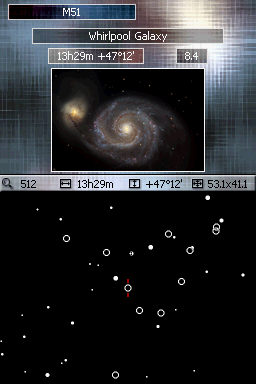
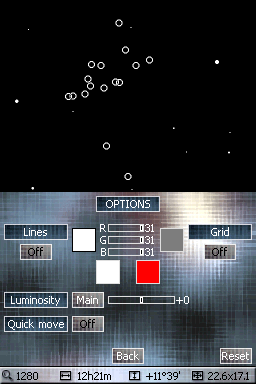
Changelog
Version 0.8 2007/07/28
- Added 47 constellations Cetus, Eridanus, Orion, Unicorn, Little Dog, Hydra, Sextant, Cup, Raven, Hare, Canis Major, Puppis, compass, tire machine, Burin, Dove, Furnace, Sculptor, Southern Fish, Microscope, crane, Phoenix, Sails, Altar, Rule, Wolf, Centaur, Compass, Southern Triangle, Telescope, Southern Crown, Peacock, Southern Cross, Indian, Toucan, Hydra Male, Clock, Reticle, bream, Table, Painter, Hull, Fish wheel, Chameleon, Fly, Bird of Paradise, Octant.
- Added full documentation in French.
- Supervision of the name of the star selected in the search and display its magnitude on the upper screen.
- Fixed some graphical bugs (constellations that were displayed more) and code cleaning.
Version 0.7 2007/0703
- Added remaining Messier objects (62 to 110).
- Displays the size of the displayed field.
- Quick browsing now remembers the last selection.
- Ability to change star/Messier object colors in options.
- Easier selection of color and brightness sliders.
- The selected slider is displayed differently.
- Ability to move the selected slider with Left/Y and Right/A.
- Bug fixes in slider display.
- Bug fix in search system when a Messier object was selected.
Version 0.6
- Added the first 61 Messier objects with their images.
- Some graphical bug fixes and various optimizations.
- Ability to switch between constellations and Messier objects for quick browsing with the "select" button, then Left/Y and Right/A as usual.
Version 0.5 2007/06/24
- New font style.
- Added Greek characters.
- Added a loading screen.
- Graphical overhaul.
- Added star magnitudes.
- Page change with Left/Y and Right/A in "Search".
- Adjust colors for lines/grid/light in options.
- Adjust screen brightness in options.
- Reset option parameters.
Version 0.4 2007/05/25
- Added a title screen.
- Added a simplistic lighting source (select "Mag-Lite" in the menu).
- Added 11 constellations: Canes Venatici, Coma Berenices, Boötes, Corona Borealis, Scutum, Lyra, Cygnus, Hercules, Aquila, Ophiuchus, Serpens (Caput and Cauda).
Version 0.3 2007/05/23
- Added a grid with a spacing of 1 hour / 15 degrees.
- Implemented double buffering.
- Added a search system by constellation and by star.
- Added a fast movement mode during selections (via options).
- Added a menu accessible via R/L for accessing options and the search system.
- Quick browsing through constellations with Left/Right or Y/A.
- Bug fixes for displaying circumpolar constellations.
- Interface is now in English.
- Constellation names are now in Latin.
- Added 8 constellations: Pegasus, Perseus, Andromeda, Equuleus, Delphinus, Vulpecula, Sagitta, Triangulum.
Version 0.2 2007/05/02
- Added left-handed mode.
- Lines display toggle with R or L.
- Removed dimmer stars at zoom levels 256 and 512 for better clarity (stars that are part of constellation lines still display if lines display is on).
- Code optimized significantly.
- Added 9 circumpolar constellations: Little Dipper, Camelopardalis, Cepheus, Auriga, Cassiopeia, Draco, Lacerta, Lynx, and Leo Minor.
Version 0.1 2007/04/14
- Coordinate transformation and star display algorithms are implemented.
- Currently includes 13 constellations: the 12 zodiac signs and the Big Dipper.
- Uses Wu's algorithms for displaying stars and constellation lines.
External links
- Author's website - http://nameless.dev-fr.org
- Dev-fr - http://www.playeradvance.org/forum/showthread.php?t=6667