(Created page with "{{Infobox-3DS-Homebrews | title = StackMill | image = https://dlhb.gamebrew.org/3dshomebrew/StackMill-3DS.jpg|250px | type = Other Games | version = v0.3.0 | lastupdated = 202...") |
m (Text replacement - "Category:3DS homebrew games" to "") |
||
| (13 intermediate revisions by the same user not shown) | |||
| Line 1: | Line 1: | ||
{{Infobox | {{Infobox 3DS Homebrews | ||
| title = StackMill | |title=StackMill | ||
| image = | |image=Stackmill2.png | ||
| type = | |description=A clone of the mill game for Nintendo 3DS. | ||
| version = | |author=SuperSaiyajinStackZ | ||
| | |lastupdated=2022/01/24 | ||
|type=Board | |||
| | |version=0.5.0 Final | ||
|license=Mixed | |||
| | |download=https://dlhb.gamebrew.org/3dshomebrews/stackmill.7z | ||
| source = https://github.com/SuperSaiyajinStackZ/StackMill | |website=https://github.com/SuperSaiyajinStackZ/StackMill | ||
|source=https://github.com/SuperSaiyajinStackZ/StackMill | |||
}} | }} | ||
StackMill 3DS is a clone of the strategy board game mill for Nintendo 3DS. The name StackMill is a mix from the author's name Stack(Z) and Mill, hence StackMill. | |||
You can read more about that game on the [https://en.wikipedia.org/wiki/Nine_men%27s_morris wikipedia page]. | |||
==Features== | |||
You can read more about that game on the | |||
* Select a color from 10 for the Stones from Player 1, Player 2 and a highlighted color for possible plays. | * Select a color from 10 for the Stones from Player 1, Player 2 and a highlighted color for possible plays. | ||
* Multi Language support | * Multi Language support, including English, German and Japanese. | ||
* | * Import/Export the current match's data. | ||
* Play together with a friend on a single console, with a random Computer / AI or with a 50:50 Computer / AI. The random AI is enabled by default, so if you want to play with a friend, disable it in the second tab | * Play together with a friend on a single console, with a random Computer/AI or with a 50:50 Computer/AI. | ||
* AI vs AI mode, press Start+X in the game tab to enable it. | |||
You | |||
==User guide== | |||
The random AI is enabled by default, so if you want to play with a friend, disable it in the second tab Settings > Game Settings, so that Computer Opponent has the Red Stone. | |||
You can learn more about the GameData Structure [https://github.com/SuperSaiyajinStackZ/StackMill/blob/main/GameDataStructure.md GameDataStructure here]. | |||
==Screenshots== | |||
https://dlhb.gamebrew.org/3dshomebrews/stackmill3.png | |||
https://dlhb.gamebrew.org/3dshomebrews/stackmill4.png | |||
https://dlhb.gamebrew.org/3dshomebrews/stackmill5.png | |||
https://dlhb.gamebrew.org/3dshomebrews/stackmill6.png | |||
https://dlhb.gamebrew.org/3dshomebrews/stackmill7.png | |||
! | https://dlhb.gamebrew.org/3dshomebrews/stackmill8.png | ||
https://dlhb.gamebrew.org/3dshomebrews/stackmill9.png | |||
https://dlhb.gamebrew.org/3dshomebrews/stackmill10.png | |||
==Changelog== | |||
'''v0.5.0 final''' | |||
*Added Italian Translation. Thank you Samplasion! | |||
*Changed the Selector. | |||
*Being able to skip the splash by pressing A or touch. | |||
*Added a Translators Credits sub page. | |||
*You can now go back to the main screen in the Settings Tab / Credits Tab by pressing on it's Tab. | |||
*You can now go back from the rules screen by pressing on the game icon. | |||
*And of course... 2021 is now => 2021-2022. | |||
'''v0.4.0 final''' | |||
* Fix the Language Selector not going to the proper current language. | |||
* Fix the Import/Export Settings button going out of scope when selected with A. | |||
* Show the Cover on the top screen instead of the banner on the splash. | |||
* For the fun: Add AI vs AI mode, because why not. You need to press START+X in the game tab for it though. | |||
'''v0.3.0''' | |||
If you | * Added initial multi language support (English, German and Japanese are supported right now). | ||
* Reworked SettingsTab for Game Settings, Language and a new Import/Export feature for the GameData. | |||
* [NEW]: Save the current match to a file and Load it, so you can save an important match and load it whenever you want. | |||
'''v0.2.0''' | |||
* [Important Derp Fix]: The AI used the Player Phase instead of AI Phase. That should now be fixed and the AI shouldn't be weird anymore if the Player had the Jump Phase and the AI the Move Phase for example. | |||
* Added a 50:50 AI Mode, which is slightly more difficult than the completely random one, however still easy beat-able. If you want a challenge, then ask one of your Friends or Family at home, to play against you (Do NOTE, for that, the Stone on the AI Mode at the Settings (Second Tab/Middle Tab) must be set to the Red one (first one)). | |||
* Rules: Now does color the selected Section on the bottom screen, so you know, at which section you are. You can also scroll with UP/DOWN now through the pages. | |||
'''v0.1.0''' | |||
* First release. | |||
==Credits== | |||
Main Developer: | |||
* [https://github.com/SuperSaiyajinStackZ SuperSaiyajinStackZ.] | |||
Others: | |||
* [https://github.com/Universal-Team Universal-Team] - Universal-Core. | |||
Translators: | |||
* [https://github.com/SuperSaiyajinStackZ SuperSaiyajinStackZ]: German and English. | |||
* [https://github.com/Epicpkmn11 Pk11] - Japanese and English. | |||
==External links== | |||
* GitHub - https://github.com/SuperSaiyajinStackZ/StackMill | |||
Latest revision as of 06:31, 6 May 2024
| StackMill | |
|---|---|
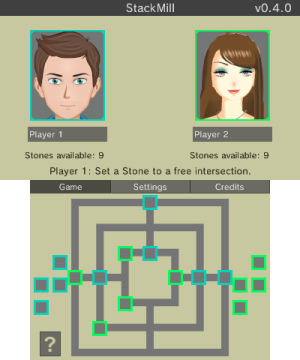 | |
| General | |
| Author | SuperSaiyajinStackZ |
| Type | Board |
| Version | 0.5.0 Final |
| License | Mixed |
| Last Updated | 2022/01/24 |
| Links | |
| Download | |
| Website | |
| Source | |
StackMill 3DS is a clone of the strategy board game mill for Nintendo 3DS. The name StackMill is a mix from the author's name Stack(Z) and Mill, hence StackMill.
You can read more about that game on the wikipedia page.
Features
- Select a color from 10 for the Stones from Player 1, Player 2 and a highlighted color for possible plays.
- Multi Language support, including English, German and Japanese.
- Import/Export the current match's data.
- Play together with a friend on a single console, with a random Computer/AI or with a 50:50 Computer/AI.
- AI vs AI mode, press Start+X in the game tab to enable it.
User guide
The random AI is enabled by default, so if you want to play with a friend, disable it in the second tab Settings > Game Settings, so that Computer Opponent has the Red Stone.
You can learn more about the GameData Structure GameDataStructure here.
Screenshots
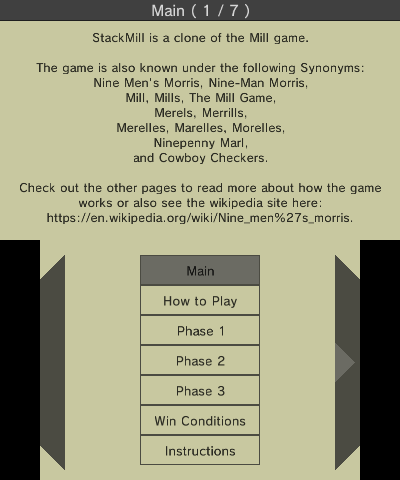
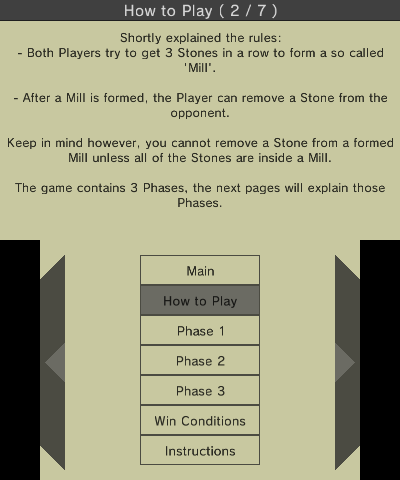
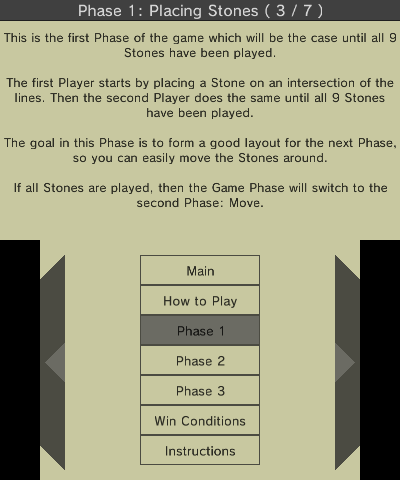
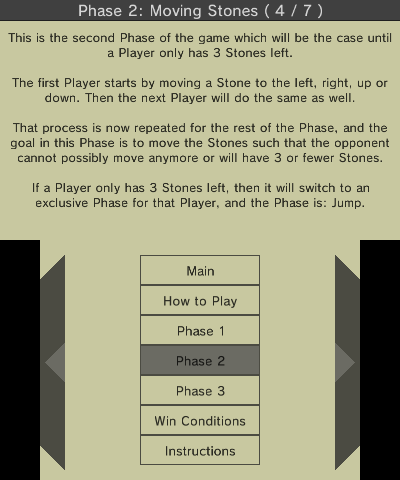
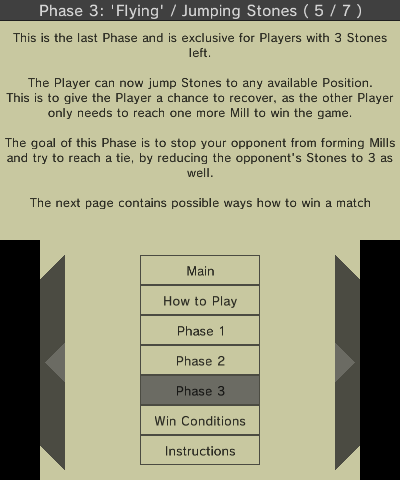
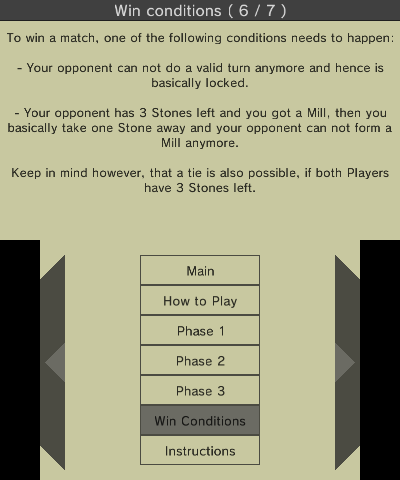

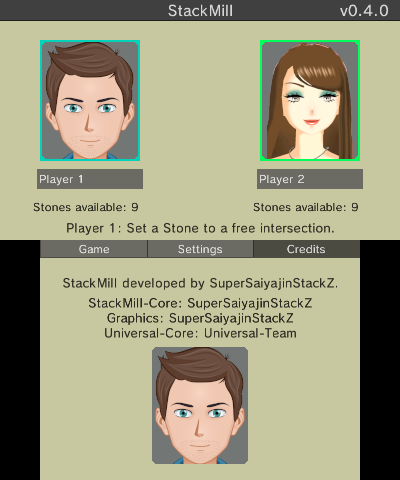
Changelog
v0.5.0 final
- Added Italian Translation. Thank you Samplasion!
- Changed the Selector.
- Being able to skip the splash by pressing A or touch.
- Added a Translators Credits sub page.
- You can now go back to the main screen in the Settings Tab / Credits Tab by pressing on it's Tab.
- You can now go back from the rules screen by pressing on the game icon.
- And of course... 2021 is now => 2021-2022.
v0.4.0 final
- Fix the Language Selector not going to the proper current language.
- Fix the Import/Export Settings button going out of scope when selected with A.
- Show the Cover on the top screen instead of the banner on the splash.
- For the fun: Add AI vs AI mode, because why not. You need to press START+X in the game tab for it though.
v0.3.0
- Added initial multi language support (English, German and Japanese are supported right now).
- Reworked SettingsTab for Game Settings, Language and a new Import/Export feature for the GameData.
- [NEW]: Save the current match to a file and Load it, so you can save an important match and load it whenever you want.
v0.2.0
- [Important Derp Fix]: The AI used the Player Phase instead of AI Phase. That should now be fixed and the AI shouldn't be weird anymore if the Player had the Jump Phase and the AI the Move Phase for example.
- Added a 50:50 AI Mode, which is slightly more difficult than the completely random one, however still easy beat-able. If you want a challenge, then ask one of your Friends or Family at home, to play against you (Do NOTE, for that, the Stone on the AI Mode at the Settings (Second Tab/Middle Tab) must be set to the Red one (first one)).
- Rules: Now does color the selected Section on the bottom screen, so you know, at which section you are. You can also scroll with UP/DOWN now through the pages.
v0.1.0
- First release.
Credits
Main Developer:
Others:
- Universal-Team - Universal-Core.
Translators:
- SuperSaiyajinStackZ: German and English.
- Pk11 - Japanese and English.