No edit summary |
m (Text replacement - "↵Category:Puzzle Games on DS" to "") |
||
| (12 intermediate revisions by the same user not shown) | |||
| Line 1: | Line 1: | ||
{{Infobox | {{Infobox DS Homebrews | ||
| title | |title=Sam and Max The Hangman Game | ||
| image | |image=samandmaxhangman.png | ||
| type | |description=Hangman Game based on the Sam and Max universe. | ||
| version | |author=DisizDream | ||
| | |lastupdated=2010/08/13 | ||
| | |type=Puzzle | ||
| website | |version=1.1 | ||
|license=Mixed | |||
|download=https://dlhb.gamebrew.org/dshomebrew/samandmaxhangman.7z | |||
}} | |website=http://www.neoflash.com/forum/index.php/topic,6257.0.html | ||
}} | |||
Sam and Max The Hangman Game is a homebrew word game based on the Sam and Max universe for the NDS. It is available in French and English. | Sam and Max The Hangman Game is a homebrew word game based on the Sam and Max universe for the NDS. It is available in French and English. | ||
It was | It was a contest entry to the NEO Retro Coding Compo 2010 (Game). | ||
==Features== | ==Features== | ||
* Contain 50 words related to the Sam and Max universe. | * Contain 50 words related to the Sam and Max universe. | ||
* Play 68 quotes in both languages from Sam and Max hit the road. | * Play 68 quotes in both languages from Sam and Max hit the road. | ||
* Coded with [http://www.palib.info | * Coded with [http://www.palib.info PAlib070717] and DevkitARM r20. | ||
* Gfx from Sam And Max Hit The Road and the Effigy Mound artbook. | * Gfx from Sam And Max Hit The Road and the Effigy Mound artbook. | ||
* Qwerty keyboard for english users and azerty for french users. | * Qwerty keyboard for english users and azerty for french users. | ||
| Line 33: | Line 33: | ||
==Screenshots== | ==Screenshots== | ||
https://dlhb.gamebrew.org/dshomebrew/samandmaxhangman2.png | |||
https://dlhb.gamebrew.org/dshomebrew/samandmaxhangman3.png | |||
<!--BEGIN Online Emulator Section--> | |||
==Online Emulator== | |||
{{#tag:html| | |||
<div style='width:520px;height:390px;max-width:100%'><div id='game'></div></div> | |||
<script type='text/javascript'> | |||
{{DS EmulatorJS Settings}} | |||
EJS_core = 'desmume2015'; | |||
EJS_gameName = "Sam and Max The Hangman Game"; | |||
EJS_gameUrl = 'https://dlhb.gamebrew.org/onlineemulators/nds/samandmaxhangman.7z'; | |||
</script> | |||
{{EmulatorJS Loader}} | |||
}} | |||
{{DS Control Settings}} | |||
<!--END Online Emulator Section--> | |||
==Compatibility== | ==Compatibility== | ||
Tested on R4i SDHC Revolution (firmware 2.7c). | Tested on R4i SDHC Revolution (firmware 2.7c). | ||
| Line 47: | Line 61: | ||
Gfx: Angele. | Gfx: Angele. | ||
==External links== | |||
* NeoFlash - http://www.neoflash.com/forum/index.php/topic,6257.0.html | |||
[[Category: | |||
[[Category:NEO Retro Coding Compo 2010]] | |||
Latest revision as of 10:59, 9 June 2024
| Sam and Max The Hangman Game | |
|---|---|
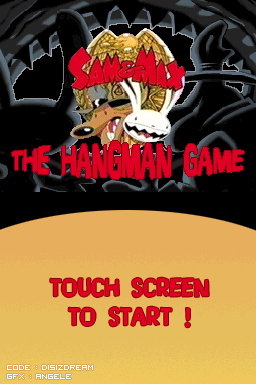 | |
| General | |
| Author | DisizDream |
| Type | Puzzle |
| Version | 1.1 |
| License | Mixed |
| Last Updated | 2010/08/13 |
| Links | |
| Download | |
| Website | |
Sam and Max The Hangman Game is a homebrew word game based on the Sam and Max universe for the NDS. It is available in French and English.
It was a contest entry to the NEO Retro Coding Compo 2010 (Game).
Features
- Contain 50 words related to the Sam and Max universe.
- Play 68 quotes in both languages from Sam and Max hit the road.
- Coded with PAlib070717 and DevkitARM r20.
- Gfx from Sam And Max Hit The Road and the Effigy Mound artbook.
- Qwerty keyboard for english users and azerty for french users.
User guide
Touch the screen on the main title (be sure to wait a little to see the little animation) and the game start.
There is a keyboard to pick a letter and the hangman will draw if you make errors.
There are 4 set of specific quotes for each 4 cases: wrong letter, good letter, won the game, lost the game.
Controls
Operate with Stylus.
Screenshots
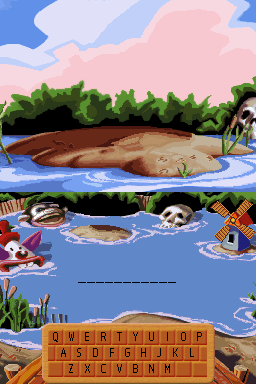

Online Emulator
| Nintendo DS 🎮 | Keyboard |
|---|---|
Compatibility
Tested on R4i SDHC Revolution (firmware 2.7c).
Changelog
Version 1.1
- Available in two languages.
Credits
Code: DisizDream.
Gfx: Angele.