(Created page with "{{Infobox 3DS homebrew | title = PicrossE9 | image = https://dlhb.gamebrew.org/3dshomebrew/PicrossE9.jpg|250px | type = Translations | version = t-eng_14_03_2020 | licence = M...") |
m (Text replacement - "Category:3DS homebrew rom hacks" to "") |
||
| (14 intermediate revisions by the same user not shown) | |||
| Line 1: | Line 1: | ||
{{Infobox 3DS | {{Infobox 3DS Homebrews | ||
| title = PicrossE9 | |title=PicrossE9 | ||
| image = | |image=Picrosse9patch2.png | ||
| | |description=Full english translation of Picross E9. | ||
| | |author=Vulpes-Vulpeos | ||
| | |lastupdated=2020/06/08 | ||
| | |type=Translations | ||
| | |version=14.03.2020 | ||
| download = https://dlhb.gamebrew.org/ | |license=Mixed | ||
| | |download=https://dlhb.gamebrew.org/3dshomebrews/picrosse9patch.7z?k33p0fil35 Patch & Game Save | ||
|website=https://gbatemp.net/threads/release-picrosse9-eng-translation.562142 | |||
}} | }} | ||
This is a full english translation of Picross E9. UI translation was ported from Picross E8. | |||
[ | ==Installation== | ||
Download contains the following: | |||
* Game and banner patch. | |||
* Save file with opened bonus puzzles and instructions how to hex-edit your save file (by [https://gbatemp.net/threads/release-picrosse9-eng-translation.562142/#post-9086928 HelpTheWretched]). | |||
The translation patch works with [[Luma3DS|Luma's]] LayeredFS: | |||
* Unpack archive and copy 00040000001D5300 folder into SD:/luma/titles/. | |||
* Hold Select on boot and make sure Enable game patching is checked in Luma's config. | |||
How to backup/import save files with [[JKSM 3DS|JKSM]]: | |||
* Launch the game. | |||
* Launch JKSM and backup game save data. | |||
* Go to JKSM folder on SD card and find game folder there. | |||
* Create a new folder and copy your save file in it. | |||
* Launch JKSM and select the game. | |||
* Select save file you need and press Y to restore this save file. | |||
To use the translated banner, you need to [https://gbatemp.net/threads/tutorial-how-to-decrypt-extract-rebuild-3ds-cia-cxi-files.383055/ extract and rebuild game CIA]. | |||
==Screenshots== | |||
https://dlhb.gamebrew.org/3dshomebrews/picrosse9patch3.png | |||
https://dlhb.gamebrew.org/3dshomebrews/picrosse9patch4.png | |||
==Credits== | |||
Thanks to: | |||
* Sidier from Fan Translators Int. Discord server for help with some picross names. | |||
* MetLob for AutoDUMP and plugin for Jupiter IdxRes_*.dat files. | |||
==External links== | |||
* GBAtemp - https://gbatemp.net/threads/release-picrosse9-eng-translation.562142 | |||
- | |||
Latest revision as of 06:10, 6 May 2024
| PicrossE9 | |
|---|---|
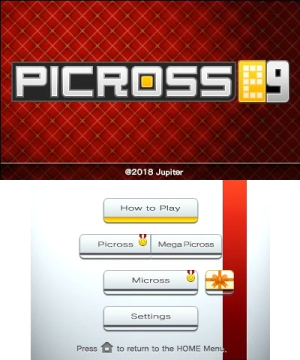 | |
| General | |
| Author | Vulpes-Vulpeos |
| Type | Translations |
| Version | 14.03.2020 |
| License | Mixed |
| Last Updated | 2020/06/08 |
| Links | |
| Patch & Game Save Download | |
| Website | |
This is a full english translation of Picross E9. UI translation was ported from Picross E8.
Installation
Download contains the following:
- Game and banner patch.
- Save file with opened bonus puzzles and instructions how to hex-edit your save file (by HelpTheWretched).
The translation patch works with Luma's LayeredFS:
- Unpack archive and copy 00040000001D5300 folder into SD:/luma/titles/.
- Hold Select on boot and make sure Enable game patching is checked in Luma's config.
How to backup/import save files with JKSM:
- Launch the game.
- Launch JKSM and backup game save data.
- Go to JKSM folder on SD card and find game folder there.
- Create a new folder and copy your save file in it.
- Launch JKSM and select the game.
- Select save file you need and press Y to restore this save file.
To use the translated banner, you need to extract and rebuild game CIA.
Screenshots
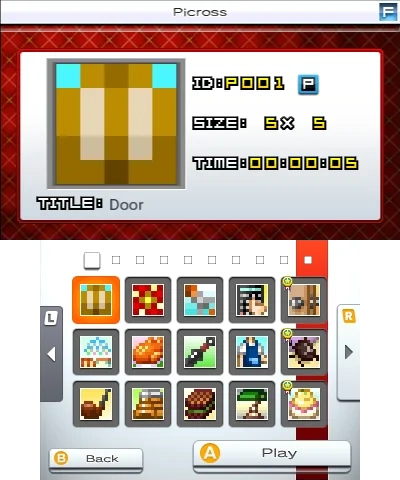
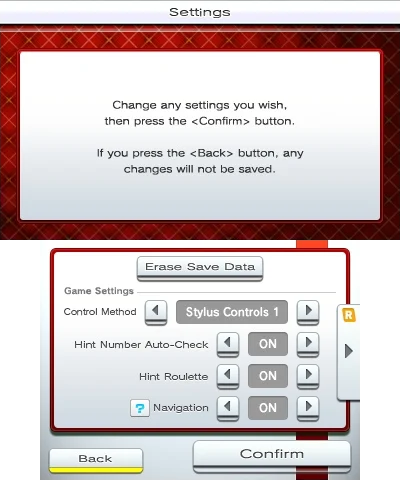
Credits
Thanks to:
- Sidier from Fan Translators Int. Discord server for help with some picross names.
- MetLob for AutoDUMP and plugin for Jupiter IdxRes_*.dat files.