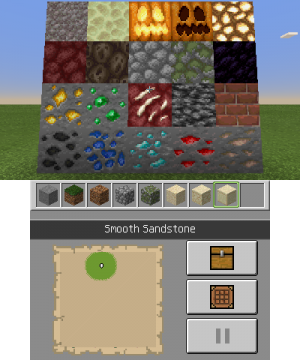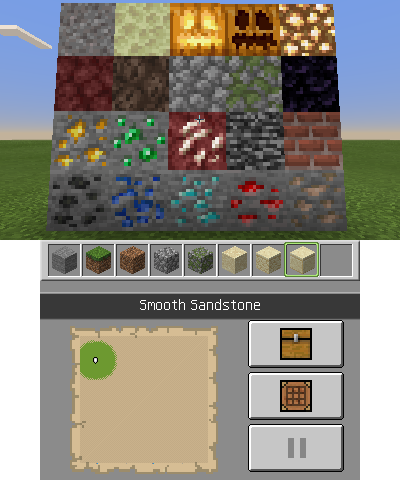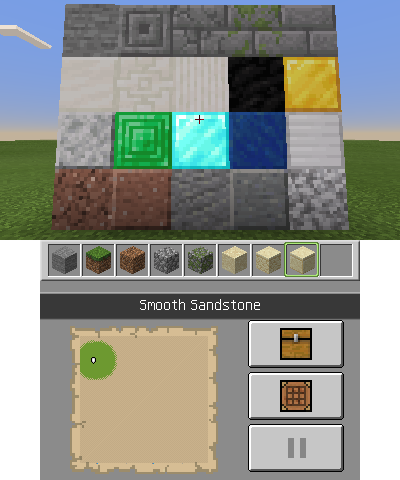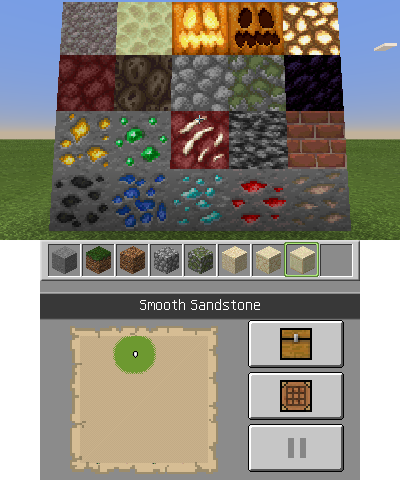|
|
| (17 intermediate revisions by the same user not shown) |
| Line 1: |
Line 1: |
| {{Infobox 3DS homebrew | | {{Infobox 3DS Homebrews |
| | title = Minecraft - New Nintendo 3DS Edition | | |title=Minecraft - New Nintendo 3DS Edition Texture Modifications |
| | image = https://dlhb.gamebrew.org/3dshomebrew/Minecraft-NewNintendo3DSEdition.jpg|250px | | |image=Mcnn3dsetextures9.png |
| | type = Hack Utilities | | |description=Texture packs for Minecraft: New Nintendo 3DS Edition. |
| | version = v1.9.19 | | |author=DeadSkullzJr |
| | licence = Mixed | | |lastupdated=2023/01/11 |
| | author = DeadSkullzJr | | |type=Game Hacks |
| | website = https://gbatemp.net/threads/minecraft-new-nintendo-3ds-edition-texture-modifications.575597/
| | |version=2023 |
| | download = https://dlhb.gamebrew.org/3dshomebrew/Minecraft-NewNintendo3DSEdition.rar | | |license=Mixed |
| | source = https://dlhb.gamebrew.org/3dshomebrew/Minecraft-NewNintendo3DSEdition.rar
| | |download=https://gbatemp.net/threads/minecraft-new-nintendo-3ds-edition-texture-modifications.575597/ |
| | |website=https://gbatemp.net/threads/minecraft-new-nintendo-3ds-edition-texture-modifications.575597 |
| }} | | }} |
| <youtube>-TUq4tRwpdU</youtube>
| | This is a collection of custom texture packs for Minecraft - New Nintendo 3DS Edition. |
|
| |
|
| '''Hello everybody, it's been a long while since we ever got a solid modification to the game Minecraft - New Nintendo 3DS Edition. For some time now people have been trying to figure out a way to load custom texture packs and what not into the game, however many have hit some road blocks due to the way the game handles resource packs. I have personally examined the game at great lengths to figure out what makes these things tick the way they do, and I am happy to say that I got the results I was looking for. Due to said results, I was able to make a texture modification to the game of my own, however the process of which was indeed time consuming to say the least.''' | | '''Note:''' This is a work in progress project, which means graphical related issues and what not may occur when using these packs during gameplay. |
|
| |
|
| '''Alright, the process behind this as I stated is time consuming, but the results obviously work the way you want them to when you do the manual labor for them. I created a document which tells you the locations of the contents that need to be modified depending on your needs.'''
| | ==Installation== |
| | All textures are compatible with the last update version 1.9.19 of the game: |
| | * Vanilla (v1.10.X) and Vanila with Better Grass (v1.17.x). |
| | * Minetroid (r16). |
| | * Faithful (v1.17). |
| | * Bare Bones (v1.1.1). |
| | * The Wind Waker Edition (v1.17.X). |
|
| |
|
| <span style="color: #ff0000">'''NOTE:'''
| | To apply the texture pack: |
| '''This is work in progress, the idea is to start basic and tack in more information when more things are discovered.'''</span>
| | * Open the luma folder on your SD card, create a folder called titles inside, skip this step if you already have a folder with this name present. |
| | * Stick the contents provided into the titles folder. The end result should be the following: |
| | ** USA - SD:/luma/titles/00040000001B8700 |
| | ** Europe - SD:/luma/titles/000400000017CA00 |
| | ** Japan - SD:/luma/titles/000400000017FD00 |
| | * Press and hold Select, power the system on while still holding Select to access the [[Luma3DS]] configuration menu. |
| | * In here you will want to make sure that Enable Game Patching is set to enabled (indicated with [x]). |
| | * Press Start to save the configuration settings. |
|
| |
|
| '''Locations:''' | | ==Screenshots== |
| | '''Vanilla''' <br> |
| | https://dlhb.gamebrew.org/3dshomebrews/mcnn3dsetextures3.png |
| | https://dlhb.gamebrew.org/3dshomebrews/mcnn3dsetextures4.png |
|
| |
|
| <div class="ToggleTriggerAnchor bbCodeSpoilerContainer"> | | '''Minetroid''' <br> |
| | https://dlhb.gamebrew.org/3dshomebrews/mcnn3dsetextures5.png |
| | https://dlhb.gamebrew.org/3dshomebrews/mcnn3dsetextures6.png |
|
| |
|
| <span>Spoiler: <span class="SpoilerTitle">v1.0.0</span></span> | | '''Bare Bones''' <br> |
| <div class="SpoilerTarget bbCodeSpoilerText">
| | https://dlhb.gamebrew.org/3dshomebrews/mcnn3dsetextures7.png |
| | https://dlhb.gamebrew.org/3dshomebrews/mcnn3dsetextures8.png |
|
| |
|
| <div class="bbCodeBlock bbCodeCode"> | | '''Faithful''' <br> |
| | https://dlhb.gamebrew.org/3dshomebrews/mcnn3dsetextures9.png |
| | https://dlhb.gamebrew.org/3dshomebrews/mcnn3dsetextures10.png |
|
| |
|
| <div class="type"> | | '''The Wind Waker Edition''' <br> |
| | https://dlhb.gamebrew.org/3dshomebrews/mcnn3dsetextures11.png |
| | https://dlhb.gamebrew.org/3dshomebrews/mcnn3dsetextures12.png |
|
| |
|
| Code:
| | ==Credits== |
| | Vanilla and Vanilla with Better Grass: |
| | * Port - DeadSkullzJr. |
| | * Original Textures - Mojang. |
|
| |
|
| </div>
| | The Wind Waker Edition: |
| <pre>----------------------------------
| | * Port, Modify and Extra Textures - DeadSkullzJr. |
| Blocks:
| | * Original Textures - Pavlovs_Walrus. |
| ---------------------------------- | |
| Game\content0.game\romfs\atlas\atlas.terrain.meta_XXXXXXXX_0.3dst
| |
| Replace XXXXXXXX with:
| |
| 685696BD - City
| |
| 79954554 - Vanilla
| |
| 8B8128ED - Plastic
| |
| ----------------------------------
| |
| Items:
| |
| ----------------------------------
| |
| Game\content0.game\romfs\atlas\atlas.items.meta_XXXXXXXX_0.3dst
| |
| Replace XXXXXXXX with:
| |
| 685696BD - City
| |
| 79954554 - Vanilla
| |
| 8B8128ED - Plastic
| |
| ---------------------------------- | |
| Armor:
| |
| ----------------------------------
| |
| Game\content0.game\romfs\resourcepacks\YYYYYYYYYY\images\armor
| |
| Replace YYYYYYYYYY with:
| |
| - city
| |
| - plastic
| |
| - vanilla
| |
| ----------------------------------
| |
| Mobs:
| |
| ----------------------------------
| |
| Game\content0.game\romfs\resourcepacks\YYYYYYYYYY\images\entity
| |
| Game\content0.game\romfs\resourcepacks\YYYYYYYYYY\images\mob
| |
| Replace YYYYYYYYYY with:
| |
| - city
| |
| - plastic
| |
| - vanilla
| |
| ----------------------------------
| |
| Paintings:
| |
| ----------------------------------
| |
| Game\content0.game\romfs\resourcepacks\YYYYYYYYYY\images\art\kz.3dst
| |
| Replace YYYYYYYYYY with:
| |
| - city
| |
| - plastic
| |
| - vanilla
| |
| ----------------------------------
| |
| Miscellaneous:
| |
| ----------------------------------
| |
| Item Enchantment Glint:
| |
| Game\content0.game\romfs\resourcepacks\YYYYYYYYYY\images\misc\enchanted_item_glint.3dst
| |
| Pumpkin Blur:
| |
| Game\content0.game\romfs\resourcepacks\YYYYYYYYYY\images\misc\pumpkinblur.3dst
| |
| SD Card Icon:
| |
| Game\content0.game\romfs\resourcepacks\YYYYYYYYYY\images\gui\sdcard_icon.3dst
| |
| Replace YYYYYYYYYY with:
| |
| - city
| |
| - plastic
| |
| - vanilla</pre>
| |
|
| |
|
| </div>
| | Minetroid: |
| | * Port, Modify and Extra Textures - DeadSkullzJr. |
| | * Original Textures - Dr_Tizzle. |
|
| |
|
| </div>
| | Faithful: |
| | * Port, Modify and Extra Textures - DeadSkullzJr. |
| | * Original Textures - Alexey Krainev. |
|
| |
|
| </div>
| | Bare Bones: |
| <div class="ToggleTriggerAnchor bbCodeSpoilerContainer">
| | * Port, Modify and Extra Textures - DeadSkullzJr. |
| | * Original Textures - RobotPantaloons. |
|
| |
|
| <span>Spoiler: <span class="SpoilerTitle">v1.6.11</span></span>
| | ==External links== |
| <div class="SpoilerTarget bbCodeSpoilerText">
| | * GBAtemp - https://gbatemp.net/threads/minecraft-new-nintendo-3ds-edition-texture-modifications.575597 |
| | |
| <div class="bbCodeBlock bbCodeCode">
| |
| | |
| <div class="type">
| |
| | |
| Code:
| |
| | |
| </div>
| |
| <pre>----------------------------------
| |
| Blocks:
| |
| ----------------------------------
| |
| Update\0000.0000000A\romfs\atlas\atlas.terrain.meta_XXXXXXXX_0.3dst
| |
| Replace XXXXXXXX with:
| |
| 0511D690 - Cartoon
| |
| 1FDB3524 - Mario
| |
| 675D22B3 - Fantasy
| |
| 685696BD - City
| |
| 6FB01A27 - Festive
| |
| 79954554 - Vanilla
| |
| 8B8128ED - Plastic
| |
| B5DCF9F4 - Candy
| |
| ----------------------------------
| |
| Items:
| |
| ----------------------------------
| |
| Update\0000.0000000A\romfs\atlas\atlas.items.meta_XXXXXXXX_0.3dst
| |
| Replace XXXXXXXX with:
| |
| 0511D690 - Cartoon
| |
| 1FDB3524 - Mario
| |
| 675D22B3 - Fantasy
| |
| 685696BD - City
| |
| 6FB01A27 - Festive
| |
| 79954554 - Vanilla
| |
| 8B8128ED - Plastic
| |
| B5DCF9F4 - Candy
| |
| ----------------------------------
| |
| Armor:
| |
| ----------------------------------
| |
| Game\0000.0000000A\romfs\resourcepacks\vanilla\client\textures\models\armor
| |
| Game\0000.0000000A\romfs\resourcepacks\YYYYYYYYYY\textures\models\armor
| |
| Replace YYYYYYYYYY with:
| |
| - candy
| |
| - cartoon
| |
| - city
| |
| - fantasy
| |
| - festive
| |
| - mario
| |
| - plastic
| |
| ----------------------------------
| |
| Mobs:
| |
| ----------------------------------
| |
| Update\0000.0000000A\romfs\resourcepacks\vanilla\client\textures\entity
| |
| Update\0000.0000000A\romfs\resourcepacks\YYYYYYYYYY\textures\entity
| |
| Replace YYYYYYYYYY with:
| |
| - candy
| |
| - cartoon
| |
| - city
| |
| - fantasy
| |
| - festive
| |
| - mario
| |
| - plastic
| |
| ----------------------------------
| |
| Paintings:
| |
| ----------------------------------
| |
| Update\0000.0000000A\romfs\resourcepacks\vanilla\client\textures\painting\kz.3dst
| |
| Update\0000.0000000A\romfs\resourcepacks\YYYYYYYYYY\textures\painting\kz.3dst
| |
| Replace YYYYYYYYYY with:
| |
| - candy
| |
| - cartoon
| |
| - city
| |
| - fantasy
| |
| - festive
| |
| - mario
| |
| - plastic
| |
| ----------------------------------
| |
| Miscellaneous:
| |
| ----------------------------------
| |
| Item Enchantment Glint:
| |
| Update\0000.0000000A\romfs\resourcepacks\vanilla\client\textures\misc\enchanted_item_glint.3dst
| |
| Update\0000.0000000A\romfs\resourcepacks\YYYYYYYYYY\textures\misc\enchanted_item_glint.3dst
| |
| Pumpkin Blur:
| |
| Update\0000.0000000A\romfs\resourcepacks\vanilla\client\textures\misc\pumpkinblur.3dst
| |
| Update\0000.0000000A\romfs\resourcepacks\YYYYYYYYYY\textures\misc\pumpkinblur.3dst
| |
| SD Card Icon:
| |
| Update\0000.0000000A\romfs\resourcepacks\vanilla\client\textures\gui\sdcard_icon.3dst
| |
| Update\0000.0000000A\romfs\resourcepacks\YYYYYYYYYY\textures\gui\sdcard_icon.3dst
| |
| Replace YYYYYYYYYY with:
| |
| - candy
| |
| - cartoon
| |
| - city
| |
| - fantasy
| |
| - festive
| |
| - mario
| |
| - plastic</pre>
| |
| | |
| </div>
| |
| | |
| </div>
| |
| | |
| </div>
| |
| <div class="ToggleTriggerAnchor bbCodeSpoilerContainer">
| |
| | |
| <span>Spoiler: <span class="SpoilerTitle">v1.9.19</span></span>
| |
| <div class="SpoilerTarget bbCodeSpoilerText">
| |
| | |
| <div class="bbCodeBlock bbCodeCode">
| |
| | |
| <div class="type">
| |
| | |
| Code:
| |
| | |
| </div>
| |
| <pre>----------------------------------
| |
| Blocks:
| |
| ----------------------------------
| |
| Update\0000.00000012\romfs\atlas\atlas.terrain.meta_XXXXXXXX_0.3dst
| |
| Replace XXXXXXXX with:
| |
| 0511D690 - Cartoon
| |
| 1FDB3524 - Mario
| |
| 675D22B3 - Fantasy
| |
| 685696BD - City
| |
| 6FB01A27 - Festive
| |
| 7976E89A - Natural
| |
| 79954554 - Vanilla
| |
| 8B8128ED - Plastic
| |
| B5DCF9F4 - Candy
| |
| BE1B9B01 - Steampunk
| |
| ----------------------------------
| |
| Items:
| |
| ----------------------------------
| |
| Update\0000.00000012\romfs\atlas\atlas.items.meta_XXXXXXXX_0.3dst
| |
| Replace XXXXXXXX with:
| |
| 0511D690 - Cartoon
| |
| 1FDB3524 - Mario
| |
| 675D22B3 - Fantasy
| |
| 685696BD - City
| |
| 6FB01A27 - Festive
| |
| 7976E89A - Natural
| |
| 79954554 - Vanilla
| |
| 8B8128ED - Plastic
| |
| B5DCF9F4 - Candy
| |
| BE1B9B01 - Steampunk
| |
| ----------------------------------
| |
| Armor:
| |
| ----------------------------------
| |
| Game\0000.00000012\romfs\resourcepacks\vanilla\client\textures\models\armor
| |
| Game\0000.00000012\romfs\resourcepacks\YYYYYYYYYY\textures\models\armor
| |
| Replace YYYYYYYYYY with:
| |
| - candy
| |
| - cartoon
| |
| - city
| |
| - fantasy
| |
| - festive
| |
| - mario
| |
| - natural
| |
| - plastic
| |
| - steampunk
| |
| ----------------------------------
| |
| Mobs:
| |
| ----------------------------------
| |
| Update\0000.00000012\romfs\resourcepacks\vanilla\client\textures\entity
| |
| Update\0000.00000012\romfs\resourcepacks\YYYYYYYYYY\textures\entity
| |
| Replace YYYYYYYYYY with:
| |
| - candy
| |
| - cartoon
| |
| - city
| |
| - fantasy
| |
| - festive
| |
| - mario
| |
| - natural
| |
| - plastic
| |
| - steampunk
| |
| ----------------------------------
| |
| Paintings:
| |
| ----------------------------------
| |
| Update\0000.00000012\romfs\resourcepacks\vanilla\client\textures\painting\kz.3dst
| |
| Update\0000.00000012\romfs\resourcepacks\YYYYYYYYYY\textures\painting\kz.3dst
| |
| Replace YYYYYYYYYY with:
| |
| - candy
| |
| - cartoon
| |
| - city
| |
| - fantasy
| |
| - festive
| |
| - mario
| |
| - natural
| |
| - plastic
| |
| - steampunk
| |
| ----------------------------------
| |
| Miscellaneous:
| |
| ----------------------------------
| |
| Item Enchantment Glint:
| |
| Update\0000.00000012\romfs\resourcepacks\vanilla\client\textures\misc\enchanted_item_glint.3dst
| |
| Update\0000.00000012\romfs\resourcepacks\YYYYYYYYYY\textures\misc\enchanted_item_glint.3dst
| |
| Pumpkin Blur:
| |
| Update\0000.00000012\romfs\resourcepacks\vanilla\client\textures\misc\pumpkinblur.3dst
| |
| Update\0000.00000012\romfs\resourcepacks\YYYYYYYYYY\textures\misc\pumpkinblur.3dst
| |
| SD Card Icon:
| |
| Update\0000.00000012\romfs\resourcepacks\vanilla\client\textures\gui\sdcard_icon.3dst
| |
| Update\0000.00000012\romfs\resourcepacks\YYYYYYYYYY\textures\gui\sdcard_icon.3dst
| |
| Replace YYYYYYYYYY with:
| |
| - candy
| |
| - cartoon
| |
| - city
| |
| - fantasy
| |
| - festive
| |
| - mario | |
| - natural
| |
| - plastic
| |
| - steampunk</pre>
| |
| | |
| </div>
| |
| | |
| </div>
| |
| | |
| </div>
| |
| | |
| | |
| <div class="ToggleTriggerAnchor bbCodeSpoilerContainer">
| |
| | |
| <span>Spoiler: <span class="SpoilerTitle">Tools</span></span>
| |
| <div class="SpoilerTarget bbCodeSpoilerText">
| |
| | |
| <span style="color: #0080ff">'''Ohana3DS Rebirth'''</span>
| |
| https://gbatemp.net/attachments/ohana3ds-zip.99223/ | |
| | |
| </div>
| |
| | |
| </div>
| |
| | |
| '''Due to the crummy nature of the vanilla atlas terrain textures, I decided to completely redo them for the game and update(s) respectively in a more professional manner, templates can be downloaded below.'''
| |
| | |
| | |
| <div class="ToggleTriggerAnchor bbCodeSpoilerContainer">
| |
| | |
| <span>Spoiler: <span class="SpoilerTitle">Download</span></span>
| |
| <div class="SpoilerTarget bbCodeSpoilerText">
| |
| | |
| https://mega.nz/folder/8ZxzTSiY#FzzFaah27r_ysx9PkKHc0A
| |
| | |
| </div>
| |
| | |
| </div>
| |
| | |
| | |
| '''Now for my texture pack release, I decided to start basic with simple porting just to see how the game would handle the custom textures, so I ported the vanilla textures from Minecraft - Bedrock Edition (v1.16.X) to the base of the New 3DS version. This too is work in progress, which means things may appear buggy, however the game will still function the way it should.
| |
| '''
| |
| <span style="color: #ff0000">'''NOTE:'''</span>
| |
| '''<span style="color: #ff0000">This version is NOT for 1.9.19, this is merely a starting pack for the base version of the game, I plan to update the texture pack for 1.9.19 in the near future. Using this texture pack while running 1.9.19 will cause textures to appear incorrectly in-game.</span>'''
| |
| | |
| <span style="color: #0080ff">'''v1.0.0 - October 15, 2020'''</span>
| |
| | |
| <div class="ToggleTriggerAnchor bbCodeSpoilerContainer">
| |
| | |
| <span>Spoiler: <span class="SpoilerTitle">Changelog</span></span>
| |
| <div class="SpoilerTarget bbCodeSpoilerText">
| |
| | |
| '''v1.0.0 - October 15, 2020
| |
| - Initial release''' | |
| | |
| </div>
| |
| | |
| </div>
| |
| <div class="ToggleTriggerAnchor bbCodeSpoilerContainer">
| |
| | |
| <span>Spoiler: <span class="SpoilerTitle">Download</span></span>
| |
| <div class="SpoilerTarget bbCodeSpoilerText">
| |
| | |
| https://mega.nz/folder/MIwzACQa#oVcJtLeKZFIXQ0sd8xwb2w
| |
| | |
| </div>
| |
| | |
| </div>
| |
| | |
| '''Discord Servers:'''
| |
| | |
| <div class="ToggleTriggerAnchor bbCodeSpoilerContainer">
| |
| | |
| <span>Spoiler: <span class="SpoilerTitle">Minecraft for New 3DS Hacking</span></span>
| |
| <div class="SpoilerTarget bbCodeSpoilerText">
| |
| | |
| https://discord.gg/TY3yBXv
| |
| | |
| </div>
| |
| | |
| </div>
| |
| <div class="ToggleTriggerAnchor bbCodeSpoilerContainer">
| |
| | |
| <span>Spoiler: <span class="SpoilerTitle">Minecraft N3DS Modding (Mine)</span></span>
| |
| <div class="SpoilerTarget bbCodeSpoilerText">
| |
| | |
| https://discord.gg/n6RK9SV
| |
| | |
| </div>
| |
| | |
| </div>
| |
| <div class="messageTextEndMarker">
| |
| | |
| �
| |
| | |
| </div></blockquote>
| |