No edit summary |
m (Text replacement - "Category:3DS homebrew system tools" to "") |
||
| (16 intermediate revisions by the same user not shown) | |||
| Line 1: | Line 1: | ||
{{Infobox 3DS | {{Infobox 3DS Homebrews | ||
| title = SOON2 | |title=SOON2 | ||
| image = | |image=Soon23ds2.png | ||
| type = System Tools | |description=New version of SOON!. | ||
| version = | |author=Howling Wolf, Naru-José | ||
| | |lastupdated=2016/06/09 | ||
| | |type=System Tools | ||
| website = https://gbatemp.net/threads/release-soon-2-super-cool-installer-2-a-new-super-cool-cia-installer.416076 | |version=2.2.0 | ||
|license=Mixed | |||
|download=https://dlhb.gamebrew.org/3dshomebrews/soon23ds.7z | |||
|website=https://gbatemp.net/threads/release-soon-2-super-cool-installer-2-a-new-super-cool-cia-installer.416076 | |||
}} | }} | ||
SOON!2 is the successor of [[SOON - Super cOOl iNstaller 3DS|SOON!]], an easy to use CIA installer with automatic cover selection based in the CIA's unique ID. | |||
==Features== | |||
* Automatic Installation Mode. | |||
* Manual Installation Mode. | |||
* Uninstall Mode. | |||
* Cool interface with Cover Art feature. | |||
* In-Chain Install and Delete feature. | |||
* Interface translated to 12 languages. | |||
* Childproof (does not shows NAND titles on uninstall mode). | |||
* World's faster CIA installer. | |||
* More surprises inside. | |||
==Installation== | |||
Available in 3DS and CIA formats. | |||
For CIA (CFW): | |||
* Copy the contents of the folder SD Card to your root | |||
* Copy SOON2 v2.2.0 Fast Version.cia or SOON2 v2.2.0 with Progress Bar.cia and paste it in your SD card. | |||
* Install SOON2 v2.2.0 Fast Version.cia or SOON2 v2.2.0 with Progress Bar.cia with another CIA installer. | |||
For 3DS (Gateway users): | |||
* Copy the contents of the folder SD Card to your root. | |||
* Copy SOON2 v2.2.0 Fast Version.3ds or SOON2 v2.2.0 with Progress Bar.3ds and paste it in your Gateway's MicroSD card. | |||
==User guide== | |||
SOON!2 will only install the CIA files placed in SD:\FilesToInstall\. | |||
To use, copy the CIA files you want to intall there and open SOON!2 in your 3DS. | |||
==Screenshots== | |||
https://dlhb.gamebrew.org/3dshomebrews/soon23ds3.png | |||
https://dlhb.gamebrew.org/3dshomebrews/soon23ds4.png | |||
https://dlhb.gamebrew.org/3dshomebrews/soon23ds5.png | |||
https://dlhb.gamebrew.org/3dshomebrews/soon23ds6.png | |||
https://dlhb.gamebrew.org/3dshomebrews/soon23ds7.png | |||
https://dlhb.gamebrew.org/3dshomebrews/soon23ds8.png | |||
https://dlhb.gamebrew.org/3dshomebrews/soon23ds9.png | |||
https://dlhb.gamebrew.org/3dshomebrews/soon23ds10.png | |||
https:// | https://dlhb.gamebrew.org/3dshomebrews/soon23ds11.png | ||
https://dlhb.gamebrew.org/3dshomebrews/soon23ds12.png | |||
https://dlhb.gamebrew.org/3dshomebrews/soon23ds13.png | |||
https://dlhb.gamebrew.org/3dshomebrews/soon23ds14.png | |||
=== | ==Media== | ||
'''SOON!2 (Super cOOl iNstaller! 2) v2.2.0 Launch Trailer - Howling Wolf & Chelsea''' ([https://www.youtube.com/watch?v=zWIoCSFJWJA Howling Wolf & Chelsea]) <br> | |||
<youtube>zWIoCSFJWJA</youtube> | |||
=== | ==Changelog== | ||
* | '''v2.2.0''' | ||
* | * Added French, Simplified Chinese, Traditional Chinese, Dutch, Portuguese, Malay, Russian, Italian and Hungarian translations. | ||
* New Japanese font. | |||
* Cover Art Database Updated | * Progress bar version. | ||
* Faster installation speed - Benchmarks. | |||
* Cover Art Database Updated. | |||
'''v2.0.0''' | |||
* | * SOON! Code reprogrammed from scratch. | ||
* | * SOON!2 now uses LPP-3DS R4. | ||
* | * SOON!2 now uses GPU rendering instead of CPU rendering. | ||
* Cover Art Database Updated. | |||
* New "Alternative Art" and "Different Games with the same Unique ID" Art folders. | |||
* CIA File's name now will appear while installing. | |||
* New Language Selector. | |||
* New Manual Installation Mode. | |||
* New Uninstall Software Mode. | |||
* Now you can select if keep or delete the .CIA files once the installation finishes. | |||
* New screenshot feature (press "SELECT"). | |||
== | ==Credits== | ||
Coded by - Howling Wolf Naru-José. | |||
Translators - Asia81, A_Random_Guy, DespyCL, Filo97, Jixun.Moe, medoli900, nanika, Osga21, redunka, Sliter, smileyhead, TheMisterMees, VinsCool. | |||
Special Thanks - Rinnegatamante, Chelsea_Fantasy. | |||
Website created by - TheMisterMees. | |||
==External links== | |||
* Official website - http://soon.esy.es | |||
* GBAtemp - https://gbatemp.net/threads/release-soon-2-super-cool-installer-2-a-new-super-cool-cia-installer.416076 | |||
* GBAtemp - https://gbatemp.net/threads/official-soon-2-art-thread-share-or-report-missing-arts-here.424183 | |||
Latest revision as of 05:16, 6 May 2024
| SOON2 | |
|---|---|
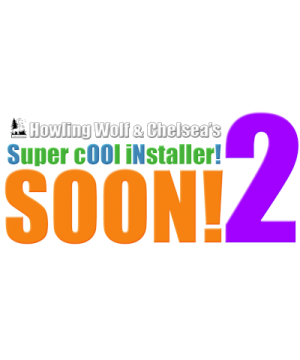 | |
| General | |
| Author | Howling Wolf, Naru-José |
| Type | System Tools |
| Version | 2.2.0 |
| License | Mixed |
| Last Updated | 2016/06/09 |
| Links | |
| Download | |
| Website | |
SOON!2 is the successor of SOON!, an easy to use CIA installer with automatic cover selection based in the CIA's unique ID.
Features
- Automatic Installation Mode.
- Manual Installation Mode.
- Uninstall Mode.
- Cool interface with Cover Art feature.
- In-Chain Install and Delete feature.
- Interface translated to 12 languages.
- Childproof (does not shows NAND titles on uninstall mode).
- World's faster CIA installer.
- More surprises inside.
Installation
Available in 3DS and CIA formats.
For CIA (CFW):
- Copy the contents of the folder SD Card to your root
- Copy SOON2 v2.2.0 Fast Version.cia or SOON2 v2.2.0 with Progress Bar.cia and paste it in your SD card.
- Install SOON2 v2.2.0 Fast Version.cia or SOON2 v2.2.0 with Progress Bar.cia with another CIA installer.
For 3DS (Gateway users):
- Copy the contents of the folder SD Card to your root.
- Copy SOON2 v2.2.0 Fast Version.3ds or SOON2 v2.2.0 with Progress Bar.3ds and paste it in your Gateway's MicroSD card.
User guide
SOON!2 will only install the CIA files placed in SD:\FilesToInstall\.
To use, copy the CIA files you want to intall there and open SOON!2 in your 3DS.
Screenshots
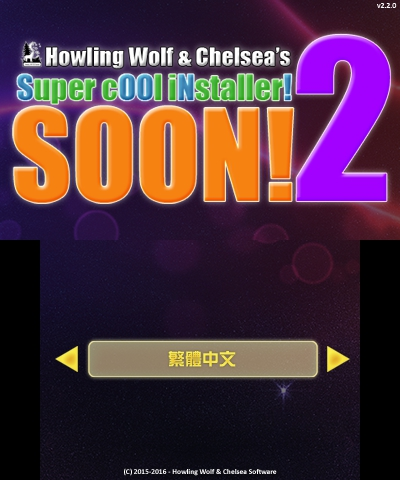
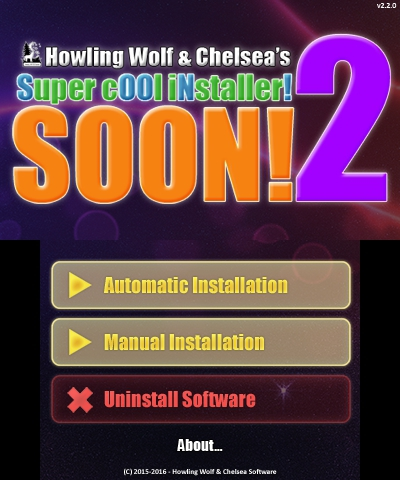
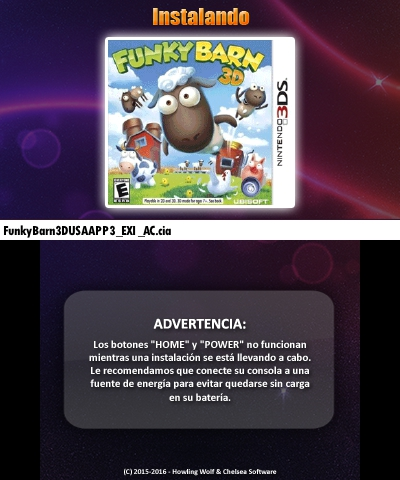
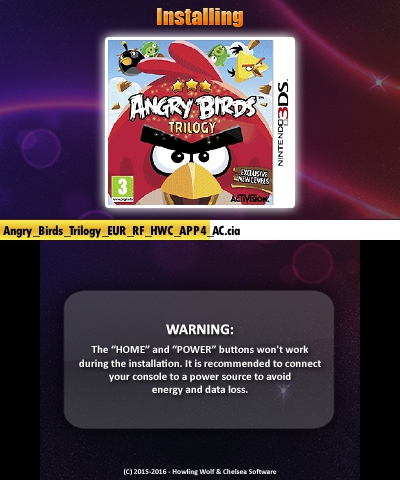
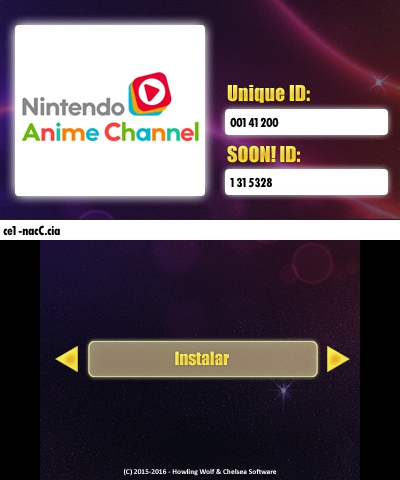
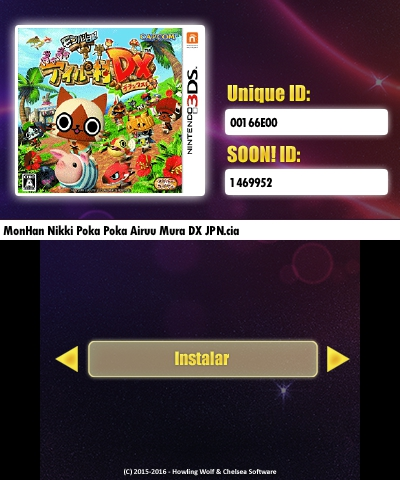
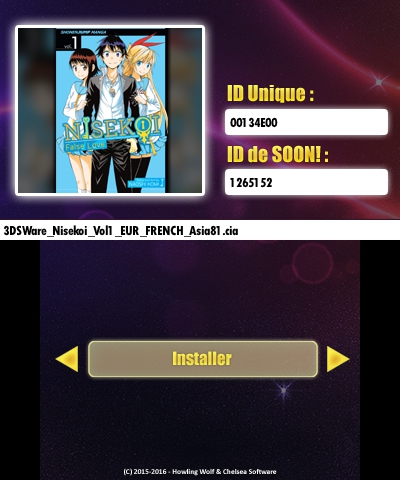

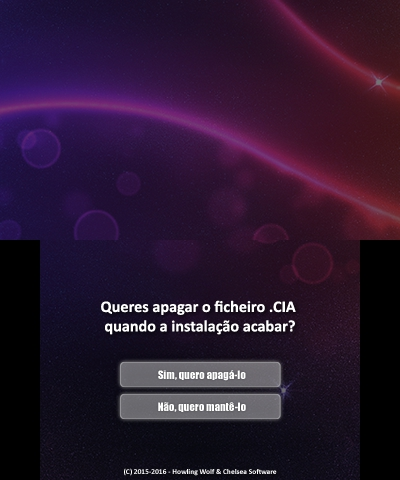
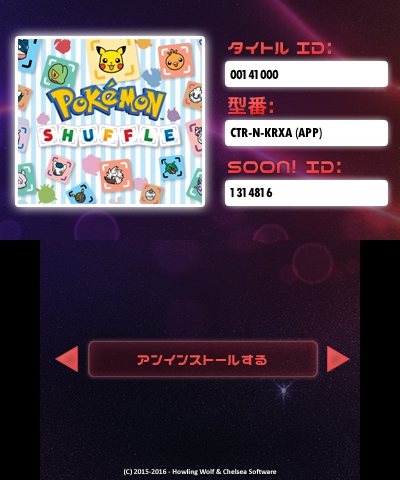
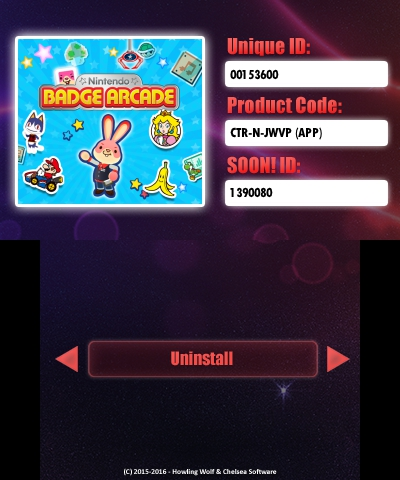

Media
SOON!2 (Super cOOl iNstaller! 2) v2.2.0 Launch Trailer - Howling Wolf & Chelsea (Howling Wolf & Chelsea)
Changelog
v2.2.0
- Added French, Simplified Chinese, Traditional Chinese, Dutch, Portuguese, Malay, Russian, Italian and Hungarian translations.
- New Japanese font.
- Progress bar version.
- Faster installation speed - Benchmarks.
- Cover Art Database Updated.
v2.0.0
- SOON! Code reprogrammed from scratch.
- SOON!2 now uses LPP-3DS R4.
- SOON!2 now uses GPU rendering instead of CPU rendering.
- Cover Art Database Updated.
- New "Alternative Art" and "Different Games with the same Unique ID" Art folders.
- CIA File's name now will appear while installing.
- New Language Selector.
- New Manual Installation Mode.
- New Uninstall Software Mode.
- Now you can select if keep or delete the .CIA files once the installation finishes.
- New screenshot feature (press "SELECT").
Credits
Coded by - Howling Wolf Naru-José.
Translators - Asia81, A_Random_Guy, DespyCL, Filo97, Jixun.Moe, medoli900, nanika, Osga21, redunka, Sliter, smileyhead, TheMisterMees, VinsCool.
Special Thanks - Rinnegatamante, Chelsea_Fantasy.
Website created by - TheMisterMees.