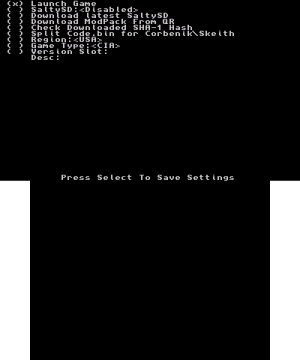|
|
| (16 intermediate revisions by the same user not shown) |
| Line 1: |
Line 1: |
| {{Infobox 3DS homebrew | | {{Infobox 3DS Homebrews |
| | title = Smash-Selector | | |title=Smash-Selector |
| | image = https://dlhb.gamebrew.org/3dshomebrew/Smash-Selector.jpeg|250px | | |image=Smashselector3ds2.png |
| | type = Game Hacks | | |description=Homebrew application for managing modpacks. |
| | version = 0.1 | | |author=Cydget, Swiftloke |
| | licence = Mixed | | |lastupdated=2017/08/27 |
| | author = USM-eM team
| | |type=Game Hacks |
| | website = https://gbatemp.net/threads/release-smash-selector.431245/page-33#post-7541823
| | |version=0.1 |
| | download = https://dlhb.gamebrew.org/3dshomebrew/Smash-Selector.rar | | |license=Mixed |
| | source = https://dlhb.gamebrew.org/3dshomebrew/Smash-Selector.rar | | |download=https://dlhb.gamebrew.org/3dshomebrews/smashselector.7z |
| | |website=https://gbatemp.net/threads/release-smash-selector.431245 |
| }} | | }} |
| <youtube>ha6Qk5_-5U4</youtube>
| | {{Obsolete}} |
|
| |
|
| Replaced with ModMoon.
| | Smash-Selector is a program that allows you to enable/disable the SaltySD file it includes (in turn enabling/disabling mod loading), as well as select different modpacks to load, along with several other features. It supports any Luma version of 7.0 and above. |
| <div class="section main-content">
| | |
| = [[#Announcements|<span class="octicon octicon-link" aria-hidden="true"></span>Announcements]] =
| | '''Note:''' Smash Selector is now deprecated in favor of it's successor, [[ModMoon 3DS|ModMoon]]. |
| <div style="height:200px;width:100%px;overflow:auto;border:2px solid #159957;padding:1%">
| | |
| === Wii U Release for Version 0.1! ===
| | ==User guide== |
| We apoologise for the delay between a 3DS and Wii U release, but our Wii U build is finally released! Download it now for EU and US over on our [[releases|releases]] page!
| | This section documents the features of Smash-Selector and what they do. |
| === Release 0.1 out now! - 3/10/17 ===
| | * Launch game - Apply the selected settings and launch Smash. |
| After six whole months, we've finally released our latest build for 3DS! This includes new stages, costumes, and characters. Keep an eye out for the Wii U version soon�.
| | * Enable/Disable SaltySD - Changes the name of the SaltySD file to enable or disable it, which in turn changes whether mods are loaded or not. |
| === New Devblog! - 3/4/17 ===
| | * Hitbox Display - Enable/Disable the hitbox display functionality of SaltySD. |
| It's been a hot topic between us devs for a while, and we can now proudly announce the [[devblog|USM-eM Devblog]]!
| | * Download modpack from URL - Download a modpack from a server. More details below. |
| === Alpha 4 Released! - 29/3/17 ===
| | * Check SaltySD hash - Hashes SaltySD using the Murmur Hash 2 algorithm and compares it to a pre-made hash from the server. |
| Thank you for your patience everyone! You can find the release on the [[releases|releases]] page!
| | * Controls Modifier - Modifies the controls configuration for Smash. Supports changing the n3DS buttons. |
| === USM-eM Teaser Trailer - 20/3/17 ===
| | * Check for updates - Checks if an update is available and prompts the user to accept and install the update if there is one. |
| After many months, we now have a date for our next release, Alpha 4: March 29th. This will be our first release for both systems; Wii U and 3DS. You can check out [http://web.archive.org/web/20181212195553/https://www.youtube.com/watch?v=dF0F9pCp1CU the trailer] too!
| | * Region/Game Type - Change the region and location (cartridge or CIA) to launch Smash from. |
| </div>
| | * Version Slot - Change the mod slot to load mods from. |
| = [[#About|<span class="octicon octicon-link" aria-hidden="true"></span>About USM-eM]] =
| | |
| USM-eM is a new competitive mod for Smash 3DS and Wii U, inspired by Project M and Melee. Changes include '''character and gameplay changes that match Melee closely''', as well as a handful of extras like '''Stages, SFX and Music, Skins, and more!''' Every single character will have balance changes eventually to make them more tournament viable, but currently every character is affected by global changes such as '''increased gravity, altered ledge mechanics, dash dancing, and more''' but only a few characters have been changed completely.
| | ==Credits== |
| = [[#faq|<span class="octicon octicon-link" aria-hidden="true"></span>FAQ]] =
| | * Swiftloke - Co-developer. |
| '''Q: What do I need to play USM-eM?'''<br /> | | * LinkSoraZelda - Banner. |
| A: All you need is a 3DS with Luma3DS CFW or a Wii U and a copy of Smash!<br />
| | * ih8ih8sn0w - RE work for controls. |
| '''Q: Why do I need CFW? Couldn�t I just play this mod from the Homebrew Launcher?'''<br />
| | * Aurora Wright - Luma3DS. |
| A: Smash packs its files in a very strange way: into 2 massive files called DT and LS. We have enough info [http://web.archive.org/web/20181212195553/http://opensa.dantarion.com/wiki/DT-LS_Filesystem right here] but nobody has made a repakcer as of now, we need another way, for now. [http://web.archive.org/web/20181212195553/https://github.com/shinyquagsire23/SaltySD ShinyQuagsire23�s SaltySD] bypasses this entirely by hijacking Smash�s code to redirect file reading to the SaltySD folder on the SD card. It uses Luma�s support of [http://web.archive.org/web/20181212195553/https://yifan.lu/2016/03/28/3ds-code-injection-through-loader/ Yifan Lu's "loader"] to implement this, which is why Luma is required for now.<br />
| | * ShinyQuagsire23 - SaltySD. |
| '''Q: OK, when can we expect a HBL version?'''<br />
| | * Hamcha - Code for detecting Luma version (taken from Luma Updater). |
| A: As soon as someone makes a DTLS repacker because it is possible we have info [http://web.archive.org/web/20181212195553/http://opensa.dantarion.com/wiki/DT-LS_Filesystem here] It should happen eventually, although we�d suggest [[3ds.guide|getting Luma]] as it's unlikely to happen for a while.<br />
| | * Ordim3m - The idea to use IPS files for SaltySD included in Smash Selector's romFS. |
| '''Q: Wait, I�m on a different CFW, like rxTools or ReiNAND! Can I still use this mod?'''<br />
| | * Freenode #cakey - Being awesome. |
| A: Technically, you can use this mod with any CFW that supports Yifan Lu's loader to implement SaltySD through code modifications. While some other CFWs do support it, Luma is easily the most simplistic CFW that includes this feature.<br />
| | * Nintendo Homebrew #dev - Being awesome. |
| '''Q: How do you guys do this tech wizardry?'''<br />
| | * USM-eM beta testers - Beta testing. |
| A: All kinds of tools and tricks and hacks! If you�re interested, Yudowat has composed guides on [http://web.archive.org/web/20181212195553/https://gbatemp.net/threads/smash3ds-updated-rom-hacking-guide.439533/ general Smash 3DS hacking] and [http://web.archive.org/web/20181212195553/https://gbatemp.net/threads/a-guide-to-sm4shcommand.447717/ basic moveset editing].<br />
| | |
| <span class="site-footer-copyright">USM-eM is a free, non-profit mod of Super Smash Bros. for Wii U and 3DS.<br />
| | ==External links== |
| The USM-eM team does not support any form of piracy; the mod requires all users to own a copy of the game for either system, and no paid DLC will be unlocked by using this mod. </span>
| | * GBAtemp - https://gbatemp.net/threads/release-smash-selector.431245 |
| </div>
| |
| <div class="section main-content">
| |
| = How to Install USM-eM =
| |
| == [[#3ds|<span class="octicon octicon-link" aria-hidden="true"></span>USM-eM for Nintendo 3DS Installation Instructions:]] ==
| |
| === Prerequisites: ===
| |
| - A Nintendo 3DS family console running Luma 8.0 or higher.<br />
| |
| <br />
| |
| Info on Luma installation from normal consoles without any modifications, this can be found [http://web.archive.org/web/20181212195913/https://3ds.guide/ here]. (Note that this guide assumes you have followed these instructions and have Luma3DS and FBI installed).<br />
| |
| If you are running Luma 7.0.5 or below, update to boot9strap [http://web.archive.org/web/20181212195913/https://3ds.guide/a9lh-to-b9s.html here].<br />
| |
| If you are running Luma 7.1, AuReiNAND, or any other CFW, update to boot9strap [http://web.archive.org/web/20181212195913/https://3ds.guide/updating-b9s.html here].<br />
| |
| <br />
| |
| - A copy of Super Smash Bros. for Nintendo 3DS<br />
| |
| === Instructions: ===
| |
| - Turn on your 3DS while holding select to access the Luma configuration menu.<br /> | |
| - Turn on "Enable game patching". This is required to load mods properly.<br />
| |
| - Reboot your 3DS by pressing start and open FBI.<br /> | |
| - Confirm that FBI is on its [http://web.archive.org/web/20181212195913/https://github.com/Steveice10/FBI/releases/download/2.5.3/FBI.cia latest update, 2.5.3.]<br />
| |
| - Navigate to the main FBI Menu, and select TitleDB. Scroll down, and select Mod-Moon by Swiftloke. Press A to confirm and install.<br />
| |
| - Return to the HOME Menu, and open your gift - happy holidays.<br /> | |
| - Follow these [[slowsdcard.html|instructions]].<br /> | |
| - If you have previously used Smash-Selector to launch mods, go through the tutorial, then migrate your existing mods via the Tools menu..<br />
| |
| - Make sure that Smash is selected as the active game via "Active Titles", and that the modpack with a description of either "USM-eM - Release 0.1" or "Winds" is selected, then launch Smash!<br /> | |
| - The title screen should now show the USM-eM logo rather than the default logo, this means the mod loaded properly!<br />
| |
| - The selected Smash modpacks will always play after Smash is launched from the HOME Menu whether you launch Mod-Moon beforehand or not. If you want to launch vanilla Smash, launch Mod-Moon and disable the active title. Enable it to re-enable loading modpacks.<br /> | |
| . | |
| == [[#wiiu|<span class="octicon octicon-link" aria-hidden="true"></span>USM-eM for Nintendo Wii U Installation Instructions:]] ==
| |
| === Prerequisites: === | |
| - A Wii U on version 5.5.1 or 5.5.2<br /> | |
| - A copy of Super Smash Bros. for Nintendo Wii U<br /> | |
| - A way to access the [http://web.archive.org/web/20181212195913/https://gbatemp.net/threads/homebrew-launcher-for-wiiu.416905/ Homebrew Launcher]<br /> | |
| - [http://web.archive.org/web/20181212195913/https://github.com/Maschell/SDCafiine/releases/tag/1.4 SDCafiine 1.4] installed<br /> | |
| === Instructions: ===
| |
| - Download and open the latest Wii U version from the Releases page.<br /> | |
| - Copy the folder called USM-eM_v0.1 to your Smash mod folder.<br /> | |
| ''SD:\sdcafiine\0005000010145000\USM-eM_v0.1 for EU<br />
| |
| SD:\sdcafiine\0005000010144F00\USM-eM_v0.1 for US''<br />
| |
| - Insert your SD card into your Wii U.<br /> | |
| - Load the Homebrew Launcher through any method of your choice, then load SDCafiine.<br />
| |
| - You should be sent back to the HOME Menu, so now open Smash.<br /> | |
| - If you have other modpacks in your Smash mod folder, select USM-eM_v0.1. If you don't have any other modpacks, skip this step.<br /> | |
| - Once Smash has loaded completely, the USM-eM logo should appear in place of the Smash 4 logo - this means the mod has loaded successfully!<br />
| |
| <br />
| |
| ''*Note that the mod will continue to run in place of Smash 4 as long as the console is turned on. Once it�s turned off, it�s cleared from memory, and until you load SDCafiine again, Smash 4 will load normally - the mod isn�t persistent.''<br />
| |
| <span class="site-footer-copyright">USM-eM is a free, non-profit mod of Super Smash Bros. for Wii U and 3DS.<br />
| |
| The USM-eM team does not support any form of piracy; the mod requires all users to own a copy of the game for either system, and no paid DLC will be unlocked by using this mod. </span>
| |
| </div>
| |