(Created page with "{{Infobox 3DS homebrew | title = The Real Snake | image = https://dlhb.gamebrew.org/3dshomebrew/|250px | type = Arcade Games | version = v2.0b | licence = Mixed | author = Mic...") |
m (Text replacement - "Category:3DS homebrew games" to "") |
||
| (11 intermediate revisions by the same user not shown) | |||
| Line 1: | Line 1: | ||
{{Infobox 3DS | {{Infobox 3DS Homebrews | ||
| title = The Real Snake | |title=The Real Snake | ||
| image = | |image=Therealsnake3ds2.png | ||
| type = Arcade Games | |description=Snake game. | ||
| version = | |author=MichiS97 | ||
| | |lastupdated=2015/10/12 | ||
| | |type=Arcade Games | ||
|version=2.0b | |||
| | |license=Mixed | ||
| source = https:// | |download=https://dlhb.gamebrew.org/3dshomebrews/therealsnake3ds.7z | ||
|website=https://github.com/MichiS97/The-Real-Snake-3DS | |||
|source=https://github.com/MichiS97/The-Real-Snake-3DS | |||
}} | }} | ||
The-Real-Snake-3DS is a 3DS port of Snake Game, a C++ project created by MichiS97. | |||
= | It is built with DevkitPRO, ctrulib and sf2dlib. | ||
The | |||
==User guide== | |||
You get more points if you play on a higher difficulty. | |||
==Controls== | |||
Start - Start game | |||
D-Pad - Move into different direction | |||
L/R - Adjust the gamespeed | |||
==External links== | |||
* GitHub - https://github.com/MichiS97/The-Real-Snake-3DS | |||
Latest revision as of 06:32, 6 May 2024
| The Real Snake | |
|---|---|
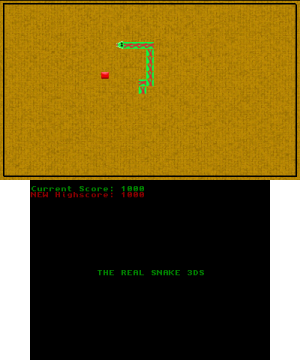 | |
| General | |
| Author | MichiS97 |
| Type | Arcade Games |
| Version | 2.0b |
| License | Mixed |
| Last Updated | 2015/10/12 |
| Links | |
| Download | |
| Website | |
| Source | |
The-Real-Snake-3DS is a 3DS port of Snake Game, a C++ project created by MichiS97.
It is built with DevkitPRO, ctrulib and sf2dlib.
User guide
You get more points if you play on a higher difficulty.
Controls
Start - Start game
D-Pad - Move into different direction
L/R - Adjust the gamespeed