(Created page with "{{Infobox 3DS homebrew | title = QuickiePong | image = https://dlhb.gamebrew.org/3dshomebrew/QuickiePong.jpeg|250px | type = Arcade Games | version = 0.1 | licence = Mixed | a...") |
m (Text replacement - "Category:3DS homebrew games" to "") |
||
| (13 intermediate revisions by the same user not shown) | |||
| Line 1: | Line 1: | ||
{{Infobox 3DS | {{Infobox 3DS Homebrews | ||
| title = QuickiePong | |title=QuickiePong | ||
| image = | |image=Quickiepong3ds2.png | ||
| type = Arcade Games | |description=A basic pong clone. | ||
| version = 0.1 | |author=Lectem | ||
| | |lastupdated=2014/11/23 | ||
| | |type=Arcade Games | ||
|version=0.1 | |||
| | |license=Mixed | ||
| source = https:// | |download=https://dlhb.gamebrew.org/3dshomebrews/quickiepong3ds.7z | ||
|website=https://gbatemp.net/download/quickiepong.33004 | |||
|source=https://github.com/Lectem/QuickiePong | |||
}} | }} | ||
QuickiePong 3DS is a port of the arcade game Pong for the Nintendo 3DS. | |||
==Installation== | |||
Available in 3DSX/SMDH format. | |||
Copy the Pong folder into the 3ds folder on your SD card, then launch with Homebrew Launcher. | |||
==Controls== | |||
D-Pad/Circle Pad - Move paddle | |||
Start - Leave the game | |||
==External links== | |||
* GitHub - https://github.com/Lectem/QuickiePong | |||
* GBAtemp - https://gbatemp.net/download/quickiepong.33004 | |||
Latest revision as of 05:38, 6 May 2024
| QuickiePong | |
|---|---|
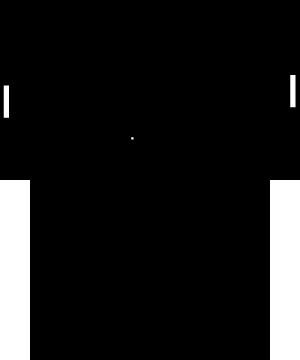 | |
| General | |
| Author | Lectem |
| Type | Arcade Games |
| Version | 0.1 |
| License | Mixed |
| Last Updated | 2014/11/23 |
| Links | |
| Download | |
| Website | |
| Source | |
QuickiePong 3DS is a port of the arcade game Pong for the Nintendo 3DS.
Installation
Available in 3DSX/SMDH format.
Copy the Pong folder into the 3ds folder on your SD card, then launch with Homebrew Launcher.
Controls
D-Pad/Circle Pad - Move paddle
Start - Leave the game