(Created page with "{{Infobox 3DS homebrew | title = World of 3DSand | image = https://dlhb.gamebrew.org/3dshomebrew/Worldof3DSand-01.png|250px | type = Other Games | version = v1.3.4 | licence =...") |
m (Text replacement - "Category:3DS homebrew games" to "") |
||
| (15 intermediate revisions by the same user not shown) | |||
| Line 1: | Line 1: | ||
{{Infobox 3DS | {{Infobox 3DS Homebrews | ||
| title = World of 3DSand | |title=World of 3DSand | ||
| image = | |image=Worldof3dsand2.png | ||
| type = | |description=A port of World of Sand for the 3DS. | ||
| version = | |author=Steveice10 | ||
| | |lastupdated=2016/12/29 | ||
| | |type=Simulation | ||
|version=1.3.4 | |||
| | |license=Mixed | ||
| source = https://dlhb.gamebrew.org/ | |download=https://dlhb.gamebrew.org/3dshomebrews/worldof3dsand.7z | ||
|website=https://github.com/Steveice10/WorldOf3DSand | |||
|source=https://dlhb.gamebrew.org/3dshomebrews/worldof3dsand.7z | |||
}} | }} | ||
World of 3DSand is a clone of simulation game [https://en.wikipedia.org/wiki/Falling-sand_game World of Sand], a falling sand sandbox games for the 3DS. | |||
==Installation== | |||
Contains CIA, 3DS and 3DSX builds. | |||
* 3DSX - Copy .3dsx to the 3ds folder on your SD card and run it via Homebrew Launcher. | |||
* CIA - Copy .cia to your SD card and install it with the CIA manager of your choice. | |||
* 3DS - Copy .3ds to your SD card. | |||
==User guide== | |||
Every elements has its distinctive characteristics. You are free to create anything with the elements, or simply experienment around and observe how they interact/react with the changes. | |||
Right now it contains a decent amount of particle types. | |||
==Controls== | |||
Stylus - Draw particules | |||
Start - Exit | |||
Select - Take screenshot | |||
B - Clean the screen | |||
UP/Down - Modify pen size | |||
Left/Right - Modify emitter density | |||
==Screenshots== | |||
https://dlhb.gamebrew.org/3dshomebrews/worldof3dsand3.png | |||
https://dlhb.gamebrew.org/3dshomebrews/worldof3dsand4.png | |||
==Media== | |||
'''World of 3DSand | 3DS Homebrew Showcase''' ([https://www.youtube.com/watch?v=jFngKnk6Yvg TCPixel]) <br> | |||
<youtube>jFngKnk6Yvg</youtube> | <youtube>jFngKnk6Yvg</youtube> | ||
'''Demo video''' ([https://www.youtube.com/watch?v=KQOsKnk13xs DarkFlare]) <br> | |||
<youtube>KQOsKnk13xs</youtube> | |||
==Changelog== | |||
Changelog | '''v1.2 2015/01/02''' | ||
v1. | * Slightly improved FPS. | ||
'''v1.1 2014/12/07''' | |||
* Added gunpowder, explodes when in contact with fire. | |||
* Fire now has a chance of creating ashes when burning things. | |||
* Expanded the number of GUI rows to 3 for new particles. | |||
'''v1.0 2014/12/04''' | |||
* Initial release. | |||
==External links== | |||
* GitHub - https://github.com/Steveice10/WorldOf3DSand | |||
* GBAtemp - https://gbatemp.net/threads/homebrew-world-of-3dsand.375318 | |||
Latest revision as of 06:32, 6 May 2024
| World of 3DSand | |
|---|---|
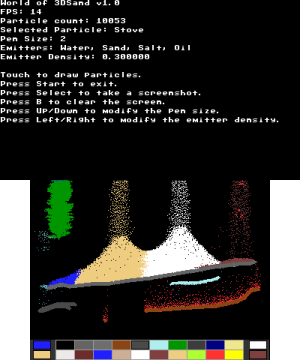 | |
| General | |
| Author | Steveice10 |
| Type | Simulation |
| Version | 1.3.4 |
| License | Mixed |
| Last Updated | 2016/12/29 |
| Links | |
| Download | |
| Website | |
| Source | |
World of 3DSand is a clone of simulation game World of Sand, a falling sand sandbox games for the 3DS.
Installation
Contains CIA, 3DS and 3DSX builds.
- 3DSX - Copy .3dsx to the 3ds folder on your SD card and run it via Homebrew Launcher.
- CIA - Copy .cia to your SD card and install it with the CIA manager of your choice.
- 3DS - Copy .3ds to your SD card.
User guide
Every elements has its distinctive characteristics. You are free to create anything with the elements, or simply experienment around and observe how they interact/react with the changes.
Right now it contains a decent amount of particle types.
Controls
Stylus - Draw particules
Start - Exit
Select - Take screenshot
B - Clean the screen
UP/Down - Modify pen size
Left/Right - Modify emitter density
Screenshots
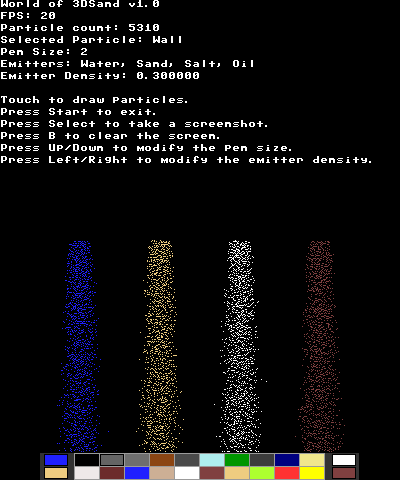
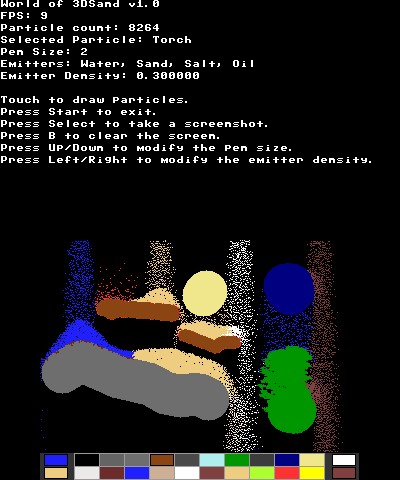
Media
World of 3DSand | 3DS Homebrew Showcase (TCPixel)
Demo video (DarkFlare)
Changelog
v1.2 2015/01/02
- Slightly improved FPS.
v1.1 2014/12/07
- Added gunpowder, explodes when in contact with fire.
- Fire now has a chance of creating ashes when burning things.
- Expanded the number of GUI rows to 3 for new particles.
v1.0 2014/12/04
- Initial release.