More actions
m (Text replacement - "Category:Homebrew console emulators on 3DS" to "") |
m (Text replacement - "Category:3DS homebrew emulators" to "") |
||
| Line 110: | Line 110: | ||
* Github - https://github.com/bubble2k16/emus3ds | * Github - https://github.com/bubble2k16/emus3ds | ||
* GBAtemp - https://gbatemp.net/threads/release-temperpce-for-3ds.474737 | * GBAtemp - https://gbatemp.net/threads/release-temperpce-for-3ds.474737 | ||
Revision as of 06:01, 6 Mayıs 2024
| TemperPCE 3DS | |
|---|---|
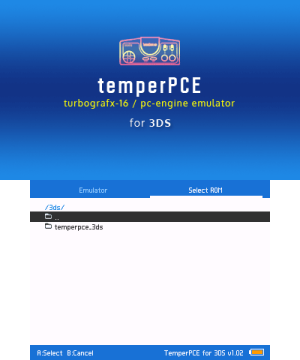 | |
| General | |
| Author | bubble2k16 |
| Type | Console |
| Version | 1.02 |
| License | Mixed |
| Last Updated | 2018/03/19 |
| Links | |
| Download | |
| Website | |
| Source | |
TemperPCE is a port of Exophase's Temper (TurboGrafx/PC-Engine) emulator to the Old 3DS and Old 2DS. This port heavily relies on the 3DS's 3D GPU hardware to achieve 60 FPS (or close to 60 with frame skips). Since it uses the hardware, some games that utilise special palette effects may not work so well. It should run better on the New 3DS as usual.
Features
- HuCard, CD-ROM, Super CD-ROM games - Castlevania Rondo of Blood, Gradius 2.
- Idle Loop Skip.
- Choosing between a more optimised CPU emulation core, or the original/more compatible core.
Installation
Available in CIA and 3DSX/SMDH formats.
- CIA - Copy temperpce_3ds_top.png to the root of your SD card. Install temperpce_3ds.cia with your favorite CIA installer.
- 3DSX - Copy temperpce_3ds.3dsx, temperpce_3ds.smdh and temperpce_3ds_top.png into the /3ds/temperpce_3ds/ folder on your SD card. Run it with the Homebrew Launcher.
You can place your ROMs inside any folder.
If you have the CD ROM BIOS, place them in the sdmc:/3ds/temperpce_3ds/syscards/. They must be named:
- syscard1.pce (version 1),
- syscard2.pce (version 2),
- syscard3.pce (version 3),
- syscard3.pce (arcade card),
- games_express.pce (for Games Express).
You can have all four in the /3ds/temperpce_3ds/syscards folder. In the configuration, you can choose which ROM version you want to use.
User guide
This emulator bears the same user interface as VirtuaNES for 3DS and Snes9x for 3DS.
Note that cheat is not supported.
Compatibility List
TemperPCE 3DS compatibility list can be found here.
Controls
In game:
Touchscreen - Menu, Exit to Home screen
Left/Right - ROM selection, Emulator options
Up/Down - Choose option
X+Up/Down - Page Up/Down
A - Confirm
Screenshots


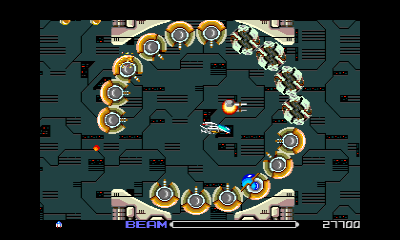


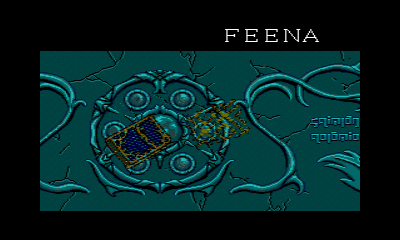
Known issues
A small number of games may have sprite or colour issues. No cheats.
Changelog
v1.02
- Fixed the sound lag problem.
v1.01
- Fixed a crashing bug that happens if there are too many ROMs in the list.
- Fixed text description in the BIOS picker.
v1.00
- Fixes Castlevania Rondo of Blood's flickering sprite problem.
- Added support for the 6 SGX games.
- Fixed critical emulation bugs with certain instructions in the original (slow) and fast cores. Games like Populous, Choujikuu Yousai Macross 2036, Alshark, Strip Fighter, Monster Lair that used to encounter ARM 11 exceptions or freeze the emulator should now work.
- Default the CPU core to use the Fast core, which is now more stable than before.
- Added key mappings for fast-forwarding (limited to 180 fps), opening emulator menu.
- Updated button configurations to allow you to map a single 3DS key to multiple Turbografx keys.
- Minor optimizations for ADPCM and CD sound generation.
- Added ADPCM sample interpolation.
- Added feature to display battery level in the menu, and fixed some menu bugs.
- Fixed issues with games that do mid-frame palette changes. Games like Castlevania Rondo of Blood (2nd stage) and Strip Fighter look correct now.
- Optimized the configuration file read/write engine.
- Fixed bug to allow non-CD games to also save to battery RAM.
- Fixed file pointer leaks that previously caused the emulator to freeze when too many CDROM games are loaded in a single session.
- Fixed race condition that occassionally causes the sound to stop playing when resuming a game from the pause menu.
v0.91
- Fixed frame rate issues with CD-ROM games speeding up to 100-200 FPS.
- Fixed skipping CD music
- Improved overall CD/ADPCM synchronization.
- Added option to select optimized CPU core (less compatible).
v0.90
- First release.
Credits
- Exophase for the well-optimized his Temper TG16/PCE emulator.
- Authors of the Citra 3DS Emulator team. Without them, this project would have been extremely difficult.
- Fellow forummers on GBATemp for the bug reports and suggestions for improvements.
