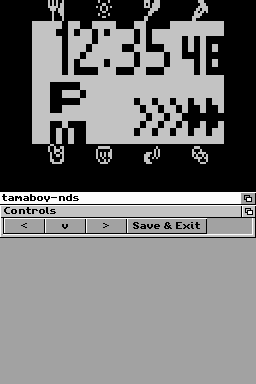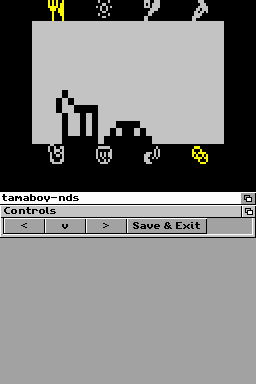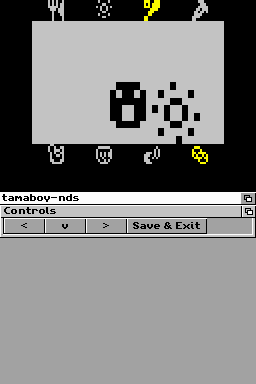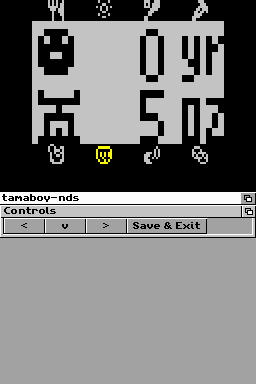More actions
m (Text replacement - "Category:Homebrew handheld emulators on DS" to "Category:Handheld Emulators on DS") |
m (Text replacement - "↵Category:Handheld Emulators on DS" to "Category:Handheld Emulators on DS Category:DS Homebrew Emulators") |
||
| Line 43: | Line 43: | ||
* BitBucket - https://bitbucket.org/Coto88/tamaboy/ | * BitBucket - https://bitbucket.org/Coto88/tamaboy/ | ||
* GBAtemp - https://gbatemp.net/threads/tamaboy-a-tamagotchi-v1-emulator-for-gba.606050/ | * GBAtemp - https://gbatemp.net/threads/tamaboy-a-tamagotchi-v1-emulator-for-gba.606050/ | ||
[[Category:Handheld Emulators on DS]] | [[Category:Handheld Emulators on DS]] | ||
[[Category:DS Homebrew Emulators]] | |||
Revision as of 01:07, 7 Mayıs 2024
| tamaboy nds | |
|---|---|
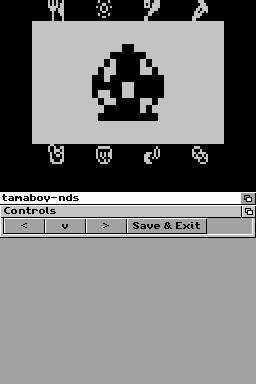 | |
| General | |
| Author | Coto |
| Type | Handheld |
| Version | 2024 |
| License | Mixed |
| Last Updated | 2024/01/16 |
| Links | |
| Download | |
| Website | |
| Source | |
tamaboy is a Tamagotchi v1 emulator for Nintendo DS/DSi/3DS based on TamaLIB.
This is a port of Jeffrey Aylesworth's tamaboy for GBA.
Installation
For NTR mode, copy arm7dldi-ntr/ndstamaboy.nds and release/drumSample.ima to SD root/base path.
For TWL mode, copy arm7dldi-twl/ndstamaboy.srl and release/drumSample.ima to SD root/base path.
User guide
Make sure to set the clock or your egg will never hatch. There should be animated arrows on the clock screen.
Press the Save & Exit button to save. If you're using hardware, it should turn off automatically. Still, you should be greeted by a message confirming to shut off the NintendoDS.
Loading saved Tamagotchi happens automatically on boot. Sometimes it can take up to 10~ minutes or even more, please wait - it will load. A drumming intro will play when the pet has loaded.
Controls
Down, then Left+Right - Enter clock and update the time
Left/UpDown/Right or Select/A/B - Tamagochi's Left/Middle/Right buttons
Screenshots