More actions
m (Text replacement - "Category:PSP homebrew applications" to "") |
No edit summary |
||
| (2 intermediate revisions by the same user not shown) | |||
| Line 8: | Line 8: | ||
|version=3.0 | |version=3.0 | ||
|license=Mixed | |license=Mixed | ||
|download=https://dlhb.gamebrew.org/psphomebrew/ | |download=https://dlhb.gamebrew.org/psphomebrew/gamebootools_30.7z | ||
|website=https://psp.scenebeta.com/noticia/gamebootools | |website=https://psp.scenebeta.com/noticia/gamebootools | ||
}} | }} | ||
| Line 15: | Line 15: | ||
It also has other functions such as freeing up space on Flash0 or USB connections. | It also has other functions such as freeing up space on Flash0 or USB connections. | ||
This | This was participated in the Scenery Beta 2009 (PSP Applications). | ||
==Installation== | ==Installation== | ||
| Line 75: | Line 75: | ||
* Author's website - http://elqatpsp.blogspot.com | * Author's website - http://elqatpsp.blogspot.com | ||
* SceneBeta - https://psp.scenebeta.com/noticia/gamebootools | * SceneBeta - https://psp.scenebeta.com/noticia/gamebootools | ||
[[Category:Lua applications on PSP]] | |||
[[Category:Scenery Beta 2009]] | |||
Latest revision as of 01:21, 24 October 2024
| Gamebootools | |
|---|---|
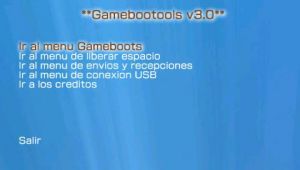 | |
| General | |
| Author | el__QAT |
| Type | Other |
| Version | 3.0 |
| License | Mixed |
| Last Updated | 2009/06/14 |
| Links | |
| Download | |
| Website | |
Gamebootools (Spanish) is a homebrew developed by __QAT. It allows user to change the gameboot and its opening_plugin.rco (file that carries the gameboot runtime) using only the PSP.
It also has other functions such as freeing up space on Flash0 or USB connections.
This was participated in the Scenery Beta 2009 (PSP Applications).
Installation
Note: Flashers or features that require alterations in the flash of the device can brick your PSP. Please backup your important data accordingly and use with caution.
Copy the GAME folder to the root of the Memory Stick, which should look like this
ms0:/PSP/GAME/Gameboot-tools ms0:/PSP/GAME/Copy
User guide
This version of Gameboot-tools allows you to have 10 gameboots to choose from saved on the Memory Stick.
Theme names setup
Open the gameboots in ms:/PSP/GAME/Gameboot-tools/GAMEBOOT/.
- Within that folder there are 10 folders for each of the gameboots, the first one serves as a template, and the rest come with the original for you to modify.
- Inside each of the gameboots folders it needs a gameboot and its opening_plugin.rco.
On the other hand, inside the GAMEBOOTS folder you will find a text file called Gameboots names.txt that contains 10 single lines of Gameboot "Original".
- Where it says "Original" you can replace them with names of the Gameboot themes that go in that positions.
- Once the gameboots are correctly placed you can select them from the homebrew.
Controls
Menu:
D-Pad - Browse the options
Cross - Select the option
Circle (Gameboots Menu) - Delete Gameboot
Circle (USB Menu) - Deactivate the connection
Compatibility
It has been tested at 5.00m33-6.
Works for PSP with a CF installed (Not compatible for PSP 3000 or Slim with TA-088v3 board).
Known issues
Slower flashing speed compare to previous versions.
Changelog
v3.0
- Important graphical improvements .
- Added function to check files (Less risk of brick).
- Go from LuaHM7 to HMv2.
- Improved credits.
- USB connection to the 4 flash memories.
- Added Splash Scenerybeta 2009.
- Code totally rewritten.
v2.0
- Now 10 Gameboots can be brought into the MS.
- Includes Menus for each section.
- It has a USB connection.
- Credits can be displayed.
- You can choose which folder to free memory from (dic or font).
External links
- Author's website - http://elqatpsp.blogspot.com
- SceneBeta - https://psp.scenebeta.com/noticia/gamebootools
