| Resident Evil 4 ISO Editor | |
|---|---|
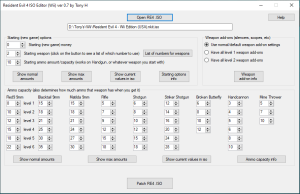 | |
| General | |
| Author | Tony Hedstrom |
| Type | Hack Utilities |
| Version | 0.7 |
| License | Mixed |
| Last Updated | 2021/06/04 |
| Links | |
| Download | |
| Website | |
This editor allows for customizing the Wii game Resident Evil 4 and applies the changes to the ISO file.
Features
- Can adjust your starting amount of money.
- Can start a new game with any weapon you want, as well as some weapons/items that aren’t normally available.
- Can adjust how much ammo you start with.
- Allows you to have any of the weapon add-ons/upgrades (silencers, scopes, etc).
- Gives you complete control over most of the weapon ammo capacity amounts (for all levels). This also determines how much ammo you’ll have when you get that weapon in the game.
- Several buttons that will show you handy information to help you decide what values to use, like the normal and maximum amounts, and the values that are currently in the iso file (this is handy if you’ve made previous adjustments, but forgot what they were).
- There are a few info buttons, and a general help button that should answer any questions. A readme file is also included.
- Editor will only work on iso files. Will not work on wbfs file types, but there are programs that will convert wbfs to iso.
- Only works on the USA version (Resident Evil 4 - Wii Edition (USA).nkit.iso).
- Editor checks to make sure you have the correct version, and won’t let you open the wrong one.
- Works fine on new games or in-game saves, but any changes will probably not work with most pre-existing emulator save states (although any changes will carry over if you make a new emulator save state).
User guide
This will only work on the USA version of the game. Program checks to make sure you have the correct file.
The game must be in .iso format. wbfs type files will not work.
Your patched ISO will work fine on a new game, or with in-game saves. Any changes will probably not work on most emulator save states, although any new emulator save states will carry over any changes already made. In short, it's best to use the in-game saves.
There are Help and Info buttons in the editor that should answer any questions.
It will not make a copy of the original, so make your own copy if you want one.
Shouldn't need any additional files if you're using Windows (uses the .net framework).
Screenshots
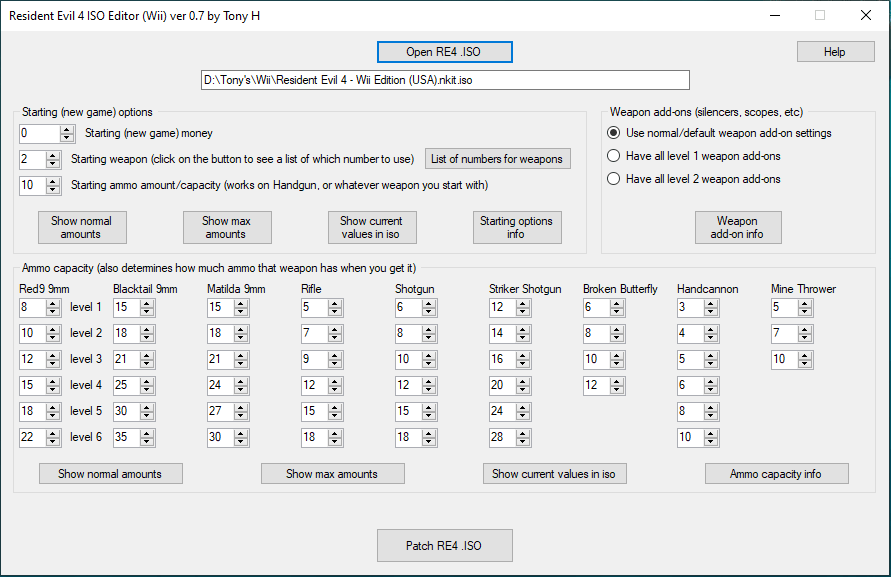
Changelog
'Version 0.7
- Initial public release.
External links
- Author's website - https://codehut.gshi.org/
- Romhacking.net - https://www.romhacking.net/utilities/1619/