| postLoader | |
|---|---|
 | |
| General | |
| Author | stfour |
| Type | Utilities |
| Version | 4.7.96 |
| License | GPL-3.0 |
| Last Updated | 2015/04/22 |
| Links | |
| Download | |
| Website | |
| Source | |
PostLoader is a tool designed to enhance the autoboot feature of priiloader. It aims to replace Forwarders, HB Channel, and the Wii System Channel with emulated NAND support, providing a more efficient and streamlined way to launch your games and apps.
Features
- HomeBrew Browser with subfolder and xml support.
- Channel/Title Browser with filters and cover.
- Emulator frontend page with plugin system (plugin .dol from WiiFlow).
- neek2o & Uneek+DI game browser with cover support.
- game loaders forwarder (for CFG, GX and WiiFlow) with cover and filters support.
- DML/QF gamecube browser with USB to SD copy feature and auto wad install (please, read notes carefully).
- Themable user interface.
- Wiiload server.
- Designed for stability and performance.
Installation
postLoader can be executed like any Wii homebrew. Anyway you can get the best from it in these ways:
A) Real Wii - priiloader extension via priibooterGUI (Suggested)
Pros and Cons:
- PRO - Easy to upgrade. All priibooterGUI beneficts.
- CON - SD is always needed in the Wii.
How to setup:
- Install to your SD or USB /apps/postloader like any homebrew.
- Copy to your SD root priibooterGUI.dol.
- Enter in priiloader pressing "reset" when you turn on your Wii.
- Select "Load/Install file" from priiloader menu.
- Select priibooterGUI.dol.
- Go back to main menu.
- Select settings -> Autoboot: Installed File.
- Select settings -> Return to: Autoboot.
- If you wish, you can remove priibooterGUI.dol from the SD.
B) neek2o/UNEEK - priiloader extension via priibooterGUI
How to setup:
- Install to your SD or USB /apps/postloader like any homebrew.
- Copy to your SD root neekbooter.dol.
- Run your NEEK environment pressing "reset" to enter in neek priiloader.
- Select "Load/Install file" from priiloader menu.
- Select neekbooter.dol.
- Go back to main menu.
- Select settings -> Autoboot: Installed File.
- Select settings -> Return to: Autoboot.
- If you wish, you can remove neekbooter.dol from the SD.
- postLoader MUST exist on the root of SD, and SD must be inside the Wii.
User guide
General functions
- If started from priiloader it gains AHPBROT and spawn full hardware rights to homebrew applications (with system menu 4.3 it seems that priiloader can't pass AHBPROT. Use the forwarder channel).
- Autoboot your default application/channel: If you don't press (A) in time to enter in interactive mode, postLoader will launch the predefined app (if enabled).
- Direct access to BOOTMII.
- Support costom splash screen (only from SD device).
- Full support for UNEEK environment. May work under SNEEK.
- Support for Wiimote and GC controllers.
- Intergrated UNEEK nand switcher.
- wiiload update: If you send postLoader.dol via wiiload, postloader installation will be updated (after confirmation).
- Direct shortcut for SettingEditor GUI and WiiMod.
- Upper and bottom toolbars with icons for accessing common command.
oneek2o advanced support
- USB Access for HOMEBREW (see historii.txt for important notices).
- Multiple nand support for different region games.
- Built in game cache rebuilder (partially implemented, see historii.txt).
- uid.sys managment for neek (neek2o).
Uneek+DI game browser
- Support covers.
- Support title vote.
USB Loaders forwarder
- Support cfg, gx and wiiflow (actually wiiflow crash).
- Support covers.
- Support title vote.
- Support ios selection.
DM(L) / Devolution / Nintendont Gamecube games
- Support covers.
- Support title vote.
- Support ios selection.
- Can copy games from USB to SD before executing them.
Homebrew
- HB Channel replacement: It can be used to browse homebrew application, with it own interface.
- Dangerous homebrews can be hidden.
- Full support for meta.xml arguments and all other tags.
- up to 8 category can be assigned for each homebrew. Five category are assigned by default: Games/Utility/Emulators/Backup loaders/Hacking tools, and them can be changed in runtime.
- Can browse SD and USB device (FAT32 on first/active partition).
- WiiLoad support (straight, compressed dol, zip archieve).
Channels
- Nand emulation (ciosx/waninkoko on slot 249).
- AHBPROT is need for real nand browsing (otherwise ios249 is used).
- Wii System Channel replacemente: Can browse and run Channels, WiiWare and VC.
- Can run Titles from real and emulated NAND on SD or USB with folder support.
- Titles can be sorted voted and/or hiddened.
- Support interactive application sorting.
- Sort titles by vote/name.
- Titles filters (System channels/wiiware/neogeo/c64... etc).
- Fast titles search.
- Download title icons from wiitdb.
- Alternat nand folder support (other that classic root).
DM(L),QUADFORCE automatic mode
When this option is enabled (press [home] while in gamecube mode, then "GameCube mode"), postLoader will choose and install the correct wad file to execute the selected gc/qf game.
To use this feature, you must create a wads folder in your <dev>/ploader folder, for example usb://ploader/wads if your postloader data folder is in the usb device.
Then rename the dm(l)/qadforce wads as follow
- DIOSMIOS_2.10.wad -> dm.wad
- DIOSMIOSLite_2.10.wad -> dml.wad
- quadforce_4.1.wad -> qfusb.wad
- quadforce_4.0.wad -> qfsd.wad
so you will end with the following files
- <dev>://ploader/wads/dm.wad
- <dev>://ploader/wads/dml.wad
- <dev>://ploader/wads/qfusb.wad
- <dev>://ploader/wads/qfsd.wad
Use only tested wads, from well known source. Installing these wads should be a safe operation, anyway it is a your choice. No warranty provided, no responsibility on me if you brick anything!
DML (gamecube games on USB)
ngc iso (already converted with DiscEX) must be copied in usb://ngc or usb://games folder (primary FAT32 part).
postLoader will take care to copy to sd://games when required (if DML is selected).
Games icon from usb games are dimmed. Copying process is slow.
If there is no space on sd, postLoader will ask to delete some games.
Controls
During initialization:
A - Enter in interactive mode (show user interface)
B - Skip USB initialization
Interactive mode:
A - Start selected homebrew
B - Show selected application menu, also act as cancel on popup menu
Minus/Plus - Change page
Home - Show postLoader options menu
1 (GCX) - Go to page
2 (GCY) - Show filter menu (if available)
Up - Wii Games
Down - GC games
Left - Channels
Right - Homebrew
Screenshots
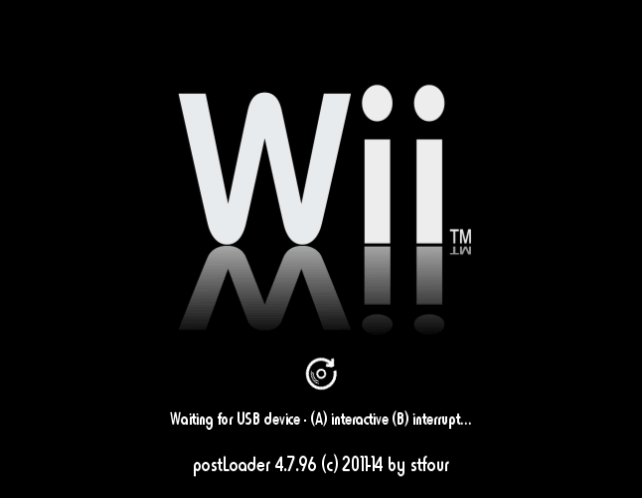
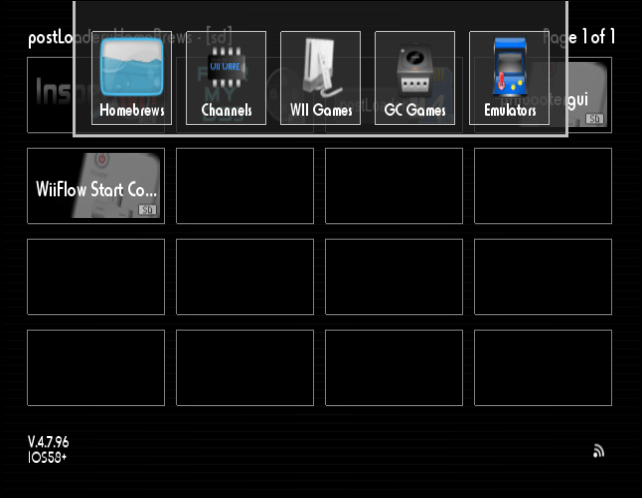
priibooterGUI
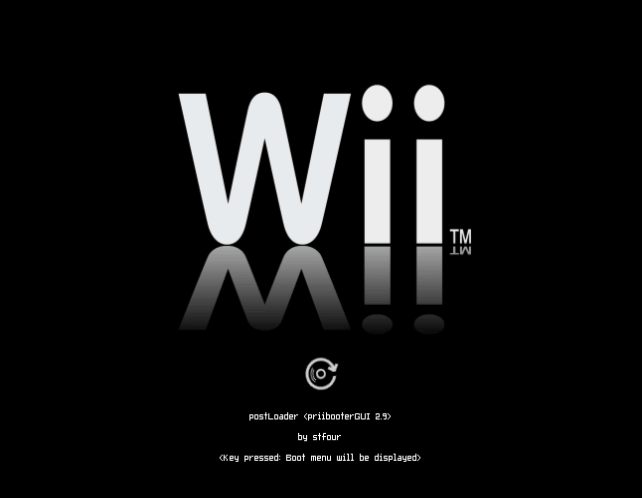
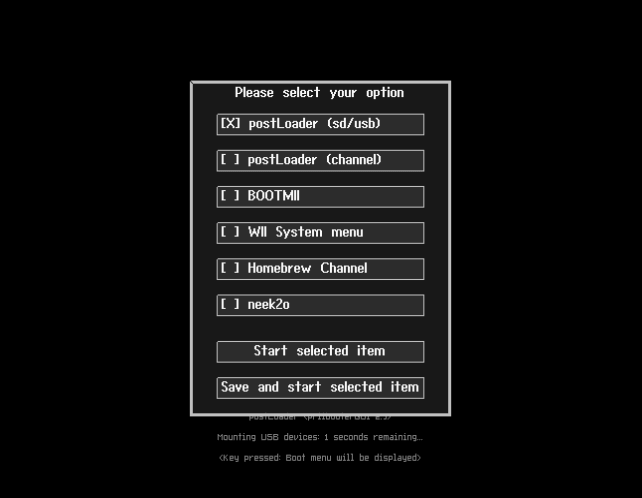
Media
Wii postloader (lost666loven)
Changelog
4.7.96
- postLoader now supports booting Nintendont via argsboot.
- postLoader will no longer boot Nintendont versions lower than 1.98.
- postLoader will now print Nintendont version information in the debug log, if Nintendont 3.324 or newer is found.
- PostLoader's autoupdate server has moved, and has been updated accordingly (my unofficial builds are still not on there, though).
4.7.95
- UI: Support Wii U Pro Controllers, thanks to FIX94's libwupc.
4.7.94
- Nintendont: Fix auto video mode (it was broken, forcing NTSC all the time).
- UI: Fix the "restart postLoader" option for USB. It wasn't even attempting to restart the application.
- UI: Add a menu option to reboot the Wii to Priiloader, bypassing its autoboot.
- UI: Let the GC analog triggers change pages when partially held down, instead of only working when entirely pressed.
- UI: Hide the default video mode menu option for Nintendont, it didn't work anyway.
- UI: Hide the manual MIOS install option when under Nintendont and Devolution, they don't use MIOS at all.
- UI: Added AHBPROT info to the about screen (the + next to IOS is nice, but it's not immediately obvious what it means).
- UI: Added Xerpi (libsicksaxis), Crediar, and Nintendont Team to credits.
- UI: Fix a few more English typos.
4.7.93
- Nintendont: Allow video mode forcing.
- Nintendont: Add a menu option to enable cheats. postLoader just lets Nintendont handle where the file is.
- UI: Dualshock 3 controllers are now supported thanks to libsicksaxis (and a corresponding wrapper to make it resemble WPAD). Just connect it and press the PS button to use it. It has the same button layout as Nintendont.
- UI: postLoader should now work with UStealth drives. This feature is mostly untested, however.
4.7.92
- UI: Display useful error messages for GC games that fail to boot (Nintendont only, for now).
- Nintendont: Don't try to boot if Nintendont isn't even installed.
- Nintendont: Fix a stupid bug where postLoader would look on the wrong device for games.
- Nintendont: Start initial work on cheat support (disabled for now).
4.7.91
- Use a slightly different versioning scheme, since the following changes don't warrant the next major version (4.8.0).
- Nintendont: Remove some redundant safety checks, and simplify the booting code.
- Nintendont: Add a menu option to boot games in supported languages.
- Nintendont: Clean out/delete ndebug.log on every boot to perform as clean of a boot as possible.
4.7.9
- Nintendont support: save and load the HID controller option properly.
- Don't show the Nintendont HID option if running on Wii U. The option -must- be on, on Wii U.
4.7.8
- Revert the Nintendont crash "fix" (it was really on Nintendont's end). Please use Nintendont 1.61 or higher for less chances of crashing before
a game boots.
- Nintendont support: turn on memory card emulation by default if the play count is < 2.
4.7.7
- Finally fix the Nintendont loader crash for real.
- Tell Nintendont to use the OSReport patch (useful for USB Gecko output when running GC games).
- Don't boot Nintendont if the configuration file (nincfg.bin) can't be written.
- Support the newer "<ahb_access/>" tag when deciding on reloading IOS or not.
- Misc. English grammatical tweaks.
4.7.6
- Fix some English grammatical issues.
- Attempt to fix crash when booting Nintendont off SD (no promises, though).
- Log more verbosely when booting Nintendont, for debugging purposes.
4.7.5
- Add Nintendont support.
4.7.4
- Fix files without extension detected as rom.
- updated plugins.conf with latest corrections.
- Starting from now, plugins.conf has a version number (v.1).
4.7.3
- fix roms/folders dupes.
4.7.2
- fixed category issue in wii/gamecube games.
- updated download site to http://postloader.dnsdynamic.net, the new official site for downloads.
Credits
- obcd for all support during neek2o specific code and for let me enabling usb access under neek2o.
- GRRLIB (I've removed ttf support to have much smaller application).
- USB Loader GX, I've used it's app_booter.dol... it seems to give the best compatibility.
- wiiXplorer for network code.
- Yal for disc boot code.
- Joyflow for (better) boot disc code.
- Priiloader.
- CFG Usb loader (for let me understand how priiload magic words should be used).
- TriiForce: It was integrated in postLoader. I've tried to minimize the impact, so I can update postLoader as triiforce is updated.
- oggzee for helping me to solve homebrew boot problems (wiimc & cfg72).
- Dolphin: great help in testing.
- GBATemp community.
- davebaol for d2x and path code for ahbprot.
- FIX94 video init code.
External Links
- GitHub - https://github.com/thedax/postloader
- Google Source - https://code.google.com/archive/p/postloader/
- Open Shop Channel - https://oscwii.org/library/app/postloader