(Created page with "{{Infobox homebrew | title = YetAnOtherMp3Player | image = File:Yetanothds.jpg | type = Audio | version = 0.3 | licence = Mixed | author = Bi...") |
No edit summary |
||
| (15 intermediate revisions by the same user not shown) | |||
| Line 1: | Line 1: | ||
{{Infobox | {{Infobox DS Homebrews | ||
| title | |title=YetAnOtherMp3Player | ||
| image | |image=yetanothermp3.png | ||
| type | |description=MP3 Player. | ||
| version | |author=Birslip | ||
| | |lastupdated=2006/05/20 | ||
| | |type=Media players | ||
| website | |version=0.3 | ||
|license=Mixed | |||
|download=https://dlhb.gamebrew.org/dshomebrew/yetanothermp3.7z | |||
|website=http://mp3.pizz.biz | |||
}} | }} | ||
YetAnOtherMP3Player is a mp3 player for nintendo DS. It works with magik key 2 & 3 and GBA Movie Player CF, SuperCard CF, M3 CF. | YetAnOtherMP3Player is a mp3 player for nintendo DS. It works with magik key 2 & 3 and GBA Movie Player CF, SuperCard CF, M3 CF. | ||
It was presented at NEO Spring Coding | It was presented at NEO Spring Coding Compo 2006. | ||
==Features== | ==Features== | ||
*Browse all files and folders easily | *Browse all files and folders easily. | ||
*Simple control panel | *Simple control panel. | ||
*Time | *Time. | ||
*Skins | *Skins. | ||
==Installation== | ==Installation== | ||
Download and extract file. | |||
Copy it to the root directory of the card. | |||
Put mp3 in your SD/MMC (it plays all the mp3 of the folder). | |||
==User guide== | ==User guide== | ||
===Customize Skin=== | ===Customize Skin=== | ||
Edit the 24 bit bitmap to skin_mp3.bmp. | |||
For custom text color, change the two pixels in bottom right. | |||
Put skin_mp3.bmp in the root of your card. | |||
==Controls== | ==Controls== | ||
Up | Up/Down - Select file | ||
Left | Left/Right - Before/Next music | ||
A - Play Music | A - Play Music | ||
| Line 41: | Line 45: | ||
B - Stop music and return to the select mode | B - Stop music and return to the select mode | ||
Start (hold) - Pause | |||
Select - | Select - Return to the base folder | ||
Stylus - Controls | |||
==Changelog== | ==Changelog== | ||
''' | '''v3 2006/05/20''' | ||
* | *Skins and bug fixes. | ||
''' | |||
*Volume control and indication of time | '''v2.2 2006/03/22''' | ||
''' | *Volume control and indication of time. | ||
* | |||
''' | '''v2.1 2006/03/22''' | ||
* | *Bug fixes, better compatibility. | ||
''' | |||
* | '''2nd version 2006/03/21''' | ||
[[Category: | *Improved interface, bug fixes qques. | ||
'''first version 2006/03/19''' | |||
*For the Neoflash compo. | |||
==External links== | |||
*Author's website - http://mp3.pizz.biz | |||
*NeoFlash - [https://web.archive.org/web/20210207115008/https://www.neoflash.com/forum/index.php?topic=1890.0 https://www.neoflash.com/forum/index.php?topic=1890.0] (archived) | |||
[[Category:Media Players on DS]] | |||
[[Category:NEO Spring Coding Compo 2006]] | |||
Latest revision as of 09:16, 4 May 2024
| YetAnOtherMp3Player | |
|---|---|
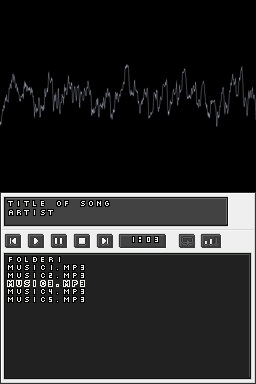 | |
| General | |
| Author | Birslip |
| Type | Media players |
| Version | 0.3 |
| License | Mixed |
| Last Updated | 2006/05/20 |
| Links | |
| Download | |
| Website | |
YetAnOtherMP3Player is a mp3 player for nintendo DS. It works with magik key 2 & 3 and GBA Movie Player CF, SuperCard CF, M3 CF.
It was presented at NEO Spring Coding Compo 2006.
Features
- Browse all files and folders easily.
- Simple control panel.
- Time.
- Skins.
Installation
Download and extract file.
Copy it to the root directory of the card.
Put mp3 in your SD/MMC (it plays all the mp3 of the folder).
User guide
Customize Skin
Edit the 24 bit bitmap to skin_mp3.bmp.
For custom text color, change the two pixels in bottom right.
Put skin_mp3.bmp in the root of your card.
Controls
Up/Down - Select file
Left/Right - Before/Next music
A - Play Music
B - Stop music and return to the select mode
Start (hold) - Pause
Select - Return to the base folder
Stylus - Controls
Changelog
v3 2006/05/20
- Skins and bug fixes.
v2.2 2006/03/22
- Volume control and indication of time.
v2.1 2006/03/22
- Bug fixes, better compatibility.
2nd version 2006/03/21
- Improved interface, bug fixes qques.
first version 2006/03/19
- For the Neoflash compo.
External links
- Author's website - http://mp3.pizz.biz
- NeoFlash - https://www.neoflash.com/forum/index.php?topic=1890.0 (archived)