(Created page with "{{#seo: |title=Wii Rom Hacks (Hack Utilities) - GameBrew |title_mode=append |image=xenobladechroniclesshopeditor.jpg |image_alt=Xenoblade Chronicles Shop Editor }} {{Infobox W...") |
No edit summary |
||
| Line 8: | Line 8: | ||
|title=Xenoblade Chronicles Shop Editor | |title=Xenoblade Chronicles Shop Editor | ||
|image=xenobladechroniclesshopeditor.jpg | |image=xenobladechroniclesshopeditor.jpg | ||
|description=This is an editor that lets you customize many parts of the shops in Xenoblade Chronicles, and will patch the changes into your iso file | |description=This is an editor that lets you customize many parts of the shops in Xenoblade Chronicles, and will patch the changes into your iso file. | ||
|author=Tony Hedstrom | |author=Tony Hedstrom | ||
|lastupdated=02 Oct 2021 | |lastupdated=02 Oct 2021 | ||
| Line 18: | Line 18: | ||
|source= | |source= | ||
}} | }} | ||
This editor allows for customization of various aspects of the shops in Xenoblade Chronicles, and will apply the changes to your ISO file. The values in the editor can be adjusted to adjust the difficulty level of the game to your preference. | |||
== | ==Features== | ||
== | * Lets you add anything you want for purchase in the Colony 9 shop. You can add up to 12 different items to buy in the shop, from a list of 3700 Weapons, Armor, Gems, Art, etc. Uses empty slots in the weapon section, so all of the normal weapons are still available for purchase. | ||
* You can even add the famous Debug Sword for purchase in the shop, as well as many other unused items. | |||
* Allows you to adjust the individual prices for many of the weapons and armor in the Colony 9 shop. | |||
* Also lets you make global adjustments to buying and selling prices that will work on everything in the game, and in every shop. Lets you decide how much you buy and sell things for. | |||
* There are several Help/Info buttons that should answer any questions. A readme is also included. | |||
* The editor remembers your previous adjustments and will display them the next time you open your iso file. You can also click on the “Show current values in iso” buttons to see what values you patched into the game if you’ve already used the editor. This is useful if you want to make more adjustments, but can’t remember what values you used before. | |||
* There are buttons that show you handy preset values, like normal amounts, setting all values to zero, etc. | |||
* Will only work on the USA version of the game (Game ID = SX4E01). Must be in iso format. Program checks to make sure you have the correct file, and won’t let you open the wrong one. | |||
==External Links== | |||
* Romhacking - https://www.romhacking.net/utilities/1645/ | |||
Revision as of 02:24, 24 January 2023
| Xenoblade Chronicles Shop Editor | |
|---|---|
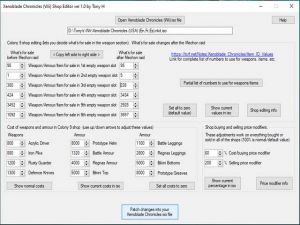 | |
| General | |
| Author | Tony Hedstrom |
| Type | Hack Utilities |
| Version | 1.0 |
| License | Mixed |
| Last Updated | 02 Oct 2021 |
| Links | |
| Download | |
| Website | |
This editor allows for customization of various aspects of the shops in Xenoblade Chronicles, and will apply the changes to your ISO file. The values in the editor can be adjusted to adjust the difficulty level of the game to your preference.
Features
- Lets you add anything you want for purchase in the Colony 9 shop. You can add up to 12 different items to buy in the shop, from a list of 3700 Weapons, Armor, Gems, Art, etc. Uses empty slots in the weapon section, so all of the normal weapons are still available for purchase.
- You can even add the famous Debug Sword for purchase in the shop, as well as many other unused items.
- Allows you to adjust the individual prices for many of the weapons and armor in the Colony 9 shop.
- Also lets you make global adjustments to buying and selling prices that will work on everything in the game, and in every shop. Lets you decide how much you buy and sell things for.
- There are several Help/Info buttons that should answer any questions. A readme is also included.
- The editor remembers your previous adjustments and will display them the next time you open your iso file. You can also click on the “Show current values in iso” buttons to see what values you patched into the game if you’ve already used the editor. This is useful if you want to make more adjustments, but can’t remember what values you used before.
- There are buttons that show you handy preset values, like normal amounts, setting all values to zero, etc.
- Will only work on the USA version of the game (Game ID = SX4E01). Must be in iso format. Program checks to make sure you have the correct file, and won’t let you open the wrong one.
External Links
- Romhacking - https://www.romhacking.net/utilities/1645/