(Created page with "{{Infobox WiiU Homebrews |title=Wuphax |image=wuphaxwiiu.png |description=Hacking vWii from WiiU Mode. |author=FIX94 |lastupdated=2017/01/07 |format=elf |type=todo/Exploits |version=1.1u3 |license=Mixed |download=https://dlhb.gamebrew.org/wiiuhomebrews/wuphaxwiiu.7z |website=https://gbatemp.net/threads/wuphax-v1-1-hacking-vwii-from-wiiu-mode.446786/ |source=https://github.com/FIX94/wuphax |donation= }} An exploit for hacking the vWii side of...") |
(No difference)
|
Latest revision as of 07:44, 25 April 2024
| Wuphax | |
|---|---|
| File:Wuphaxwiiu.png | |
| General | |
| Author | FIX94 |
| Type | todo/Exploits |
| Version | 1.1u3 |
| License | Mixed |
| Last Updated | 2017/01/07 |
| Links | |
| Download | |
| Website | |
| Source | |
An exploit for hacking the vWii side of the Wii U using iosuhax and wupclient. It replaces the Mii channel of vWii with one that starts sd:/boot.elf.
This is helpful for people who would like to hack a vWii but do not have a required game.
Installation
This guide is based on v1.1 of the release:
- Download the latest elf release.
- Donwload the hackmii installer and place only the boot.elf from the zip on your SD card root.
- Disconnect all USB devices from the Wii U.
- Put the wuphax.elf into sd:/wiiu/apps.
- Run wuphax.elf from the Homebrew Launcher.
- Press A to back up your current Mii Channel and inject it with wuphax.
- After the Wii U restarts, enter Wii mode and run the Mii Channel.
- Install the Homebrew Channel from the Mii Channel.
- To restore the Mii Channel, rerun the elf and press B this time.
Screenshots
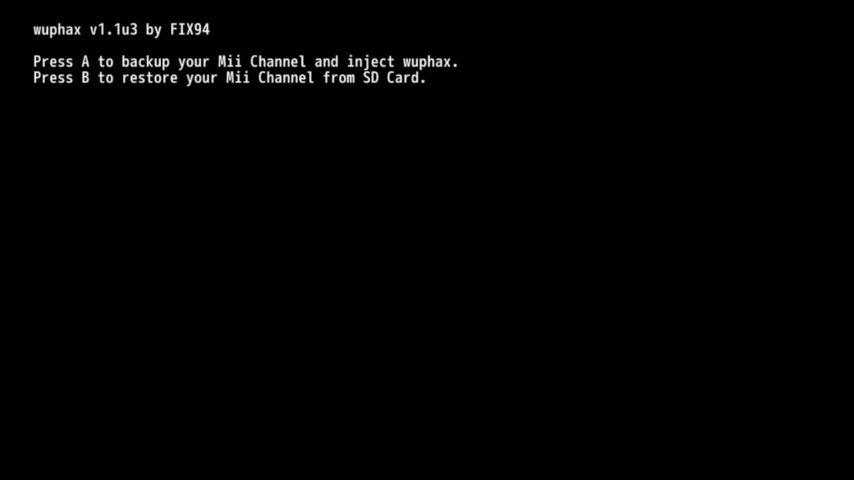
Media
How to Homebrew your vWii! (Pea)
External links
- GitHub - https://github.com/FIX94/wuphax/
- GBAtemp - https://gbatemp.net/threads/wuphax-v1-1-hacking-vwii-from-wiiu-mode.446786/
- ForTheUsers - https://hb-app.store/wiiu/wuphax