No edit summary |
No edit summary |
||
| Line 14: | Line 14: | ||
==User guide== | ==User guide== | ||
Turn tiles again and again until you finished the puzzle and you will see a little animation | Turn tiles again and again until you finished the puzzle and you will see a little animation: | ||
* Face 1 is the face closest to you, 2 the the second closest after the first and 3 the closest after the second one. | * Face 1 is the face closest to you, 2 the the second closest after the first and 3 the closest after the second one. | ||
* You can move faces both clockwise and unclockwise. | * You can move faces both clockwise and unclockwise. | ||
Revision as of 08:50, 25 September 2021
| Wintercube | |
 | |
| General | |
|---|---|
| Author(s) | Scarta (D.Amar) |
| Type | Puzzle |
| Version | Final |
| Licence | Mixed |
| Links | |
| Download | |
| Website | |
<htmlet>adsense</htmlet>
Wintercube is a 3D Rubik's Cube clone with a touch of wintery style for the NDS. It is made with PAlib.
User guide
Turn tiles again and again until you finished the puzzle and you will see a little animation:
- Face 1 is the face closest to you, 2 the the second closest after the first and 3 the closest after the second one.
- You can move faces both clockwise and unclockwise.
For those who use E.Halberstadt method to solve the cube, the red face is more simple to use, so start with the pale blue face (opposite of red), then put the cube as you can see two faces on the sides and the red face on the bottom to make the second row easily, then finish with the red face.
Controls
Operate with Stylus.
First column - 4 buttons to move camera
Second column - 6 buttons to move faces, 1 to shuffle cube
Screenshots

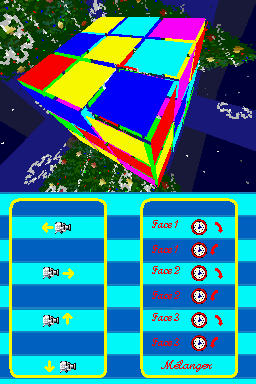
External links
- Author's website - http://www-ensimag.imag.fr/eleves/perso/David.Amar
- Author's website - http://scarta.info/9.html (archived)