| Wiimmfi ISO Patcher | |
|---|---|
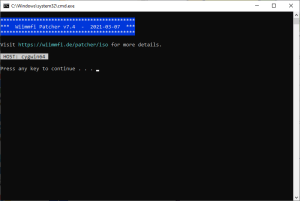 | |
| General | |
| Author | MrBean35000vr, Chadderz, Leseratte |
| Type | Hack Utilities |
| Version | 0.7.4 |
| License | Mixed |
| Last Updated | 2021/03/07 |
| Links | |
| Download | |
| Website | |
Wiimmfi is a service created by Wiimm and Leseratte that serves as a replacement for the no longer active Nintendo Wi-Fi Connection. It allows players to continue playing online multiplayer games that were previously only available through the Nintendo Wi-Fi Connection.
Wiimmfi provides a stable and secure environment for players to enjoy their games online, and it's designed to be compatible with a wide range of games and platforms. With Wiimmfi, players can continue to play their favorite games with friends and other players from around the world, even after the official service has been shut down.
The Wiimmfi ISO Patcher allows you to patch existing game image files for Wiimmfi. Different from the Auto Wiimmfi Patcher, you do not have to run this every time you want to play on Wiimmfi.
To do that, all you need to do is download and run it, and all game images that are present in the same folder (and are in a supported format) will automatically be patched for Wiimmfi.
User guide
Supported image formats
All image formats supported by Wiimms ISO Tools can be used as source image. These are currently ISO, WDF, WIA, CISO (=WBI), WBFS, GCZ and FST (details).
Note: NKIT images are not supported (more information).
The patched images will be stored in the "wiimmfi-images" subdirectory (with their original name and file format).
How to use
Download the patcher and extract the ZIP file to your computer, then open the extracted folder and copy your Wii game images into it.
If you're on Linux, double-click on the "patch-images.desktop" file (this may also be displayed as "Patch Images") or execute the ./patch-images.sh file in a Terminal after making it executable (chmod +x *.sh).
If you're on Windows, double-click on the "patch-images.bat" file (this may also be displayed as "patch-images" Batch File). If you run into Cygwin-related issues, try the "patch-images-32.bat" file instead.
If you're on MacOS, open a command line prompt in the current folder, make the shell script executable (chmod +x *.sh) and then run it (./patch-images.sh).
Once you did that, a window will show up that displays the patching progress. Wait until that is done, then you'll find the Wiimmfi-patched images in a new folder called "wiimmfi-images".
Helper Tools
The folder "tools" in the downloaded archive contains a couple scripts that might be useful:
remove-patchdircan be used to delete the temporary "patch-dir" folder after the *patching process is done (although you could just delete that manually).verify-imagescan be used to make sure that your images are not corrupted in any way .view-imagescan be used to display all game images that are present in the main folder.
Though, you usually don't need any of these scripts if you just want to patch your games for Wiimmfi.
External links
- Official website - https://wiimmfi.de/
- Wii Guide - https://wii.guide/wiimmfi.html