(Created page with "{{#seo: |title=Wii Homebrew Apps (Math) - GameBrew |title_mode=append |image=wiilifewii.jpg |image_alt=WiiLife }} {{Infobox Wii Homebrews |title=WiiLife |image=wiilifewii.jpg...") |
No edit summary |
||
| Line 15: | Line 15: | ||
|license=Currently Freeware | |license=Currently Freeware | ||
|download=https://dlhb.gamebrew.org/wiihomebrews/wiilifewii.7z | |download=https://dlhb.gamebrew.org/wiihomebrews/wiilifewii.7z | ||
|website= | |website= | ||
|source= | |source= | ||
}} | }} | ||
'''WiiLife''' is an implementation of [http://en.wikipedia.org/wiki/Conway's_Game_of_Life Conway's Game of Life] for Wii. It lets you watch a random population of cells evolve and die. You can zoom in for a better look and scroll around. If you get bored, you can create an new random population or try out your own pattern. | |||
==Screenshots== | Due to its early stage, the program may crash once in a while, since I'm not sure that all boundaries are checked. Speed needs improvement too, but i have yet to decide between all the different algorithms. | ||
== | |||
== About == | |||
From Wikipedia: | |||
''The Game of Life is a cellular automaton devised by the British mathematician John Horton Conway in 1970. It is the best-known example of a cellular automaton.'' | |||
''The game is actually a zero-player game, meaning that its evolution is determined by its initial state, needing no input from human players. One interacts with the Game of Life by creating an initial configuration and observing how it evolves.'' | |||
''The universe of the Game of Life is an infinite two-dimensional orthogonal grid of square cells, each of which is in one of two possible states, live or dead. Every cell interacts with its eight neighbours, which are the cells that are directly horizontally, vertically, or diagonally adjacent. At each step in time, the following transitions occur:'' | |||
* ''Any live cell with fewer than two live neighbours dies, as if by loneliness.'' | |||
* ''Any live cell with more than three live neighbours dies, as if by overcrowding.'' | |||
* ''Any live cell with two or three live neighbours lives, unchanged, to the next generation.'' | |||
* ''Any dead cell with exactly three live neighbours comes to life.'' | |||
''The initial pattern constitutes the 'seed' of the system. The first generation is created by applying the above rules simultaneously to every cell in the seed — births and deaths happen simultaneously, and the discrete moment at which this happens is sometimes called a tick. (In other words, each generation is a pure function of the one before.) The rules continue to be applied repeatedly to create further generations.'' | |||
== Controls == | |||
{| class="wikitable" | |||
! Wiimote !! Action | |||
|- | |||
| Wiimote DPad || Move around while zooming | |||
|- | |||
| Wiimote A Button || Edit Mode On/Off | |||
|- | |||
| Wiimote B Button || Normal Mode: Generate new (random) population | |||
Edit Mode: Set/Unset Cell | |||
|- | |||
| Wiimote Plus Button / Wiimote Minus Button || Zoom In/Out | |||
|- | |||
| Wiimote 1 Button / Wiimote 2 Button || Decrease/Increase Speed | |||
|- | |||
| Wiimote B Button + Wiimote DPad || Change size of randomly populated area | |||
|- | |||
| Wiimote B Button + Wiimote Plus Button / Wiimote MinusButton || Change cell density | |||
|- | |||
| Wiimote HomeB utton || Quit | |||
|- | |||
|} | |||
== Screenshots == | |||
Taking Screenshots doesn't work at the moment (maybe quite useless anyways), but it looks quite similar to this, just the colors inverted: | |||
https://dlhb.gamebrew.org/wiihomebrews/Gospers_glider_gun.gif | |||
== Changelog == | |||
'''2008.07.28''' | |||
:* Edit Mode finally here. Press A and draw Cells by Point&Click. Press A again and see what happens :) | |||
'''2008.07.27''' | |||
:*Adjustable Cell density and size of randomly populated area | |||
'''2008.07.26''' | |||
:*icon.png and meta.xml added to .zip | |||
:*Speed can now be slowed down and speed up again (starting speed is maximum speed at the moment) | |||
:*Initial pattern changed to [http://en.wikipedia.org/wiki/Glider_gun Gosper's Glider Gun] | |||
:*Fewer living cells in random populations | |||
'''2008.07.25''' | |||
:*Initial Release / edit: resized the area where cells start so that they have some space to evolve :) | |||
== To Do == | |||
*Improve Controls | |||
*Save & Load Patterns (support for common Life file formats) | |||
*Optimize Code for Speed. Optimize Wiimote Code. Optimize Code in general. Code is a mess ;) | |||
*Larger Universe(?) | |||
*Change Rules (already in code, but no menu for it...) | |||
*Remove unneeded header files | |||
==External links== | |||
*Wiibrew - https://wiibrew.org/wiki/WiiLife | |||
Revision as of 03:34, 18 July 2022
| WiiLife | |
|---|---|
| File:Wiilifewii.jpg | |
| General | |
| Author | drei000 |
| Type | Math |
| Version | 20080728 |
| License | Currently Freeware |
| Last Updated | 2009/01/04 |
| Links | |
| Download | |
WiiLife is an implementation of Conway's Game of Life for Wii. It lets you watch a random population of cells evolve and die. You can zoom in for a better look and scroll around. If you get bored, you can create an new random population or try out your own pattern.
Due to its early stage, the program may crash once in a while, since I'm not sure that all boundaries are checked. Speed needs improvement too, but i have yet to decide between all the different algorithms.
About
From Wikipedia:
The Game of Life is a cellular automaton devised by the British mathematician John Horton Conway in 1970. It is the best-known example of a cellular automaton.
The game is actually a zero-player game, meaning that its evolution is determined by its initial state, needing no input from human players. One interacts with the Game of Life by creating an initial configuration and observing how it evolves.
The universe of the Game of Life is an infinite two-dimensional orthogonal grid of square cells, each of which is in one of two possible states, live or dead. Every cell interacts with its eight neighbours, which are the cells that are directly horizontally, vertically, or diagonally adjacent. At each step in time, the following transitions occur:
- Any live cell with fewer than two live neighbours dies, as if by loneliness.
- Any live cell with more than three live neighbours dies, as if by overcrowding.
- Any live cell with two or three live neighbours lives, unchanged, to the next generation.
- Any dead cell with exactly three live neighbours comes to life.
The initial pattern constitutes the 'seed' of the system. The first generation is created by applying the above rules simultaneously to every cell in the seed — births and deaths happen simultaneously, and the discrete moment at which this happens is sometimes called a tick. (In other words, each generation is a pure function of the one before.) The rules continue to be applied repeatedly to create further generations.
Controls
| Wiimote | Action |
|---|---|
| Wiimote DPad | Move around while zooming |
| Wiimote A Button | Edit Mode On/Off |
| Wiimote B Button | Normal Mode: Generate new (random) population
Edit Mode: Set/Unset Cell |
| Wiimote Plus Button / Wiimote Minus Button | Zoom In/Out |
| Wiimote 1 Button / Wiimote 2 Button | Decrease/Increase Speed |
| Wiimote B Button + Wiimote DPad | Change size of randomly populated area |
| Wiimote B Button + Wiimote Plus Button / Wiimote MinusButton | Change cell density |
| Wiimote HomeB utton | Quit |
Screenshots
Taking Screenshots doesn't work at the moment (maybe quite useless anyways), but it looks quite similar to this, just the colors inverted:
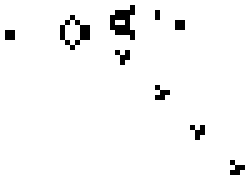
Changelog
2008.07.28
- Edit Mode finally here. Press A and draw Cells by Point&Click. Press A again and see what happens :)
2008.07.27
- Adjustable Cell density and size of randomly populated area
2008.07.26
- icon.png and meta.xml added to .zip
- Speed can now be slowed down and speed up again (starting speed is maximum speed at the moment)
- Initial pattern changed to Gosper's Glider Gun
- Fewer living cells in random populations
2008.07.25
- Initial Release / edit: resized the area where cells start so that they have some space to evolve :)
To Do
- Improve Controls
- Save & Load Patterns (support for common Life file formats)
- Optimize Code for Speed. Optimize Wiimote Code. Optimize Code in general. Code is a mess ;)
- Larger Universe(?)
- Change Rules (already in code, but no menu for it...)
- Remove unneeded header files
External links
- Wiibrew - https://wiibrew.org/wiki/WiiLife