No edit summary |
No edit summary |
||
| (8 intermediate revisions by the same user not shown) | |||
| Line 1: | Line 1: | ||
{{Infobox Wii Homebrews | {{Infobox Wii Homebrews | ||
|title=WiiJManager | |title=WiiJManager | ||
|image= | |image=wiijmanager02.png | ||
|description= | |description=A WBFS manager for OSX, Linux and Windows. A GUI for WiiMMS programmed with Java. | ||
|author=zon7 | |author=zon7 | ||
|lastupdated=2010/04/29 | |lastupdated=2010/04/29 | ||
|type= | |type=WBFS Managers | ||
|version=0.8 | |version=0.8 | ||
|license=Mixed | |license=Mixed | ||
|download=https://dlhb.gamebrew.org/wiihomebrews/ | |download=https://dlhb.gamebrew.org/wiihomebrews/wiijmanager.7z?k33p0fil35 | ||
|website=https:// | |website=https://gbatemp.net/threads/wiijmanager-multiplataform-windows-os-x.214002/ | ||
}} | }} | ||
WiiJManager is a WBFS manager for OSX, Linux and Windows. It's developed in Java and works as a GUI for [http://wiimm.de/wwt/ WiiMMS]. With it you can copy games from WBFS partitions to ISO/WBFS/WDF and viceversa. | |||
Currently it works in both OS X, Linux and Windows. It's been tested in Mac OS X 10.6 (still no time to find a machine with 10.5), with Ubuntu 9.04 and Windows XP SP3. | |||
In | ==User guide== | ||
In windows just open WiiJManagerWin.exe. | |||
In OS X and Linux just open WiiJManager.jar (or java -jar WiiJManager.jar) | |||
==Screenshots== | ==Screenshots== | ||
https://dlhb.gamebrew.org/wiihomebrews/ | https://dlhb.gamebrew.org/wiihomebrews/wiijmanager3.png | ||
https://dlhb.gamebrew.org/wiihomebrews/ | |||
https://dlhb.gamebrew.org/wiihomebrews/wiijmanager4.png | |||
==Changelog== | ==Changelog== | ||
| Line 33: | Line 29: | ||
*Preliminary support for linux. I think I've solved most of the problems. | *Preliminary support for linux. I think I've solved most of the problems. | ||
*Support for exporting to Sneek. The sneek folder within the game directory must not exist. If not, it' won't work. | *Support for exporting to Sneek. The sneek folder within the game directory must not exist. If not, it' won't work. | ||
*Updated wwt to 0.42 | *Updated wwt to 0.42. | ||
Known Bugs: | Known Bugs: | ||
*On OSX it ask you twice when you select a folder. I'll solve as soon as I have some time on a Mac later today. | *On OSX it ask you twice when you select a folder. I'll solve as soon as I have some time on a Mac later today. | ||
| Line 44: | Line 41: | ||
'''Version 0.7''' | '''Version 0.7''' | ||
*Added rescan button | *Added rescan button. | ||
*Added resize window | *Added resize window. | ||
*Updated to Wiimms 0.40 (Support for --sections) | *Updated to Wiimms 0.40 (Support for --sections). | ||
*Replaced spaces in folder names with "_" for better support in OS X and linux (next release). | *Replaced spaces in folder names with "_" for better support in OS X and linux (next release). | ||
*Solved throwed exception when updating list. | *Solved throwed exception when updating list. | ||
| Line 62: | Line 59: | ||
'''Version 0.5.3''' | '''Version 0.5.3''' | ||
*Added sorting to tables | *Added sorting to tables. | ||
*Solved a problem with incompatibility with older versions of java (now is 1.5 compliant). | *Solved a problem with incompatibility with older versions of java (now is 1.5 compliant). | ||
*Removed the requirement of the game being into a folder. | *Removed the requirement of the game being into a folder. | ||
| Line 77: | Line 74: | ||
*Some other minor bugfixes I don't remember. | *Some other minor bugfixes I don't remember. | ||
== | ==Credits== | ||
*To WiiMMS for his had work coding wwt+wit. | *To WiiMMS for his had work coding wwt+wit. | ||
*To wiitdb.com for the covers and the server with the info. | *To wiitdb.com for the covers and the server with the info. | ||
*To my friends for testing and letting me mess with their hard drives :D | *To my friends for testing and letting me mess with their hard drives :D | ||
==External | ==External links== | ||
* | * Author's website - https://zonsoftware.wordpress.com/ | ||
* | * GBAtemp - https://gbatemp.net/threads/wiijmanager-multiplataform-windows-os-x.214002/ | ||
Latest revision as of 10:32, 28 January 2024
| WiiJManager | |
|---|---|
 | |
| General | |
| Author | zon7 |
| Type | WBFS Managers |
| Version | 0.8 |
| License | Mixed |
| Last Updated | 2010/04/29 |
| Links | |
| Download | |
| Website | |
WiiJManager is a WBFS manager for OSX, Linux and Windows. It's developed in Java and works as a GUI for WiiMMS. With it you can copy games from WBFS partitions to ISO/WBFS/WDF and viceversa.
Currently it works in both OS X, Linux and Windows. It's been tested in Mac OS X 10.6 (still no time to find a machine with 10.5), with Ubuntu 9.04 and Windows XP SP3.
User guide
In windows just open WiiJManagerWin.exe.
In OS X and Linux just open WiiJManager.jar (or java -jar WiiJManager.jar)
Screenshots
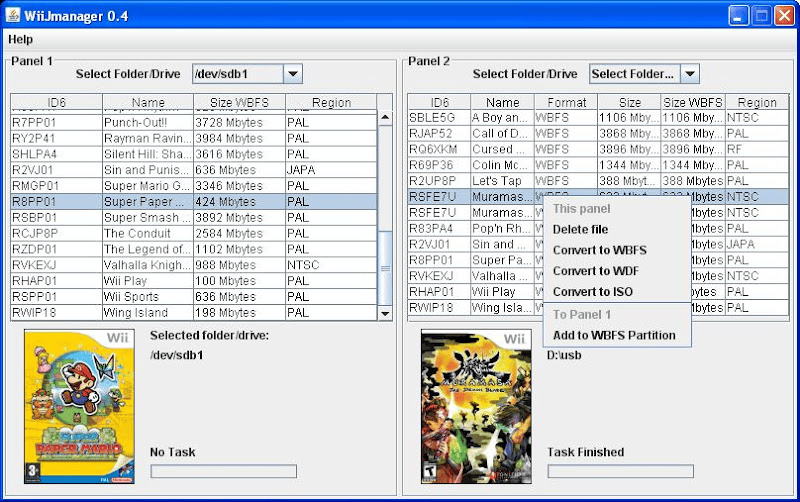
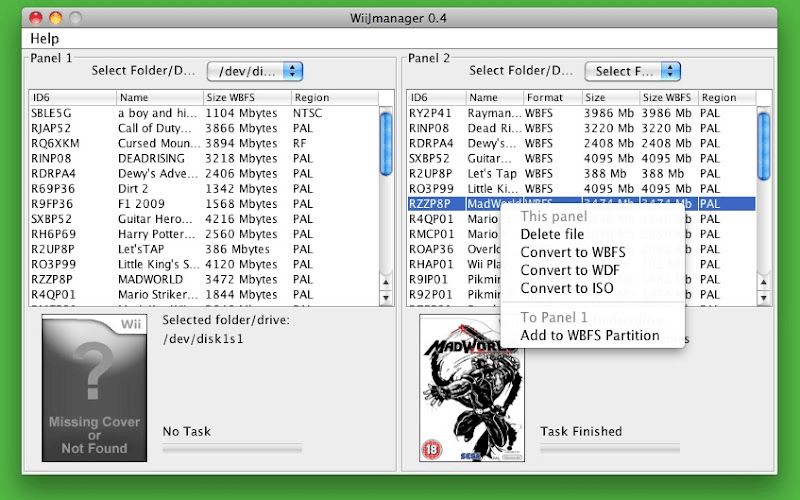
Changelog
Version 0.8
- Preliminary support for linux. I think I've solved most of the problems.
- Support for exporting to Sneek. The sneek folder within the game directory must not exist. If not, it' won't work.
- Updated wwt to 0.42.
Known Bugs:
- On OSX it ask you twice when you select a folder. I'll solve as soon as I have some time on a Mac later today.
Version 0.7.3
- Solved an issue with rdisk in OSX.
Version 0.7.2
- Solved an issue with rdisk in OSX.
Version 0.7
- Added rescan button.
- Added resize window.
- Updated to Wiimms 0.40 (Support for --sections).
- Replaced spaces in folder names with "_" for better support in OS X and linux (next release).
- Solved throwed exception when updating list.
- Minor bug fixes.
- Next release will bring Linux support.
Version 0.6.1
- Drag & drop was not working on OS X.
Version 0.6
- Added copy between WBFS partitions.
- Added option to drag games into tables
- Fixed problem with opening folder in windows.
- Solved minor issues.
Version 0.5.3
- Added sorting to tables.
- Solved a problem with incompatibility with older versions of java (now is 1.5 compliant).
- Removed the requirement of the game being into a folder.
- Added a log to monitor errors (outputs log.exe in the program folder).
- Changed the default open dialog to be more os x friendly.
Version 0.5.1
- Solved a problem with the code not running in both OSX and Windows machines.
Version 0.5
- Added support for proxies (http proxies with/without authentication), as is the only type of proxy I have access.
- Solved some problem with directory and naming issues (spaces, semicolons and interrogation in names) like "Legend of Zelda : Twi...".
- Joined the OS X and Windows code, so now (and as long as I have tried) it works ok in both systems.
- Some other minor bugfixes I don't remember.
Credits
- To WiiMMS for his had work coding wwt+wit.
- To wiitdb.com for the covers and the server with the info.
- To my friends for testing and letting me mess with their hard drives :D
External links
- Author's website - https://zonsoftware.wordpress.com/
- GBAtemp - https://gbatemp.net/threads/wiijmanager-multiplataform-windows-os-x.214002/