No edit summary |
m (Text replacement - "Category:Other homebrew games on DS" to "Category:Other Games on DS") |
||
| (16 intermediate revisions by the same user not shown) | |||
| Line 1: | Line 1: | ||
{{Infobox | {{Infobox DS Homebrews | ||
| title | |title=What Time? | ||
| image | |image=Whattimeds.png | ||
| type | |description=Homebrew game to help children to learn telling the time. | ||
| version | |author=icedaddy | ||
| | |lastupdated=2011/03/29 | ||
| | |type=Other Games | ||
| website | |version=1.1 | ||
|license=Mixed | |||
|download=https://dlhb.gamebrew.org/dshomebrew/Whattimeds.7z | |||
}} | |website=https://web.archive.org/web/20150214120335/http://icedaddy.net/projects/nds/what-time | ||
}} | |||
What Time? is a DS homebrew game to help children how to read time. | |||
==User guide== | ==User guide== | ||
You will be asked to set the analog clock by dragging the hands, according to the question (either in words or as a digital clock). | |||
Touch near the centre of the clock to adjust the short hand/hour hand, and near the edge of the clock to adjust the long hand/minute hand. | |||
There are 2 games | There are 2 games modes: | ||
* Story game of set questions. | |||
* Quiz game of random questions which gets harder as you progress. It has 3 progressive levels of difficulty and lasts for 40 questions. | |||
Press and hold the | Press and hold the Hint button for help. | ||
== | ==Controls== | ||
Operate with Stylus. | |||
==Screenshots== | |||
https://dlhb.gamebrew.org/dshomebrew/Whattimeds-01.png | |||
https://dlhb.gamebrew.org/dshomebrew/Whattimeds-02.png | |||
<!--BEGIN Online Emulator Section--> | |||
==Online Emulator== | |||
{{#tag:html| | |||
<div style='width:520px;height:390px;max-width:100%'><div id='game'></div></div> | |||
<script type='text/javascript'> | |||
{{DS EmulatorJS Settings}} | |||
EJS_core = 'desmume2015'; | |||
EJS_gameName = "What Time?"; | |||
EJS_gameUrl = 'https://dlhb.gamebrew.org/onlineemulators/nds/Whattimeds.7z'; | |||
</script> | |||
{{EmulatorJS Loader}} | |||
}} | |||
{{DS Control Settings}} | |||
<!--END Online Emulator Section--> | |||
==Changelog== | ==Changelog== | ||
'''1.1''' | '''1.1''' | ||
*Updated to include help information | * Updated to include help information. | ||
==External links== | |||
* Official Website - https://web.archive.org/web/20150214120335/http://icedaddy.net/projects/nds/what-time | |||
[[Category: | [[Category:Other Games on DS]] | ||
Latest revision as of 05:07, 4 May 2024
| What Time? | |
|---|---|
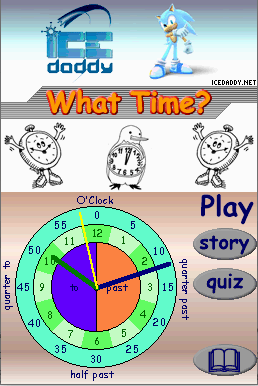 | |
| General | |
| Author | icedaddy |
| Type | Other Games |
| Version | 1.1 |
| License | Mixed |
| Last Updated | 2011/03/29 |
| Links | |
| Download | |
| Website | |
What Time? is a DS homebrew game to help children how to read time.
User guide
You will be asked to set the analog clock by dragging the hands, according to the question (either in words or as a digital clock).
Touch near the centre of the clock to adjust the short hand/hour hand, and near the edge of the clock to adjust the long hand/minute hand.
There are 2 games modes:
- Story game of set questions.
- Quiz game of random questions which gets harder as you progress. It has 3 progressive levels of difficulty and lasts for 40 questions.
Press and hold the Hint button for help.
Controls
Operate with Stylus.
Screenshots


Online Emulator
| Nintendo DS 🎮 | Keyboard |
|---|---|
Changelog
1.1
- Updated to include help information.