(Created page with "{{Infobox WiiU Homebrews |title=WUP Installer GX2 |image=wupinstallerymodwiiu.png |description=WiiU public title installer. |author=Dj_Skual |lastupdated=2018/01/02 |format=elf |type=System tool |version=1.3_r21 |license=Mixed |download=https://dlhb.gamebrew.org/wiiuhomebrews/wupinstallergx2wiiu.7z |website=https://hb-app.store/wiiu/wup_installer_gx2_mod |source=https://sourceforge.net/projects/wup-installer-gx2/files/ |donation= }} <!--bin:...") |
m (HydeWing moved page WUP Installer GX2 Mod Wii U to WUP Installer GX2 Wii U without leaving a redirect) |
(No difference)
| |
Latest revision as of 08:39, 29 April 2024
| WUP Installer GX2 | |
|---|---|
| File:Wupinstallerymodwiiu.png | |
| General | |
| Author | Dj_Skual |
| Type | System tool |
| Version | 1.3_r21 |
| License | Mixed |
| Last Updated | 2018/01/02 |
| Links | |
| Download | |
| Website | |
| Source | |
WUP Installer GX2 is a homebrew application that can install public titles such as games, game updates or DLC to your system memory (NAND) or the WiiU formatted USB.
This application is based on WUP Installer Y Mod by Yardape and the GUI from Loadiine GX2 sources.
Installation
There are 3 versions:
- One work from HBL and HBL channel.
- One work only from HBL Channel.
- One is the WUP Installer GX2 installable channel.
Copy the wiiu folder to the root of the SD card.
Titles are in form of of .app, .h3, .tik, .cert, and .tmd files. Place them in the /install/[name of the app] folder on the storage device. Example:
- sd:/install/Title 1
- sd:/install/Title 2
- sd:/install/Title 3
- sd:/install/Title 3 Update
Note: All non official channels, including the WUP Installer GX2 channel, requires Custom Firmware (or Sig Patch) to launch. Without it, you can only install content signed by Nintendo.
User guide
Run WUP Installer GX2, select the desired folder(s), and click "Install."
Choose between NAND and USB storage for installation.
After completion, exit to the Wii U Menu to view the newly installed title(s) on the Wii U system menu.
Screenshots

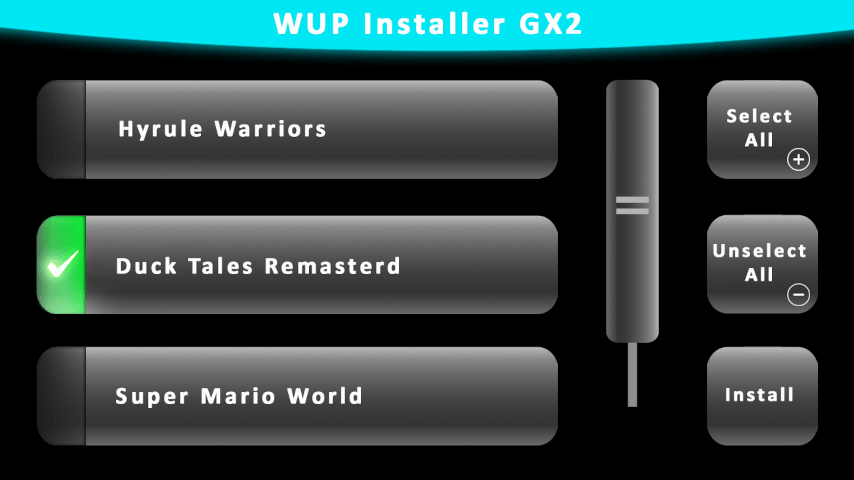
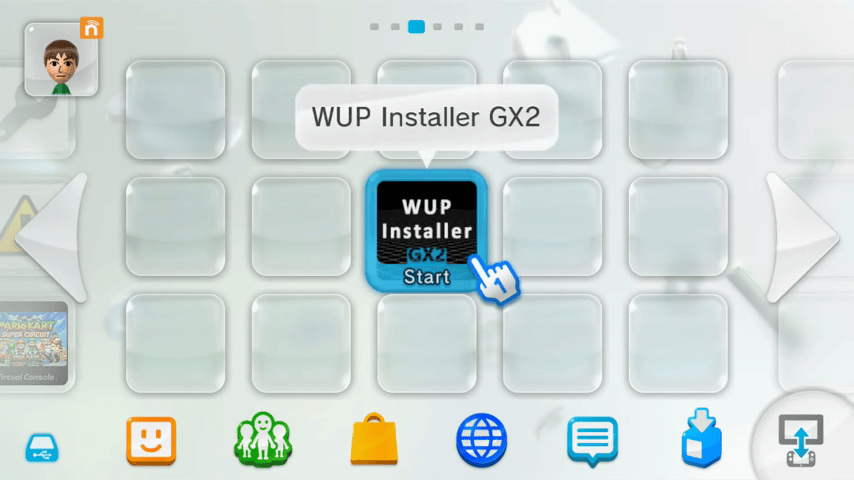
Credits
Thanks to:
- Loadiine GX2 team for GUI sources.
- Yardape for installer sources.
- brienj for original rpx port.