No edit summary |
m (Text replacement - "Category:Other DS applications" to "Category:Other Applications on DS") |
||
| (9 intermediate revisions by the same user not shown) | |||
| Line 1: | Line 1: | ||
{{Infobox | {{Infobox DS Homebrews | ||
| title | |title=VoiceAlarmClock | ||
| image | |image=Voicealarm2.png | ||
| type | |description=Alarm clock with own recorded voice. | ||
| version | |author=Master Sonic | ||
| | |lastupdated=2009/09/15 | ||
| | |type=Other Apps | ||
| website | |version=1.0 | ||
|license=Mixed | |||
|download=https://dlhb.gamebrew.org/dshomebrew/voicealarm.7z | |||
}} | |website=http://nds.scenebeta.com/noticia/voicealarmclock | ||
}} | |||
VoiceAlarmClock is a DS homebrew alarm clock that allows you to record yown voice as alarm sound. | VoiceAlarmClock is a DS homebrew alarm clock that allows you to record yown voice as alarm sound. | ||
| Line 35: | Line 35: | ||
Super Card DSONEi (firmware 3.0) <br> | Super Card DSONEi (firmware 3.0) <br> | ||
==External links== | |||
* SceneBeta - http://nds.scenebeta.com/noticia/voicealarmclock | |||
[[Category:Other DS | |||
[[Category:Other Applications on DS]] | |||
Latest revision as of 06:23, 4 May 2024
| VoiceAlarmClock | |
|---|---|
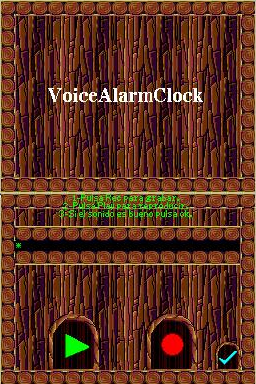 | |
| General | |
| Author | Master Sonic |
| Type | Other Apps |
| Version | 1.0 |
| License | Mixed |
| Last Updated | 2009/09/15 |
| Links | |
| Download | |
| Website | |
VoiceAlarmClock is a DS homebrew alarm clock that allows you to record yown voice as alarm sound.
Installation
The archive contains 2 versions, each corresponds to a language (English and Spanish).
Copy the .nds of the language you are going to use next to the folder at the root of the flashcard.
User guide
At the time of recording it is recommended to speak loudly and clearly, and then turning the DS volume to full. Otherwise it may sound somewhat distorted.
To customize the background, just replace the files (in GIF format) with the ones in the folder that accompanies the .nds.
Controls
Stylus - Alarm settings
Microphone - Record message (during setup)
Compatibility
Tested on:
ITouch DS (firmware 3.2e)
M3 DS Real (firmware 4.3)
Super Card DSONEi (firmware 3.0)
External links
- SceneBeta - http://nds.scenebeta.com/noticia/voicealarmclock