(Created page with "{{Infobox PSP homebrew | title = USB Version Fake | image = https://dlhb.gamebrew.org/psphomebrew/USBVersionFake.jpg|250px | type = Plugins | version = initial release | licen...") |
No edit summary |
||
| Line 1: | Line 1: | ||
{{Infobox PSP homebrew | {{Infobox PSP homebrew | ||
| title = USB Version Fake | | title = USB Version Fake | ||
| image = https://dlhb.gamebrew.org/psphomebrew/ | | image = https://dlhb.gamebrew.org/psphomebrew/usbversionfake.jpg|250px | ||
| type = Plugins | | type = Plugins | ||
| version = | | version = 29 Aug 2011 | ||
| licence = Mixed | | licence = Mixed | ||
| author = Dark_Alex | | author = Dark_Alex | ||
| website = | | website = http://sceners.org/index.php?itemid=170 | ||
| download = https://dlhb.gamebrew.org/psphomebrew/ | | download = https://dlhb.gamebrew.org/psphomebrew/usbversionfake.rar | ||
| source = | | source = | ||
}} | }} | ||
USB Version Fake is a plugin that can fake the version that the PSP reports via USB to the PC and PS3. | USB Version Fake is a plugin that can fake the version that the PSP reports via USB to the PC and PS3. | ||
The plugin is developed by Dark_AleX for the use of bypassing the PlayStation Network Store (PSN) downloader Firmware check. | The plugin is developed by Dark_AleX for the use of bypassing the PlayStation Network Store (PSN) downloader Firmware check. | ||
Installation | ==Installation== | ||
Place usbversionfake.prx and usbversion.txt to the seplugins folder on your Memory Stick. | Place usbversionfake.prx and usbversion.txt to the seplugins folder on your Memory Stick. | ||
Edit vsh.txt in the same seplugins directory and add the following line | Edit vsh.txt in the same seplugins directory and add the following line | ||
ms0:/seplugins/usbversionfake.prx | ms0:/seplugins/usbversionfake.prx | ||
Activate plugin in the Recovery menu (restart PSP and hold R-Trigger). | Activate plugin in the Recovery menu (restart PSP and hold R-Trigger). | ||
User guide | ==User guide== | ||
The PSP will automatically simulate Firmware version according to the number contained in usbversion.txt (in the seplugins folder). You can edit the number in the text file to specify another Firmware version. | The PSP will automatically simulate Firmware version according to the number contained in usbversion.txt (in the seplugins folder). You can edit the number in the text file to specify another Firmware version. | ||
Compatibility | ==Compatibility== | ||
Supported Firmwares: | Supported Firmwares: | ||
5.00 to 6.60 <br> | |||
Author's | |||
==External links== | |||
* Author's website - http://sceners.org/index.php?itemid=170 | |||
[[Category:PSP homebrew applications]] | |||
[[Category:PSP homebrew plugins]] | |||
Revision as of 14:23, 14 August 2021
| USB Version Fake | |
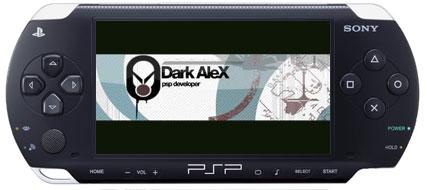 | |
| General | |
|---|---|
| Author(s) | Dark_Alex |
| Type | Plugins |
| Version | 29 Aug 2011 |
| Licence | Mixed |
| Links | |
| Download | |
| Website | |
<htmlet>adsense</htmlet>
USB Version Fake is a plugin that can fake the version that the PSP reports via USB to the PC and PS3.
The plugin is developed by Dark_AleX for the use of bypassing the PlayStation Network Store (PSN) downloader Firmware check.
Installation
Place usbversionfake.prx and usbversion.txt to the seplugins folder on your Memory Stick.
Edit vsh.txt in the same seplugins directory and add the following line
ms0:/seplugins/usbversionfake.prx
Activate plugin in the Recovery menu (restart PSP and hold R-Trigger).
User guide
The PSP will automatically simulate Firmware version according to the number contained in usbversion.txt (in the seplugins folder). You can edit the number in the text file to specify another Firmware version.
Compatibility
Supported Firmwares:
5.00 to 6.60
External links
- Author's website - http://sceners.org/index.php?itemid=170