(Created page with "{{Infobox homebrew | title = The Light Corridor DS | image = File:Thelightcorridords.jpg | type = Puzzle | version = 2007 | licence = Mixed | a...") |
m (Text replacement - "Category:Homebrew puzzle games on DS" to "Category:Puzzle Games on DS") |
||
| (12 intermediate revisions by the same user not shown) | |||
| Line 1: | Line 1: | ||
{{Infobox | {{Infobox DS Homebrews | ||
| title | |title=The Light Corridor DS | ||
| image | |image=thelightcorridords.png | ||
| type | |description=Based on a meditative/zen, puzzle-solving game for the DOS system. | ||
| version | |author=Jerone Eippers | ||
| | |lastupdated=2007/01/01 | ||
| | |type=Puzzle | ||
| website | |version=2007 | ||
|license=Mixed | |||
|download=https://dlhb.gamebrew.org/dshomebrew/thelightcorridords.7z | |||
}} | |website=http://nds.scenebeta.com/noticia/light-corridor-ds | ||
}} | |||
The Light Corridor DS, | The Light Corridor DS, is a port of [https://en.wikipedia.org/wiki/The_Light_Corridor The Light Corridor] from Amiga, the first game programmed in the first person for personal computers of the 90s. | ||
==User guide== | ==User guide== | ||
Enter the depths of the Corridor of Light. With the help of a square-shaped shield you will have to bounce a ball and dodge the various platforms to get out of the corridor. | |||
You have 2 lives and will lose a life when the ball slips on you. | |||
==Controls== | ==Controls== | ||
Stylus - | Stylus - Begin | ||
R / L - | R/L - Move forward | ||
Start - | Start - Recover balls | ||
==Screenshots== | |||
https://dlhb.gamebrew.org/dshomebrew/thelightcorridords2.png | |||
https://dlhb.gamebrew.org/dshomebrew/thelightcorridords3.png | |||
<!--BEGIN Online Emulator Section--> | |||
==Online Emulator== | |||
{{#tag:html| | |||
<div style='width:520px;height:390px;max-width:100%'><div id='game'></div></div> | |||
<script type='text/javascript'> | |||
{{DS EmulatorJS Settings}} | |||
EJS_core = 'desmume2015'; | |||
EJS_gameName = "The Light Corridor DS"; | |||
EJS_gameUrl = 'https://dlhb.gamebrew.org/onlineemulators/nds/thelightcorridords.7z'; | |||
</script> | |||
{{EmulatorJS Loader}} | |||
}} | |||
{{DS Control Settings}} | |||
<!--END Online Emulator Section--> | |||
==Compatibility== | ==Compatibility== | ||
Tested on | Tested on Real M3DS (firmware 4.8). | ||
==External links== | |||
* SceneBeta - http://nds.scenebeta.com/noticia/light-corridor-ds | |||
[[Category: | [[Category:Puzzle Games on DS]] | ||
Latest revision as of 04:54, 4 May 2024
| The Light Corridor DS | |
|---|---|
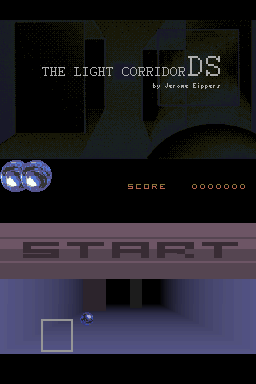 | |
| General | |
| Author | Jerone Eippers |
| Type | Puzzle |
| Version | 2007 |
| License | Mixed |
| Last Updated | 2007/01/01 |
| Links | |
| Download | |
| Website | |
The Light Corridor DS, is a port of The Light Corridor from Amiga, the first game programmed in the first person for personal computers of the 90s.
User guide
Enter the depths of the Corridor of Light. With the help of a square-shaped shield you will have to bounce a ball and dodge the various platforms to get out of the corridor.
You have 2 lives and will lose a life when the ball slips on you.
Controls
Stylus - Begin
R/L - Move forward
Start - Recover balls
Screenshots
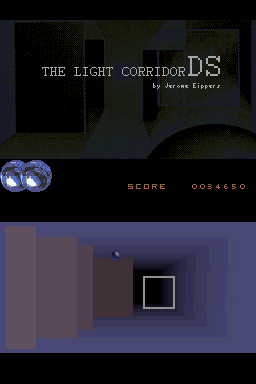
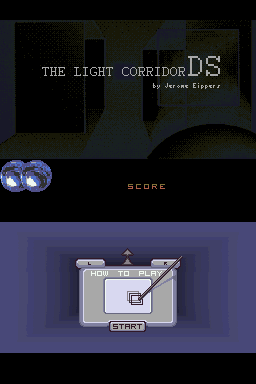
Online Emulator
| Nintendo DS 🎮 | Keyboard |
|---|---|
Compatibility
Tested on Real M3DS (firmware 4.8).