No edit summary |
(check the file) |
||
| Line 8: | Line 8: | ||
|version=0.3 | |version=0.3 | ||
|license=MIT | |license=MIT | ||
|download=https://dlhb.gamebrew.org/switchhomebrews/zeldalinktothepastnx.7z | |download=https://dlhb.gamebrew.org/switchhomebrews/zeldalinktothepastnx.7z?k33p0fil3503 | ||
|website=https://gbatemp.net/threads/the-legend-of-zelda-a-link-to-the-past-nintendo-switch-port.620124/ | |website=https://gbatemp.net/threads/the-legend-of-zelda-a-link-to-the-past-nintendo-switch-port.620124/ | ||
|source=https://github.com/snesrev/zelda3 | |source=https://github.com/snesrev/zelda3 | ||
| Line 22: | Line 22: | ||
*Secondary item slot on button X (Hold X in inventory to select). | *Secondary item slot on button X (Hold X in inventory to select). | ||
*Switching current item with L/R keys. | *Switching current item with L/R keys. | ||
==Installation== | ==Installation== | ||
| Line 47: | Line 42: | ||
https://dlhb.gamebrew.org/switchhomebrews/zeldalinktothepastnx4.png | https://dlhb.gamebrew.org/switchhomebrews/zeldalinktothepastnx4.png | ||
==Credits== | ==Credits== | ||
Latest revision as of 09:04, 11 February 2024
| The Legend of Zelda - A Link to the Past | |
|---|---|
 | |
| General | |
| Author | snesrev |
| Type | Adventure |
| Version | 0.3 |
| License | MIT License |
| Last Updated | 2023/08/17 |
| Links | |
| Download | |
| Website | |
| Source | |
Switch port of The Legend of Zelda - A Link to the Past with bugfixes, features like redux and gameplay QoL.
Based on the reverse engineered project of Zelda 3 - A Link to the Past. It includes a number of new features that are not supported by the original game:
- Support for pixel shaders.
- Support for enhanced aspect ratios of 16:9 or 16:10.
- Higher quality world map.
- Support for MSU audio tracks.
- Secondary item slot on button X (Hold X in inventory to select).
- Switching current item with L/R keys.
Installation
You need a copy of the ROM to extract game resources (levels, images). Then once that's done, the ROM is no longer needed.
Refer to the wiki for instructions of how to extract the resources from your zelda3.sfc ROM.
Once done, just copy the zelda3_assets.dat file into /switch/zelda3/ directory.
Extract zelda3.7z (binary by zerofalcon) and copy the folder zelda3 into /switch/ folder, just run through HBL.
Notes:
- Optionally, you can install the forwarder made by impeeza.
- To modify some settings, open the zelda3.ini with Vgedit on Switch or using a text editor on any other OS.
Screenshots
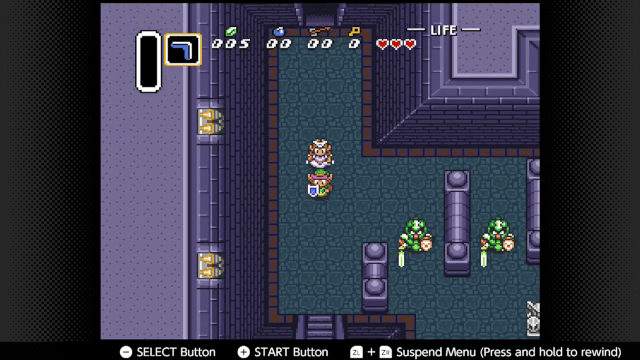
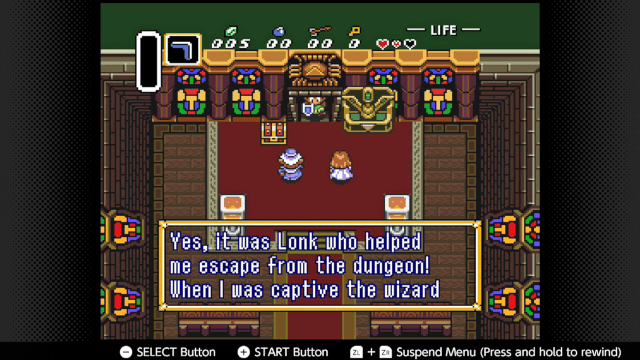

Credits
snesrev, KiritoDv.