No edit summary |
|||
| Line 30: | Line 30: | ||
==Controls== | ==Controls== | ||
Left/UpDown/Right - Left/Middle/Right | Left/UpDown/Right or Select/A/B - Tamagochi's Left/Middle/Right buttons | ||
Start - Show/Dismiss the lcd icon overlay (shown for 3 seconds when an icon changes) | Start - Show/Dismiss the lcd icon overlay (shown for 3 seconds when an icon changes) | ||
Revision as of 01:04, 19 September 2022
| tamaboy | |
|---|---|
 | |
| General | |
| Author | Jeffrey Aylesworth |
| Type | Handheld |
| Version | rc2 |
| License | GPL-2.0 |
| Last Updated | 2022/01/18 |
| Links | |
| Download | |
| Website | |
| Source | |
tamaboy is a Tamagotchi v1 emulator for Gameboy Advance based on TamaLIB.
User guide
All mappings are intended to be as intuitive as possible to navigate the device's menus.
Normally only the dot-matrix "pixels" are shown on screen. The eight lcd icons normally above and below the dot-matrix display are displayed as on overlay when needed.
Make sure to set the clock or your egg will never hatch. There should be animated arrows on the clock screen.
Do not shut off your Gameboy or your Tamagotchi will die.
Controls
Left/UpDown/Right or Select/A/B - Tamagochi's Left/Middle/Right buttons
Start - Show/Dismiss the lcd icon overlay (shown for 3 seconds when an icon changes)
Screenshots
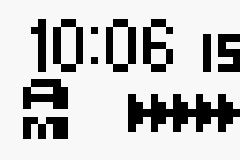

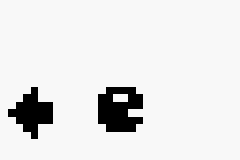

Compatibility
Tested and works on hardware.