(Created page with "{{Infobox PSP homebrew | title = SystemMenu plugin | image = https://dlhb.gamebrew.org/psphomebrew/SystemMenuplugin.jpg|250px | type = Plugins | version = v10.0 | licence = Mi...") |
m (Text replacement - "Category:PSP homebrew applications" to "") |
||
| (11 intermediate revisions by the same user not shown) | |||
| Line 1: | Line 1: | ||
{{Infobox PSP | {{Infobox PSP Homebrews | ||
| title = SystemMenu plugin | |title=SystemMenu plugin | ||
| image = | |image=Systemmenu.png | ||
| type = Plugins | |description=Changes the VSH menu's graphical user interface so it becomes easier to navigate. | ||
| version = | |author=plum | ||
| | |lastupdated=2012/06/03 | ||
|type=Plugins | |||
|version=10.0 | |||
| download = https://dlhb.gamebrew.org/psphomebrew/ | |license=Mixed | ||
| | |download=https://dlhb.gamebrew.org/psphomebrew/systemmenu.rar | ||
|website=https://twitter.com/plum_429/status/209171934225768449 | |||
}} | }} | ||
SystemMenu is a plugin that changes the VSH menu's graphical user interface, making it easier to navigate. | |||
==Installation== | |||
'''Note:''' Please use this plugin at your own risk. | |||
Put system_menu.prx and system_menu_conf.txt into the seplugins folder on your Memory Stick. | Put system_menu.prx and system_menu_conf.txt into the seplugins folder on your Memory Stick. | ||
Open (or create) vsh.txt inside the same seplugins directory, then write the following line | Open (or create) vsh.txt inside the same seplugins directory, then write the following line | ||
ms0:/seplugins/system_menu.prx 1 | ms0:/seplugins/system_menu.prx 1 | ||
For PSP Go, add this line instead | For PSP Go, add this line instead | ||
ef0:/seplugins/system_menu.prx 1 | ef0:/seplugins/system_menu.prx 1 | ||
==Controls== | |||
'''VSH menu:''' | |||
Up/Down - Scroll though menu options | Up/Down - Scroll though menu options | ||
Left/Right - Scroll though submenu options (enable/disable, enter selected option, etc) | Left/Right - Scroll though submenu options (enable/disable, enter selected option, etc) | ||
Cross - Confirm | Cross - Confirm | ||
Select - Open/close menu | Select - Open/close menu | ||
Plugin Manager: | '''Plugin Manager:''' | ||
Up/Down - Scroll though options | Up/Down - Scroll though options | ||
Left/Right/L | |||
Left/Right/L/R - Enable/disable plugin | |||
Cross - confirm | Cross - confirm | ||
Compatibility | Select - Close plugin manager and return to VSH menu | ||
Start - Close plugin manager and return to XMB | |||
==Media== | |||
'''PSP - Plugin System Menú''' ([https://www.youtube.com/watch?v=9yC8A6Dlv28 juliekadegesus]) <br> | |||
<youtube>9yC8A6Dlv28</youtube> | |||
==Compatibility== | |||
Compatible with the following Custom Firmwares: | Compatible with the following Custom Firmwares: | ||
6.60ME | |||
6.60PRO | 6.60ME <br> | ||
6.35PRO | 6.60PRO <br> | ||
6.39PRO | 6.35PRO <br> | ||
6.20PRO | 6.39PRO <br> | ||
6.20PRO <br> | |||
Does not support CFW 6.35 and 6.39 ME (due to the construction of setting files differs from 6.60 ME). | Does not support CFW 6.35 and 6.39 ME (due to the construction of setting files differs from 6.60 ME). | ||
Known issues | ==Known issues== | ||
The Internet browser cannot be started on the PSP-1000. | The Internet browser cannot be started on the PSP-1000. | ||
Changelog | ==Changelog== | ||
ver 10.0 | '''ver 10.0''' | ||
* Added option to use AnalogPad. | |||
* Fixed ISOVIDEO MOUNT bug (?) | |||
ver 9.0 | '''ver 9.0''' | ||
* Fixed a display of the background (?) | |||
* Added Installer. | |||
* Added Combination KeySetteing -> (example)L_trig+Up. | |||
ver 8.0 | '''ver 8.0''' | ||
* Fixed a display of the background. | |||
ver 7.0 | '''ver 7.0''' | ||
* Added option to choose the font colour of the "enable/disable" options in the setting file. | |||
* Added option in setting file to choose which CFW the plugin is running on. | |||
ver 6.0 | '''ver 6.0''' | ||
* Plugin now backs up previous setting to system_menu.bin, so the plugin boots more smoothly the 2nd time (the backup is created when the setting file's modified date changes). | |||
ver 5.0 | '''ver 5.0''' | ||
* Unified Setting file. | |||
* Added support for 6.35 and 6.39 PRO (?) | |||
ver 4.0 | '''ver 4.0''' | ||
* Added Setting file. | |||
ver 3.0 fix | '''ver 3.0 fix''' | ||
* Fixed "Fixed the plugin from interfaring with OSK etc." | |||
ver 3.0 | '''ver 3.0''' | ||
* Blocked the menu from opening from the Recovery menu on PRO CFWs. | |||
* Fixed the plugin from interfering with the OSK etc. | |||
ver 2.0 | '''ver 2.0''' | ||
* Added support for Pro CFW. | |||
* Fixed ISOVIDEO mount bug (?) | |||
ver 1.0 | '''ver 1.0''' | ||
* Added ISOVIDEO mount function. | |||
* Added plugin Maneger to menu. | |||
* Blocked the Menu from showing up in OSK etc. | |||
ver 0.4 | '''ver 0.4''' | ||
* Fixed CPU clock bug. | |||
ver 0.3 | '''ver 0.3''' | ||
* Fixed bug where background became completely black (fix 2). | |||
ver 0.2 | '''ver 0.2''' | ||
* Fixed bug where background became completely black (?). | |||
Credits | ==Credits== | ||
* Plugin was named by SnyFbSx. | |||
* Menu uses the intrafont, created by BenHur. | |||
* Used source code of Neur0n's 6.35 custom's VSH menu as a reference. | |||
* Used CFW PRO's ISOVIDEO mount function process as a reference. | |||
* English translation of [http://wololo.net/talk/viewtopic.php?f=28&t=10812 naki-the-curious] was used. | |||
==External links== | |||
Author's | * Author's Tweet - https://twitter.com/plum_429/status/209171934225768449 | ||
Latest revision as of 11:15, 8 May 2024
| SystemMenu plugin | |
|---|---|
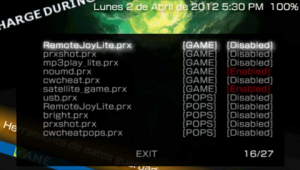 | |
| General | |
| Author | plum |
| Type | Plugins |
| Version | 10.0 |
| License | Mixed |
| Last Updated | 2012/06/03 |
| Links | |
| Download | |
| Website | |
SystemMenu is a plugin that changes the VSH menu's graphical user interface, making it easier to navigate.
Installation
Note: Please use this plugin at your own risk.
Put system_menu.prx and system_menu_conf.txt into the seplugins folder on your Memory Stick.
Open (or create) vsh.txt inside the same seplugins directory, then write the following line
ms0:/seplugins/system_menu.prx 1
For PSP Go, add this line instead
ef0:/seplugins/system_menu.prx 1
Controls
VSH menu:
Up/Down - Scroll though menu options
Left/Right - Scroll though submenu options (enable/disable, enter selected option, etc)
Cross - Confirm
Select - Open/close menu
Plugin Manager:
Up/Down - Scroll though options
Left/Right/L/R - Enable/disable plugin
Cross - confirm
Select - Close plugin manager and return to VSH menu
Start - Close plugin manager and return to XMB
Media
PSP - Plugin System Menú (juliekadegesus)
Compatibility
Compatible with the following Custom Firmwares:
6.60ME
6.60PRO
6.35PRO
6.39PRO
6.20PRO
Does not support CFW 6.35 and 6.39 ME (due to the construction of setting files differs from 6.60 ME).
Known issues
The Internet browser cannot be started on the PSP-1000.
Changelog
ver 10.0
- Added option to use AnalogPad.
- Fixed ISOVIDEO MOUNT bug (?)
ver 9.0
- Fixed a display of the background (?)
- Added Installer.
- Added Combination KeySetteing -> (example)L_trig+Up.
ver 8.0
- Fixed a display of the background.
ver 7.0
- Added option to choose the font colour of the "enable/disable" options in the setting file.
- Added option in setting file to choose which CFW the plugin is running on.
ver 6.0
- Plugin now backs up previous setting to system_menu.bin, so the plugin boots more smoothly the 2nd time (the backup is created when the setting file's modified date changes).
ver 5.0
- Unified Setting file.
- Added support for 6.35 and 6.39 PRO (?)
ver 4.0
- Added Setting file.
ver 3.0 fix
- Fixed "Fixed the plugin from interfaring with OSK etc."
ver 3.0
- Blocked the menu from opening from the Recovery menu on PRO CFWs.
- Fixed the plugin from interfering with the OSK etc.
ver 2.0
- Added support for Pro CFW.
- Fixed ISOVIDEO mount bug (?)
ver 1.0
- Added ISOVIDEO mount function.
- Added plugin Maneger to menu.
- Blocked the Menu from showing up in OSK etc.
ver 0.4
- Fixed CPU clock bug.
ver 0.3
- Fixed bug where background became completely black (fix 2).
ver 0.2
- Fixed bug where background became completely black (?).
Credits
- Plugin was named by SnyFbSx.
- Menu uses the intrafont, created by BenHur.
- Used source code of Neur0n's 6.35 custom's VSH menu as a reference.
- Used CFW PRO's ISOVIDEO mount function process as a reference.
- English translation of naki-the-curious was used.
External links
- Author's Tweet - https://twitter.com/plum_429/status/209171934225768449