No edit summary |
No edit summary |
||
| Line 4: | Line 4: | ||
|description=A background audio player with overlay. | |description=A background audio player with overlay. | ||
|author=HookedBehemoth | |author=HookedBehemoth | ||
|lastupdated=2023/ | |lastupdated=2023/09/07 | ||
|type=Overlays | |type=Overlays | ||
|version= | |version=2.0.0 | ||
|license=Mixed | |license=Mixed | ||
|download=https://dlhb.gamebrew.org/switchhomebrews/systunenx.7z | |download=https://dlhb.gamebrew.org/switchhomebrews/systunenx.7z | ||
| Line 38: | Line 38: | ||
==Changelog== | ==Changelog== | ||
'''v2.0.0''' | |||
* What's Changed | |||
** Bulk song queuing by @lucasdepetrisd in [https://github.com/HookedBehemoth/sys-tune/pull/32 #32] | |||
** add some config options by @ITotalJustice in [https://github.com/HookedBehemoth/sys-tune/pull/35 #35] | |||
** Retain settings after restarts | |||
** Game audio volume settings for per game volume control | |||
** Playback based on titleID | |||
*** Can be used for home menu background music | |||
* Fixes | |||
** Playback will stop instead of crashing on certain games [https://github.com/HookedBehemoth/sys-tune/issues/10 #10] | |||
*** The list of games can be configured in "/config/sys-tune/blacklist.ini" | |||
<pre> | |||
[blacklist] | |||
0100F2300D4BA000 = false | |||
</pre> | |||
'''v1.2.2''' | '''v1.2.2''' | ||
*Fix for 16.0.0. | *Fix for 16.0.0. | ||
Revision as of 11:42, 8 September 2023
| sys-tune | |
|---|---|
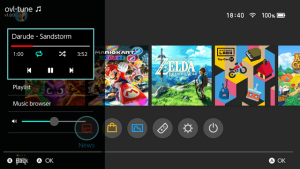 | |
| General | |
| Author | HookedBehemoth |
| Type | Overlays |
| Version | 2.0.0 |
| License | Mixed |
| Last Updated | 2023/09/07 |
| Links | |
| Download | |
| Website | |
| Source | |
| Support Author | |
Background audio player for the Nintendo Switch + Tesla overlay.
Installation
- Download the release zip from here.
- Extract the zip to the root of your SD card.
- Put mp3/flac or wav files to your SD card.
You can manage playback via the Tesla overlay in the release.
Controls
Y - Shuffle
X - Play/Pause
ZR/ZL - Seek
Screenshots
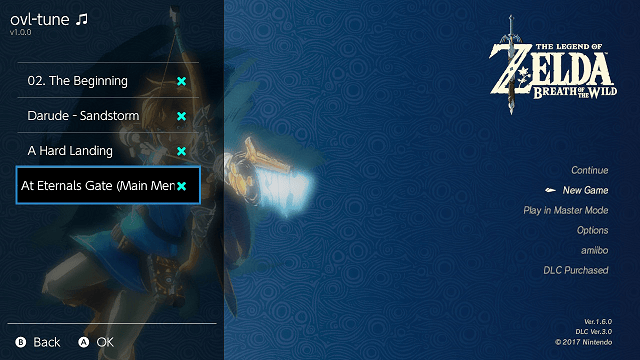
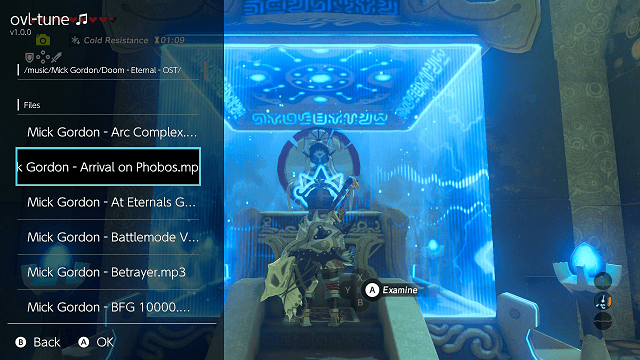
Media
Play Music On Switch Home Menu | sys-tune TUTORIAL (Manito)
Changelog
v2.0.0
- What's Changed
- Fixes
- Playback will stop instead of crashing on certain games #10
- The list of games can be configured in "/config/sys-tune/blacklist.ini"
- Playback will stop instead of crashing on certain games #10
[blacklist] 0100F2300D4BA000 = false
v1.2.2
- Fix for 16.0.0.
v1.2.1
- Fix the music browser if the folder sdmc:/music/ isn't used.
v1.2.0
- Add option to shut down service.
- This is to work around an issue with some games that use up all audio renderer sessions.
- The next time you open the overlay it will start the service again.
- Playlist now shows everything.
- Drop Atmosphere-libs in favor of p-sam's IPC server used in sys-clk.
- Frees up some memory.
- Lowers compilation time by a lot.
- Recompiled overlay with latest libtesla.
- An bug in earlier versions could cause a crash if too many overlays were opened.
v1.1.2
- Implemented flac and wav support.
- Implement seeking in tracks.
- mp3's are now fully scanned.
- This fixed an issue where some songs with varying compression levels showed a wrong total length.
- Switched to audrv/audren.
- This fixed an issue where sleep worsened audio output quality.
- Now utilizes ams::fs.
- This reduced memory usage slightly.
At devs:
- API version bump.
- files are now mapped with sdmc:/.
- new call added for seeking.
- CurrentStats struct changed.
v1.0.0
- Initial release.
Credits
Special thanks to:
- mackron who made the awesome audio decoders used here.
- WerWolv for making libtesla, the UI library used for the control overlay.