| SuDokuL | |
|---|---|
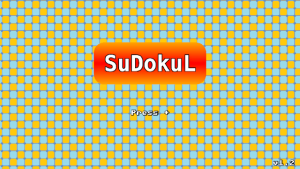 | |
| General | |
| Author | Mips96 |
| Type | Puzzle |
| Version | 1.3 |
| License | MIT License |
| Last Updated | 2024/03/06 |
| Links | |
| Download | |
| Website | |
| Source | |
This is a Sudoku game made in C++ and SDL2. It's currently available for PC, Android, Switch, Wii U, Vita, and PSP.
Features
- Sudoku puzzle generator.
- Touch screen support.
- Eight different scrolling backgrounds with customizable settings (size, scroll speed, angle)
- Those mini-numbers to help you keep track of harder puzzles.
- An optional cheat that auto-fills a cell (press X or Y 10 times).
- Calm and envigorating MOD music to suit your mood.
Installation
Extract the zip file to the root of the SD card.
Suggestion for handheld Switch users - try setting the resolution to 720p/480p resolution respectively with integer scaling turned off for (very close to) native resolution on handheld. Widescreen 240p also looks great on these systems.
Controls
A-Pad or Touchscreen - Navigate
A or Tap - Confirm
B - Back
L/R - Previous/Next Song
Plus - Pause
Minus - Quit to Menu (while pause)
X/Y - Quick Toggle Mini-Grid
Screenshots
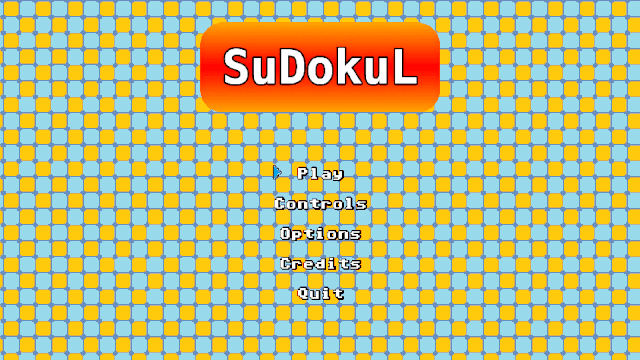
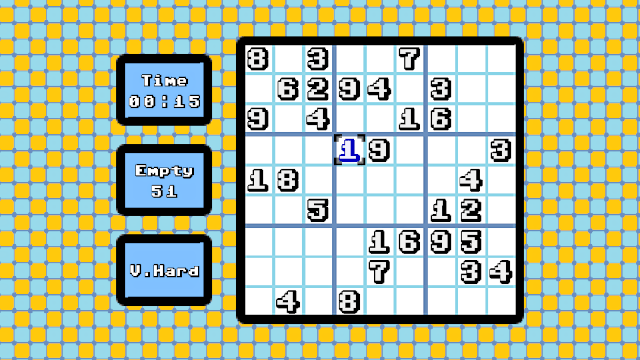
Changelog
v1.3
- Added save data support; quit a game and come back to it later.
- Added a new cheat: Press B then Y (or Backspace then Period on keyboard) four times to clear all mistakes.
- Added Native screen scaling options that can match either your entire screen or a specific aspect ratio.
- Added 7 new background patterns.
- Added one new song.
- Added support for 1:1 displays at resolutions of 240x240 and above.
- Also removed 21:9 option; you can still use the new Native setting to achieve this.
- All game assets are now compiled into the executable, meaning fewer files to manage and faster initial load times on consoles.
- Cheats can now be accessed on mouse/touch-only devices by tapping the first (for cheat 1) or second (for cheat 2) icon on the sidebar eight times.
- In addition to pressing R like before, you can now also change the current song by tapping the third icon on the sidebar three times.
- Lots of polish and code cleanup.
- Updated SDL2 on all systems.
- [PSP] Reduced font size at full resolution (it looks cleaner).
- [Wii U] Now supports up to 1080p thanks to recent SDL2 updates.
- [Wii U] Added WHUB to release.
v1.2 2022/04/12
- Ported to PSP.
- I'm not sure if this works on a real PSP-1000 (the model with less RAM). It should work - it runs in PPSSPP set to PSP-1000 mode - but I haven't tested it myself on a real 1000 model.
- Added integer scaling option (enabled by default) for resolutions that are smaller than the actual screen resolution.
- This replaces the old Fullscreen menu option (PC users can still toggle fullscreen by pressing F).
- This does nothing on Android since the Android version always runs at native resolution; instead, Android gets a toggle for showing/hiding the top status bar.
- When using a resolution that's smaller than the screen's resolution, the window is now rendered to the center of the screen, meaning consoles can now make better use of smaller resolutions.
- This does not work on PSP since its version of SDL_RenderSetViewport() doesn't work properly.
- (Suggestion for handheld Switch and Wii U gamepad users - try setting the resolution to 720p/480p resolution respectively with integer scaling turned off for (very close to) native resolution on handheld! Widescreen 240p also looks great on these systems).
- Added a loading screen upon booting the game instead of staying on a blank screen until everything is loaded.
- Added 240p, 272p, and 544p logos so the logo now looks clearer on those displays (like the Vita).
- Added a few more resolution options.
- Adjusted grid number positions on Vita so they don't bleed into the grid.
- Fixed a bug involving mouse/touch controls when used alongside button controls.
- Fixed the background randomly jumping around upon loading a puzzle.
- Pressing L/R to change songs now saves the current song setting.
- The controls screen now properly reflects swapped Confirm/Back buttons.
- Reduced number of button presses required for the cheat from 10 to 8.
- A LOT of other polish/minor bug fixes.
v1.12 2022/03/21
- Added analog input.
- Assorted polish + code refactoring.
v1.11 2021/10/06
- Adjusted blue text so it doesn't pop out so much.
- Disabled windowed setting on consoles (it didn't do anything on Wii U and Vita anyway).
- Adjusted "Press _ to Quit" text to be consistent across platforms.
- Fixed Switch-exclusive bug in Video settings.
v1.1 2021/10/04
- [Hotfix 10/5/21 - fixed Switch icon]
- Ported to Switch and Vita.
- Added controls menu.
- Swap A and B button functionality.
- Enable/disable touch input.
- Added max timeout to puzzle generation; if this timeout is met, a pre-generated puzzle is loaded instead.
- Added version number to title screen.
- Added an icon for the PC version.
- Minor polish/bug fixes.
v1.0 2021/10/03
- Here's the first release.
Credits
Everything in this game is made by Mips96 except for the following assets:
Music:
- Nuke of Anarchy - "Wonder Flow" (alternate version can be found here)
- Okeanos - "Sudoku Padawan"
- Nuke of Anarchy - "Electroquest"
- Soundscape - "Main Menu"
- Okeanos - "Insomnia"
- Solon - "Ontario"
- Noiseless - "Addiction"
Font:
- Commodore Pixelized v1.2 by by Devin Cook
Sound Effects:
Libraries/Tools (Switch):
- devkitpro
- SDL2 for Switch
- Make
External links
- GitHub - https://github.com/Mips96/SuDokuL
- ForTheUsers - https://apps.fortheusers.org/switch/SuDokuL