No edit summary |
No edit summary |
||
| Line 23: | Line 23: | ||
==Screenshots== | ==Screenshots== | ||
https://dlhb.gamebrew.org/dshomebrew/stopat5002.png | https://dlhb.gamebrew.org/dshomebrew/stopat5002.png | ||
<!--BEGIN Online Emulator Section--> | |||
==Online Emulator== | |||
{{#tag:html| | |||
<div style='width:520px;height:390px;max-width:100%'><div id='game'></div></div> | |||
<script type='text/javascript'> | |||
{{DS EmulatorJS Settings}} | |||
EJS_core = 'nds'; | |||
EJS_gameName = "Stop at 500"; | |||
EJS_gameUrl = 'https://dlhb.gamebrew.org/dshomebrew/stopat500.7z'; | |||
</script> | |||
{{EmulatorJS Loader}} | |||
}} | |||
{{DS Control Settings}} | |||
<!--END Online Emulator Section--> | |||
==Compatibility== | ==Compatibility== | ||
Tested on iPlayer (OS 1.2 firmware 1.0.6). | Tested on iPlayer (OS 1.2 firmware 1.0.6). | ||
Revision as of 11:40, 20 November 2023
| Stop at 500 | |
|---|---|
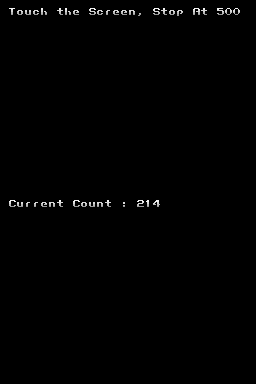 | |
| General | |
| Author | coolbho3000 |
| Type | Other Games |
| Version | 1.0 |
| License | Mixed |
| Last Updated | 2008/08/30 |
| Links | |
| Download | |
| Website | |
Stop At 500 is a DS homebrew game based on a classic timestoper game.
User guide
Press the touch screen when the counter reaches exactly to the number 500, however pressing the screen and stops at 499 or 501, you lose.
You can choose between 3 levels of speed, where the first being the simplest and the third being the most difficult/fastest.
Controls
Stylus - Stop timer
Screenshots
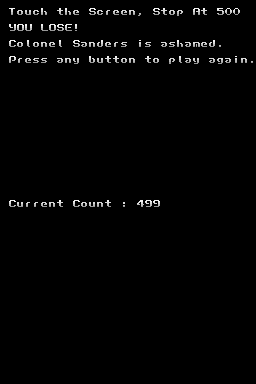
Online Emulator
| Nintendo DS 🎮 | Keyboard |
|---|---|
Compatibility
Tested on iPlayer (OS 1.2 firmware 1.0.6).